
Quila
Discover how Quila, the AI-driven project management tool, can enhance team collaboration and streamline your workflows.
Description
Quila Review: Your AI-Powered Project Pal 🤖
Okay, let’s dive into Quila, an AI-driven project management tool that’s been buzzing around the productivity sphere. It promises to be more than just your average task manager, acting like an AI assistant that lives right alongside you and your team. Think of it as a super-smart team member that helps you break down complex projects, offers crystal-clear instructions, and keeps everyone on the same page. We’re talking Kanban boards that you can customize to your heart’s content, ensuring you visualize your project workflow like never before. Quila aims to transform project management by adding depth to every single task, clarifying objectives, and ensuring your team knows exactly what’s needed every step of the way. The goal is to ditch ambiguity and embrace clarity, making project execution smoother and more efficient. In a world where project management tools are a dime a dozen, Quila tries to stand out with its AI capabilities, so let’s take a closer look and see if it lives up to the hype!
Key Features and Benefits of Quila ✨
So, what makes Quila tick? What are the shiny features that might make you ditch your current project management setup? Here’s a breakdown:
- AI-Powered Task Breakdown: Forget staring at a blank screen, wondering where to even start. Quila breaks down projects into actionable tasks with detailed, step-by-step instructions. Think of it as having a project management guru available to you 24/7, providing context and clarity to even the most complicated projects. This feature alone can save countless hours of brainstorming and planning.
- Customizable Kanban Boards: Visualize your project’s progress with an intuitive Kanban board. Tailor it to your specific workflow, track task statuses, and identify bottlenecks easily. The drag-and-drop interface makes it a breeze to manage tasks and keep everyone informed about project progress.
- Real-Time Collaboration: Communicate with your team seamlessly within the platform. Mention @Quila in any chat, and the AI assistant jumps in to help, just like a team member. This is great for quick questions and solutions without derailing the project’s momentum.
- Template Creation: Streamline recurring tasks by creating templates from scratch or existing projects. Launch new initiatives with speed and precision, ensuring consistency and efficiency across all your projects. This feature allows you to turn your best practices into reusable assets.
How It Works (Simplified) ⚙️
Using Quila is fairly straightforward. You kick things off by initiating projects through simple chat queries. The AI then generates a detailed task breakdown, providing step-by-step instructions. You can then visualize these tasks on a customizable Kanban board, managing workflow effectively. For every task, the AI assistant is readily available to clarify and expand on the task requirements, ensuring everyone is crystal clear on their responsibilities. Seamless integration with your team’s chat allows for real-time communication and instant AI assistance, simplifying collaboration and project execution. The tool also allows you to create reusable templates for recurring tasks, enhancing efficiency and consistency across all your projects. With Quila, the aim is to simplify, enhance, and accelerate the entire project management lifecycle.
Real-World Use Cases for Quila 🏢
Okay, let’s get down to brass tacks – how does Quila actually help in real life? Let’s imagine some scenarios where I could really see myself using this tool:
- Managing a Marketing Campaign: Imagine I’m launching a new marketing campaign for a product. With Quila, I could simply input the campaign goals, and the AI breaks down the tasks: content creation, social media scheduling, email marketing, and performance tracking. It even suggests optimal timelines and resource allocation.
- Onboarding New Employees: Onboarding can be a logistical nightmare, but with Quila, I could create a template that outlines every step: paperwork, introductions, training modules, and initial project assignments. The AI ensures that each new hire receives a tailored experience, saving time and improving employee satisfaction.
- Organizing a Virtual Conference: Planning a virtual conference involves juggling speakers, schedules, marketing, and technical logistics. Quila can break down each aspect into manageable tasks, assigning responsibilities, tracking progress, and ensuring everything runs smoothly on the big day. It’s like having a virtual event planner right at your fingertips.
Pros of Quila 👍
- AI-powered task breakdown is a huge time-saver.
- Customizable Kanban boards enhance project visualization.
- Real-time collaboration simplifies communication.
- Template creation streamlines recurring tasks.
Cons of using Quila 👎
- Relatively new, so may have some growing pains.
- Reliance on AI means accuracy depends on input.
Quila Pricing 💰
According to the search results, Quila is billed at $19 monthly. This plan includes unlimited projects, unlimited team members, and unlimited AI usage. It’s always a good idea to check their official website for the most up-to-date pricing information, as it can change!
Conclusion ✅
In conclusion, Quila appears to be a promising AI-powered project management tool that could be a game-changer for teams looking to streamline workflows and enhance collaboration. Its AI-driven task breakdown and customizable Kanban boards offer a refreshing approach to project management, while its real-time collaboration features ensure everyone stays on the same page. If you are a student trying to organize extracurriculars or a professional team, looking for more efficient and more innovative ways to manage projects, then give Quila a try!



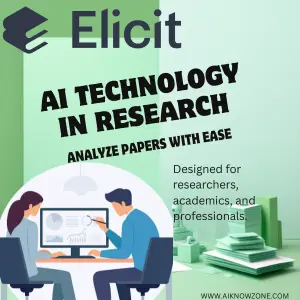

Reviews
There are no reviews yet.