
Project Planner
Discover how Project Planner leverages AI to streamline project management, enhance team collaboration, and boost productivity.
Description
Project Planner: An AI-Powered Project Management Revolution 🚀
Tired of juggling multiple tools and struggling to keep your team on track? Enter Project Planner, your new AI-powered sidekick in the world of project management. This isn’t just another project management tool; it’s a comprehensive platform designed to streamline communication, automate repetitive tasks, and ultimately, boost your team’s productivity. What sets Project Planner apart is its seamless integration of AI assistants that handle everything from contract preparation to task automation, freeing you and your team to focus on the more strategic and creative aspects of your projects. It’s like having a virtual project manager working alongside you, ensuring deadlines are met and quality work is delivered. Project Planner helps teams of all sizes manage project timelines, allocate resources, and track progress—all within a user-friendly interface. I found the AI integration genuinely impressive. It anticipated potential roadblocks and suggested solutions before they even became problems. The ability to automate mundane tasks really gave me back hours in my week, allowing me to focus on high-level strategy and innovation.
Key Features and Benefits of Project Planner
- AI Assistants: Automate repetitive workflows, complete tasks with higher reasoning capability, and cut down time spent on project documentation. This feature alone is a game-changer, saving countless hours on mundane tasks and ensuring accuracy.
- Online Project Management Tools: Manage projects from start to finish without needing additional applications. Everything you need is right there, integrated into a single, easy-to-use platform.
- Streamlined Communication: Facilitates better team communication, ensuring everyone is on the same page and deadlines are met. The platform includes built-in features for chat and email, making collaboration seamless.
- Contract Preparation and Sharing: Inbuilt feature that helps to cut down the time spent in project documentation. This is particularly useful for client-facing projects, ensuring professional and timely delivery of contracts.
How Project Planner Works (Simplified)
Using Project Planner is straightforward. First, you sign up and create a project. The AI assistant then helps you define tasks, set deadlines, and assign resources. As the project progresses, the AI monitors progress, identifies potential issues, and suggests solutions. You can easily track progress, collaborate with team members, and manage documentation—all from a single dashboard. The platform’s intuitive design ensures that even those new to project management can quickly get up to speed. What I particularly appreciated was the visual representation of project timelines, making it easy to see the overall progress and identify any potential bottlenecks. The drag-and-drop functionality for tasks is also a huge time-saver. The AI isn’t just a gimmick; it’s an integral part of the platform, constantly learning and adapting to your project’s needs. For example, it can automatically reschedule tasks based on dependencies and resource availability, ensuring that your project stays on track even when unexpected challenges arise.
Real-World Use Cases for Project Planner
- Marketing Campaign Management: Imagine using Project Planner to manage a complex marketing campaign. The AI helps you break down the campaign into smaller tasks, assign them to team members, and track their progress. The built-in communication tools ensure everyone stays informed, and the AI alerts you to any potential delays.
- Software Development Projects: Managing a software development project can be a nightmare. With Project Planner, you can easily track bugs, manage sprints, and ensure that code is delivered on time. The AI can even help you identify potential security vulnerabilities.
- Event Planning: Planning a large event involves coordinating multiple vendors, managing budgets, and ensuring everything runs smoothly. Project Planner helps you keep track of all the moving parts, ensuring that your event is a success.
- Content Creation and Scheduling: For bloggers, marketing teams or social media influencers, Project Planner enables you to plan content creation workflows, automate reminder settings and manage timelines for content publication.
Pros of Project Planner
- AI-powered task automation 🤖
- User-friendly interface 👍
- Streamlined communication features 🗣️
- Efficient contract preparation 📝
- Comprehensive project tracking 📊
Cons of using Project Planner
- May require a learning curve for users unfamiliar with project management software 📚
- Reliance on AI could potentially overlook nuanced human factors in project management 🤔
Project Planner Pricing
Based on the information gathered, Project Planner offers per-user, per-month pricing, which is ideal for small teams. For detailed and most current pricing, visiting the official website (projectplanner.ai) will provide the exact costs and available plans. They also offer custom pricing options for larger teams or organizations with specific needs.
Conclusion
In conclusion, Project Planner is a powerful AI-driven project management tool that can significantly boost productivity and streamline team communication. If you’re a project manager, team lead, or business owner looking for a way to better manage your projects and free up your time, I highly recommend giving Project Planner a try. Its intuitive interface, AI-powered features, and comprehensive project tracking capabilities make it a valuable asset for any team. Whether you’re managing marketing campaigns, software development projects, or event planning, Project Planner is a tool you will find invaluable to optimize workflow. It’s particularly well-suited for small to medium-sized teams looking to leverage AI to enhance their project management capabilities. So, ditch the spreadsheets and embrace the future of project management with Project Planner!



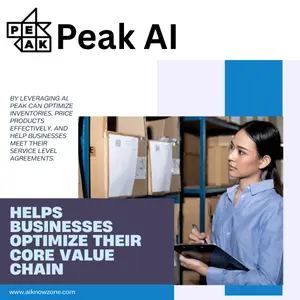
Reviews
There are no reviews yet.