
PM Assistant
Discover how PM Assistant AI revolutionizes project management by automating meeting transcription analysis, action item creation, and real-time project insights.
Description
PM Assistant Review: Is This AI Tool a Project Manager’s Dream?
Alright, let’s talk about PM Assistant. As someone who’s constantly juggling multiple projects and drowning in meeting notes, the promise of an AI-powered project management assistant immediately piqued my interest. The core idea is simple, yet incredibly powerful: to automate the tedious parts of project management, freeing up project managers to focus on strategic decision-making and team leadership. This isn’t just another task management app; PM Assistant aims to be a comprehensive solution that leverages AI to extract meaningful insights from meeting transcriptions, automatically generate action items, and proactively identify potential risks. The goal is to transform chaotic meeting content into structured, actionable intelligence, seamlessly integrating with tools like Google Workspace (with Microsoft 365 integration on the horizon!). If you’re feeling overwhelmed by the sheer volume of information and administrative tasks in your current project management workflow, then this tool might be exactly what you need. The integration with existing workspace tools is a huge plus, as it minimizes the learning curve and allows you to quickly incorporate PM Assistant into your existing processes. Imagine automatically generating summaries of long meetings, extracting action items, and having potential roadblocks flagged before they even become issues. That’s the promise of PM Assistant, and it’s a promise that could significantly improve project efficiency and reduce stress levels.
Key Features and Benefits of PM Assistant
PM Assistant isn’t just about automating tasks; it’s about transforming how project managers work. Here’s a breakdown of the key features and how they can benefit you:
- AI-Powered Meeting Summaries: Say goodbye to painstakingly writing meeting minutes. PM Assistant automatically generates concise summaries, highlighting key decisions, discussions, and outcomes. This saves time and ensures everyone is on the same page.
- Automated Action Item Creation: No more chasing down action items scattered across emails and notes. The AI intelligently identifies and extracts action items from meeting transcripts, assigning owners and deadlines automatically. This ensures accountability and keeps projects moving forward.
- Real-Time Project Insights: Get a clear, up-to-date view of your project’s progress. PM Assistant provides real-time insights into task completion, potential risks, and overall project health. This allows you to proactively address issues and keep your project on track.
- Risk Alert Identification: PM Assistant doesn’t just track what’s happening; it anticipates potential problems. The AI identifies and flags potential risks based on meeting discussions and project data, allowing you to mitigate issues before they escalate.
- Google Workspace Integration: Seamlessly connect PM Assistant to your existing Google Workspace environment for effortless data capture and task management. This reduces friction and allows you to quickly integrate the tool into your workflow. Microsoft 365 integration is coming soon!
How PM Assistant Works (Simplified)
Using PM Assistant is surprisingly straightforward. First, you connect it to your Google Workspace account (or soon, Microsoft 365). The tool then captures meeting transcriptions from your connected accounts. The AI engine analyzes these transcriptions to generate summaries, extract action items, and identify potential risks. You can then review and refine these outputs within the PM Assistant interface. Finally, the generated action items and insights can be integrated into your existing project management workflows, keeping everyone informed and aligned. The entire process is designed to be as seamless and intuitive as possible, minimizing the learning curve and maximizing efficiency. For those who are new to AI-powered tools, PM Assistant offers a user-friendly interface and helpful tutorials to guide you through the process. The key is to let the AI do the heavy lifting, so you can focus on the more strategic aspects of project management. With PM Assistant, you can say goodbye to manual data entry, endless email threads, and the constant fear of missing important details.
Real-World Use Cases for PM Assistant
Let’s get into the nitty-gritty – how can PM Assistant actually help you? Here are a few scenarios where I can see this tool being a lifesaver:
- Managing Agile Sprints: Imagine using PM Assistant to automatically summarize daily stand-up meetings, capturing progress updates and identifying roadblocks in real-time. This allows scrum masters to quickly identify and address issues, keeping the sprint on track and maximizing team velocity.
- Client Project Communication: After a client meeting, PM Assistant can generate a summary email outlining key decisions and action items. This ensures clear communication, prevents misunderstandings, and keeps clients informed of project progress. This also reduces the time spent manually drafting follow-up emails and ensures all stakeholders are aligned on the next steps.
- Risk Mitigation in Construction Projects: Consider a construction project where potential safety hazards are discussed in weekly meetings. PM Assistant can analyze these discussions to identify and flag potential risks, allowing project managers to proactively implement safety measures and prevent accidents. This can significantly reduce the likelihood of costly delays and ensure the safety of workers on site.
Pros of PM Assistant
- Significant Time Savings: Automates many time-consuming tasks, freeing up project managers to focus on more strategic activities.
- Improved Accuracy: AI-powered analysis reduces the risk of human error in note-taking and action item creation.
- Enhanced Collaboration: Ensures everyone is on the same page with clear meeting summaries and action item tracking.
- Proactive Risk Management: Identifies potential risks early, allowing for timely intervention and mitigation.
Cons of using PM Assistant
- Reliance on Transcription Quality: The accuracy of the AI analysis depends on the quality of the meeting transcriptions.
- Potential for Bias: The AI algorithms may reflect biases present in the training data.
- Integration Limitations: While Google Workspace integration is available, Microsoft 365 integration is still in development.
PM Assistant Pricing
Unfortunately, the specific pricing details weren’t readily available in the provided context. You’ll need to visit pmassistant.ai to explore their pricing plans and find one that fits your team’s size and needs. Given the functionalities, it’s likely they offer tiered pricing based on the number of users, features, and the volume of meeting transcriptions processed.
Conclusion
Overall, PM Assistant shows great promise as an AI-powered project management tool. If you’re a project manager looking to streamline your workflow, automate tedious tasks, and gain better insights into your projects, it’s definitely worth exploring. The automated meeting summaries, action item creation, and risk alert identification could be game-changers for improving project efficiency and reducing stress. I’d recommend this tool to project managers, scrum masters, and anyone who spends a significant amount of time in meetings and needs a better way to manage the resulting information. Give PM Assistant a try and see how it can transform your project management approach! 🚀

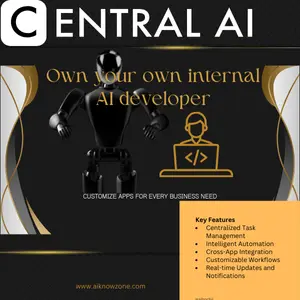
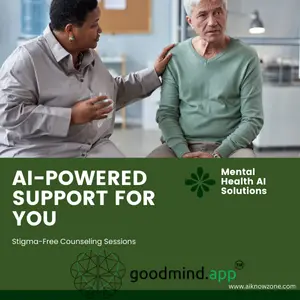


Reviews
There are no reviews yet.