
Whiteboard by Athena AI
Dive into our comprehensive review of Whiteboard by Athena AI, the AI-powered tool that’s revolutionizing brainstorming and visual collaboration. Discover its features, benefits, and real-world applications!
Description
Whiteboard by Athena AI Review: Is This the Future of Brainstorming? 🤔
Okay, let’s be real, brainstorming sessions can sometimes feel like herding cats, right? But what if you had a tool that could actually wrangle those chaotic ideas into something amazing? Enter Whiteboard by Athena AI! This isn’t your grandma’s whiteboard; it’s an AI-powered visualization tool designed to take your brainstorming sessions to a whole new level. Seriously, after checking out its capabilities, I was genuinely impressed. It promises to transform your scattered thoughts into structured designs like flowcharts, wireframes, mind maps, and UI prototypes almost instantly. I mean, who wouldn’t want an AI assistant turning their messy ideas into professional-looking visuals? The updated version, v1.1.1, which came out just a few weeks ago, seems to have some significant improvements, making it even more user-friendly and efficient. In this review, I’ll walk you through my experience with this tool, highlighting its key features, benefits, and potential drawbacks, so you can decide if it’s the right fit for your needs. Plus, I’ll share some real-world use cases to give you a better idea of how it can actually be used in day-to-day activities. Get ready to say goodbye to endless sticky notes and hello to the future of brainstorming!
Key Features and Benefits of Whiteboard by Athena AI ✨
The core strength of Whiteboard by Athena AI lies in its ability to streamline the creative process, particularly in collaborative settings. It’s not just about drawing lines and boxes; it’s about using AI to understand and structure your ideas, making it easier to communicate and iterate on them. After playing around with it for a while, I found these features particularly useful. One of the standout features is its instant visualization capability. Instead of manually creating flowcharts or wireframes, you can simply input your ideas and let the AI generate them for you. This saves a ton of time and effort, allowing you to focus on the content rather than the design. Another cool feature is its collaborative nature. It’s designed to facilitate real-time brainstorming, meaning multiple team members can contribute and refine ideas simultaneously. The ability to share and visualize ideas together makes remote collaboration feel much more seamless and productive. Finally, its broad application across different design types, including UI prototypes and mind maps, makes it a very versatile tool useful to various teams across an organization.
- AI-Powered Visualization: Instantly transforms ideas into flowcharts, wireframes, mind maps, and UI prototypes.
- Real-Time Collaboration: Facilitates seamless teamwork and idea sharing in a digital environment.
- User-Friendly Interface: Makes digital collaboration easy and intuitive.
- Cross-Platform Accessibility: Accessible from anywhere with an internet connection, promoting remote work.
How It Works (Simplified) ⚙️
Using Whiteboard by Athena AI is surprisingly straightforward. I was a bit intimidated at first, thinking it would be complex, but it’s actually quite intuitive. First, you start by outlining your core ideas or concepts within the platform. You can either type them in, speak them using voice-to-text, or even upload existing documents. Then, the AI takes over, analyzing your input and generating visual representations based on the type of design you select – whether it’s a flowchart, wireframe, or mind map. From there, you can customize the generated visuals to further refine your ideas. The platform allows for easy editing and rearranging of elements, so you can tweak the design to match your exact vision. Collaboration is seamless, with real-time updates and the ability to invite team members to contribute. The AI tool generates the visual output, from which you and your team can then iterate on to build something tangible that represents the team’s thinking and ideas. Overall, it’s a very user-friendly process that simplifies the often-tedious task of visualizing complex ideas.
Real-World Use Cases for Whiteboard by Athena AI 🌍
Having experimented with Whiteboard by Athena AI, I can see numerous practical applications. As a marketer, I found it incredibly helpful for campaign planning. The AI-powered mind mapping feature allowed me to quickly generate and organize ideas for different marketing strategies, visualize the relationships between tasks, and assign team members to various steps. It beat using a spreadsheet or, God forbid, post-it notes, by a long shot. Also, as a team leader, I used Whiteboard to facilitate a remote brainstorming session with my team to design a new UI for our company app. The ability to collaborate in real-time and generate wireframes on the fly saved us hours of work and helped us visualize the final product much more effectively. I can also see the tool being useful in software development for rapidly prototyping user interfaces, or for educators to create engaging visual aids for their students. The possibilities are seemingly endless, making it a very versatile tool for any team or individual. It is applicable across various fields, which is one of the most promising aspects of Whiteboard by Athena AI.
- Marketing Campaign Planning: Quickly generate and organize ideas for different marketing strategies.
- Software Development Prototyping: Rapidly prototype user interfaces and gather feedback.
- Educational Visual Aids: Create engaging visual aids for students to enhance learning.
Pros of Whiteboard by Athena AI 👍
- Time-Saving: Automates the creation of visual designs, saving significant time and effort.
- Enhanced Collaboration: Facilitates real-time teamwork and idea sharing.
- Versatile Application: Suitable for various use cases, from marketing to software development to education.
- Intuitive Interface: User-friendly design makes it easy to get started and use effectively.
Cons of using Whiteboard by Athena AI 👎
- Subscription-Based: The tool requires a subscription, which may not be suitable for everyone.
- Potential Learning Curve: While intuitive, some users may require time to fully master all features.
- Dependence on AI: The quality of the output depends on the AI’s interpretation of the input, which may sometimes require adjustments.
Whiteboard by Athena AI Pricing 💰
Whiteboard by Athena AI offers a free version with limited features, which is great for testing the waters. However, to unlock the full potential of the tool, you’ll need a subscription. The pricing starts from $5.99/month, which is pretty reasonable considering the time and effort it saves. They also offer different tiers with additional features and collaboration capabilities, so you can choose the plan that best suits your needs. I recommend starting with the free version to get a feel for the tool, and then upgrading if you find it valuable.
Conclusion 🏁
In conclusion, Whiteboard by Athena AI is a powerful tool that can significantly enhance brainstorming and visual collaboration. Its AI-powered features, user-friendly interface, and versatile applications make it a valuable asset for entrepreneurs, digital teams, and remote collaborators. If you’re looking for a way to streamline your creative process and turn your ideas into stunning visuals, I highly recommend giving it a try. While the subscription cost may be a barrier for some, the time and effort it saves can easily justify the investment. Whether you’re planning a marketing campaign, prototyping a software application, or creating educational materials, Whiteboard by Athena AI has something to offer. So, ditch the sticky notes and embrace the future of brainstorming!


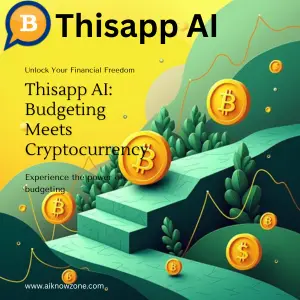
Reviews
There are no reviews yet.