
PhonePi MCP
Discover how PhonePi MCP can revolutionize your AI workflows by seamlessly connecting your desktop AI tools with your smartphone.
Description
PhonePi MCP Review: Your Phone’s New AI Brain!
Okay, folks, let’s dive into something pretty cool: PhonePi MCP. Imagine your phone and your favorite AI tools finally speaking the same language. That’s exactly what PhonePi MCP aims to achieve. It’s a clever piece of tech that bridges the gap between desktop AI applications and your smartphone, turning your mobile device into a powerful extension of your AI workflows. What makes PhonePi MCP truly unique is its ability to execute a wide range of actions directly from AI commands. Think sending SMS messages, making calls, managing contacts, creating snippets, performing searches, and even sharing your clipboard. It’s like giving your AI assistant a pair of hands and a voice that lives right in your pocket. With the Model Context Protocol (MCP), this tool ensures a smooth and standardized connection, making it easier than ever to integrate AI into your daily mobile activities.
Key Features and Benefits of PhonePi MCP
PhonePi MCP is packed with features designed to make your life easier. It offers a wide range of functionalities and seamless integration between your desktop AI tools and your smartphone. These features provide unparalleled control and convenience. The extensive list of available actions really sets it apart, offering users an unprecedented level of control over their phone directly from AI applications. The ability to manage phone functions remotely using natural language commands unlocks new possibilities for automation and streamlined workflows. Let’s break down some of the core functionalities:
- Seamless Integration: Connects desktop AI tools directly to your smartphone.
- Direct Actions: Supports 23+ actions including SMS messaging, phone calls, and contact management.
- Snippet Creation & Search: Quickly create snippets and perform searches directly from AI commands.
- Clipboard Sharing: Effortlessly share clipboard content between your phone and desktop.
- Notifications & Battery Status: Check phone notifications and battery status remotely.
- Remote Device Controls: Manage and control your phone remotely using natural language commands.
How PhonePi MCP Works (Simplified)
Don’t worry, you don’t need to be a tech wizard to get PhonePi MCP up and running. It’s actually pretty straightforward. First, you’ll need to install the PhonePi MCP server on your desktop and the companion app on your Android phone (iOS support is reportedly coming soon!). The server acts as the bridge between your AI tools and your phone. Next, configure your AI application (like Claude) to communicate with the PhonePi MCP server using the Model Context Protocol (MCP). Once that’s set up, you can start issuing natural language commands to your AI assistant, which will then translate those commands into actions on your phone. For instance, you could say, “Claude, send a text to John saying I’m running late,” and PhonePi MCP will handle the rest. It’s like having a personal assistant that lives in your phone and listens to your AI overlord… I mean, assistant. 😉
Real-World Use Cases for PhonePi MCP
Okay, here’s where it gets fun! I’ve been playing around with PhonePi MCP, and the possibilities are pretty exciting. Imagine these scenarios:
- Automated Reminders: I set up a workflow where my AI assistant automatically sends me a text message reminder an hour before each meeting, ensuring I never miss an important appointment. It is a game changer because previously I had to manually set a reminder.
- AI-Powered Contact Management: I used it to quickly add new contacts to my phone based on information gathered from emails, saving me the tedious task of manually entering details. It just grabs the details and saves it.
- Hands-Free Communication While Driving: While driving, I could ask my AI to make a call or send a quick text without taking my hands off the wheel, making communication safer and more convenient. PhonePi MCP will manage the function and send it for me.
- Smart Home Integration: Imagine integrating PhonePi MCP with your smart home setup. You could tell your AI to turn on the lights when you’re almost home, triggering the action via SMS through PhonePi MCP.
Pros of PhonePi MCP
- Open-source and self-hosted, giving you full control over your data.
- Supports a wide range of actions, from messaging to device control.
- Integrates seamlessly with various AI assistants and applications.
- Has active development and a supportive community.
- MCP ensures the safe and secure connection.
Cons of using PhonePi MCP
- Requires some technical setup and configuration.
- Currently only supports Android (iOS support is in development).
- Relies on a stable internet connection for remote control.
- Depending on your AI assistant, natural language processing may sometimes misinterpret commands.
PhonePi MCP Pricing
One of the best things about PhonePi MCP is that it’s completely free and open-source! 🎉 Since it’s self-hosted, you don’t have to worry about any subscription fees or hidden costs. The only investment is your time and a bit of technical know-how to set it up. This makes it an incredibly attractive option for anyone looking to experiment with AI-phone integration without breaking the bank.
Conclusion
In conclusion, PhonePi MCP is a fantastic tool for anyone looking to bridge the gap between their AI applications and their smartphone. While it requires a bit of technical setup, the potential benefits – from automated workflows to hands-free communication – are well worth the effort. If you’re an AI enthusiast, a developer looking to experiment with MCP, or simply someone who wants to make their phone work smarter, PhonePi MCP is definitely worth checking out. Just remember that while iOS support is on the horizon, it’s currently an Android-only party. So, grab your Android device, fire up your favorite AI assistant, and get ready to unlock a whole new level of mobile AI integration with PhonePi MCP! I have found PhonePi MCP to be a seamless tool that will certainly help bridge the gap.😎

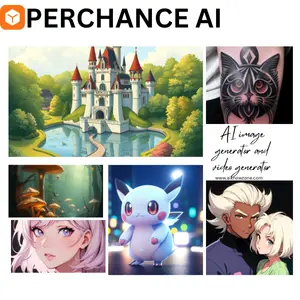

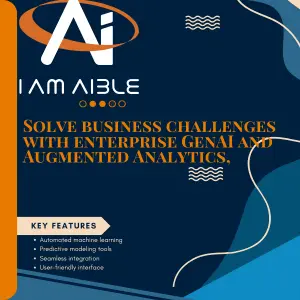
Reviews
There are no reviews yet.