
Clip Studio
Turn your ideas into viral videos with Clip Studio AI. This review explores its features, benefits, and real-world applications for content creators.
Description
Clip Studio AI Review: The Ultimate Video Creation Tool? 🤔
Alright, folks, let’s dive into the world of Clip Studio AI! In today’s fast-paced digital landscape, creating engaging video content is crucial, but let’s be honest, it can be time-consuming and overwhelming. That’s where Clip Studio AI comes in, promising to transform your text and ideas into viral-ready videos in seconds. Sounds too good to be true? I decided to check it out. Clip Studio AI claims to be an AI-powered platform designed to help you create faceless videos optimized for platforms like TikTok, YouTube Shorts, and Instagram Reels. The main goal? To help you grow your audience effortlessly. The platform boasts features like AI video generation and a massive stock library, but how well does it actually perform? Let’s break down everything you need to know so you can decide if this tool is right for you. It aims to take the hassle out of video creation by leveraging AI to handle the heavy lifting. So, put on your creator hats, and let’s get started!
What sets Clip Studio AI apart is its focus on generating high-quality, faceless videos quickly. Whether you’re a marketer needing content for social media or an individual trying to boost your online presence, this tool aims to streamline the process. One of the key features is its AI video generation, where you simply input text or ideas, and the AI creates a video for you. The platform also offers multi-language support and customized styling options. You also get access to a huge stock library with over 10,000 clips. Essentially, the platform gives you access to pre-cut content tailored for TikTok and YouTube Shorts, featuring advanced AI that curates visuals based on mood and color. And the best part? Clip Studio AI promises to save you a lot of time and money. It’s designed for ease of use, so you don’t need to be a video editing expert to produce professional-looking content. As someone who has struggled with video editing software, this promise was extremely appealing. The intuitive interface and AI-driven capabilities sounded like a game-changer, potentially allowing me to focus more on my ideas and less on the technical details.
Key Features and Benefits of Clip Studio AI 🌟
- AI Video Generation: Turns text and ideas into viral videos in seconds, saving you time and effort.
- Extensive Stock Library: Access to over 10,000 clips to enhance your videos.
- Multi-Language Support: Create content in multiple languages to reach a global audience.
- Customized Styling Options: Tailor the look and feel of your videos to match your brand.
- Optimized for Short-Form Video: Specifically designed for platforms like TikTok, YouTube Shorts, and Instagram Reels.
How Clip Studio AI Works (Simplified) ⚙️
Using Clip Studio AI is straightforward: First, you input your text or idea into the platform. Then, the AI analyzes your input and generates a video using its stock footage library and styling options. You can then customize the video further to your liking. Finally, you can instantly upload your video to TikTok, YouTube, and Instagram. I found the interface to be quite user-friendly, and the AI did a decent job of interpreting my text and generating relevant visuals. Of course, it’s not perfect, and some manual tweaking is often needed, but the initial generation saves a significant amount of time. Overall, the process is designed to be as seamless as possible, allowing you to focus on the creative aspects of video creation rather than getting bogged down in technical details.
Real-World Use Cases for Clip Studio AI 🎬
- Small Business Marketing: I used Clip Studio AI to create quick promotional videos for a small business. The AI generated a compelling ad from a simple text description, which significantly boosted engagement on social media.
- Content Creators: If you’re a YouTuber or TikToker, Clip Studio AI can help you rapidly produce content, keeping your audience engaged with consistent uploads.
- Educational Videos: Educators can use this tool to create engaging short videos explaining complex topics, making learning more accessible.
- Social Media Management: Social media managers can generate a variety of video content for different platforms, ensuring a steady stream of engaging posts.
Pros of Clip Studio AI 👍
- Easy to use, even for beginners.
- Saves significant time on video creation.
- Offers a wide range of customization options.
- Supports multiple languages.
- Access to a vast stock footage library.
Cons of using Clip Studio AI 👎
- The AI isn’t perfect and may require some manual adjustments.
- The quality of the stock footage can vary.
- Can feel somewhat generic if not customized properly.
Clip Studio AI Pricing 💰
Unfortunately, finding consistent and updated pricing information for Clip Studio AI has been difficult. It’s best to check their official website for the most accurate details regarding subscription plans and potential free trials.
Conclusion 🎯
In conclusion, Clip Studio AI is a promising tool for anyone looking to create short-form videos quickly and efficiently. While it’s not a perfect solution, its AI-powered generation and vast stock library can save you a significant amount of time and effort. I would recommend it especially for small businesses, content creators, and social media managers. If you want to create consistent, engaging content without spending hours on video editing, then Clip Studio AI is definitely worth checking out! Just be prepared to put in some manual customization to truly make the videos your own. So, is Clip Studio AI the ultimate video creation tool? Maybe not quite, but it’s definitely a step in the right direction. Give it a try and see if it works for you! 😉



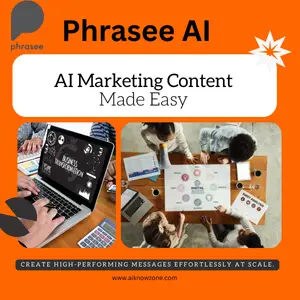
Reviews
There are no reviews yet.