
Powder
Powder is an AI-powered gaming clip software that helps gamers and content creators effortlessly create short-form videos from their gameplay.
Description
Level Up Your Content with Powder: The AI Gaming Clip Master 🚀
Tired of spending hours sifting through gameplay footage to find those perfect, shareable moments? That’s where Powder comes in! As a gamer and content creator myself, I was constantly frustrated with the time it took to manually clip highlights. Powder, the AI-powered clipping software, has completely changed the game. It’s designed to automatically identify and clip the best moments from your gaming sessions, saving you tons of time and effort. Forget endless hours of scrubbing through recordings – Powder’s AI does the heavy lifting, so you can focus on what you love: playing games and engaging with your community. Powder empowers gamers, content creators, and video editors by saving hours of manual editing time, allowing them to focus on creating engaging, high-quality content that can grow their audience and influence. And it’s now free for gamers and enthusiast content creators, making it even more accessible!
What makes Powder truly unique is its intelligent AI that understands gaming. It doesn’t just clip random moments; it identifies highlights based on in-game events, emotional reactions, and even chat activity. This means you get clips that are actually interesting and engaging, ready to be shared on TikTok, YouTube Shorts, Instagram, and more. Plus, with features like automatic montages and keyword-based search, creating killer content has never been easier. Powder is genuinely a game-changer for anyone serious about gaming content creation!
Key Features and Benefits of Using Powder
- AI-Powered Clipping: Powder’s AI automatically identifies and clips the best moments from your gameplay based on in-game events, emotional reactions, and chat activity. No more manual searching! This is a huge time saver.
- Native Screen Recorder: Record your gameplay sessions and audio using Powder’s low-resource native screen recorder. You don’t need to download additional software.
- Automatic Montages: Stitch clips together into shareable compilations with just a few clicks. Perfect for creating highlight reels quickly.
- Keyword Search (CTRL+F for Video): Powder transcribes every word spoken during a stream and intelligently categorizes the content, making it easy to search and find specific moments based on keywords or topics.
- Short-Form Video Optimization: Optimized short videos, in horizontal or vertical format, for TikTok, Twitter, Instagram, YouTube Shorts, and more.
- Content Management: Transform long streams (Twitch, YouTube, Kick) or video files into shareable, social-ready clips in a few clicks.
How It Works (Simplified)
Using Powder is surprisingly simple. First, you install the Windows app and let it run in the background while you game. It will automatically record your gameplay. Once you are done, Powder analyzes the recording, identifies key moments (like kills, funny reactions, or exciting plays), and automatically creates short clips. You can then review these clips, make any necessary edits (trimming, adding text, etc.), and export them directly to your favorite social media platforms. The entire process is incredibly streamlined, even for beginners. The “CTRL+F for short-form video” is a very useful feature that allows you to search by keyword making it even easier to find the highlights you are looking for!
Real-World Use Cases for Powder
- Quick Highlight Reels: After an intense Valorant session, I used Powder to automatically create a highlight reel of my best kills and clutches. It took just a few minutes, and the resulting video was perfect for sharing on Twitter.
- TikTok Content Creation: I used Powder to extract funny moments from my friend’s stream. Then with just a few clicks, I was able to turn his funny clip into a TikTok.
- YouTube Shorts: I create a lot of short content on YouTube, it can be difficult to find funny or highlight moments. Powder made it a breeze, saved me so much time.
Pros of Powder
- AI-powered clipping saves significant time.
- Easy-to-use interface.
- Optimized for short-form video platforms.
- Keyword-based search for specific moments.
- Automatic montage creation.
Cons of using Powder
- Currently only available on Windows.
- AI might occasionally miss some highlights (but you can always manually clip them).
- The processing time can be a little long for very long recordings.
Powder Pricing
Powder is now free for gamers and enthusiast content creators! This makes it incredibly accessible for anyone looking to improve their content creation workflow.
Conclusion
If you’re a gamer or content creator looking to save time and create engaging short-form videos, Powder is definitely worth checking out. Its AI-powered clipping and easy-to-use interface make it a powerful tool for anyone serious about gaming content. The fact that it’s now free makes it an absolute no-brainer. Give Powder a try and see how it can level up your content game! 🚀🎮✨


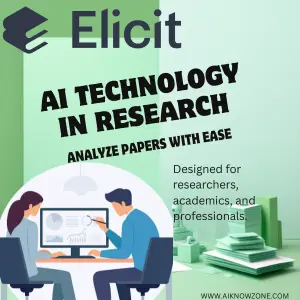

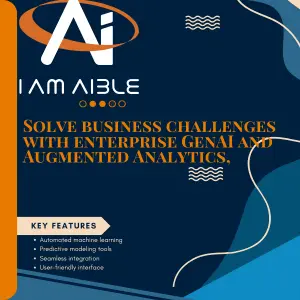
Reviews
There are no reviews yet.