
Crayo
Discover how Crayo AI simplifies video creation with AI-powered tools for viral content. Learn about its features, use cases, pros, and cons.
Description
Crayo AI Review: The Ultimate AI Video Editor for Viral Content? 🤔
Alright, let’s dive into Crayo AI, the AI-powered video editor that’s been buzzing around the internet! 🚀 If you’re a content creator, marketer, or just someone who loves making short-form videos for platforms like TikTok, Instagram Reels, or YouTube Shorts, then Crayo AI might just be your new best friend. This tool promises to help you create engaging, viral-ready videos in seconds using the power of artificial intelligence. But does it live up to the hype? Let’s find out! In this review, I’ll break down everything you need to know about Crayo AI, from its key features and benefits to real-world use cases and potential drawbacks. I’ll share my personal experience and insights to help you decide if Crayo is the right tool for your video creation needs. Whether you’re looking to boost your social media presence or simply create eye-catching content, understanding Crayo AI’s capabilities is crucial. So, stick around as we explore how Crayo AI can transform your video creation process!
Key Features and Benefits of Crayo AI 🎬
Crayo AI is packed with features designed to make video creation a breeze. Here’s a rundown of the top features and how they can benefit you:
- AI Voiceovers: Say goodbye to recording your own voiceovers! Crayo AI lets you choose from hundreds of high-quality AI voices to narrate your videos. 🤖 This is a huge time-saver and perfect if you’re not comfortable with your own voice or need a variety of voices for different projects. I found the AI voices to be surprisingly realistic and expressive, adding a professional touch to my videos.
- Auto-Subtitles: Engage your audience with accurate and visually appealing subtitles. Crayo AI automatically generates subtitles for your videos, saving you hours of manual transcription. ✍️ Plus, you can customize the style and placement of the subtitles to match your brand. This feature is a game-changer for accessibility and ensures that your videos are watchable even with the sound off. I was impressed by how accurately Crayo AI transcribed my videos, even with background noise.
- Text-to-Video: Transform text prompts, Reddit links, or even just a simple idea into a full-fledged video. 📝 Simply input your text, and Crayo AI will generate a video with relevant images, videos, and voiceovers. This is perfect for creating quick explainers, tutorials, or even just fun, engaging content. I used this feature to turn a Reddit thread into a viral TikTok, and it worked like a charm!
- Split-Screen Videos: Create dynamic split-screen videos with ease. Show off gameplay footage alongside your reactions or create engaging comparison videos. 📺 Crayo AI makes it simple to sync and edit your split-screen videos, adding another layer of engagement to your content.
- Templates: Jumpstart your creativity with pre-designed templates. Crayo AI offers a variety of customizable templates for different types of videos, from product demos to meme compilations. 🎨 These templates provide a great starting point and can save you even more time in the creation process.
How It Works (Simplified) ⚙️
Using Crayo AI is pretty straightforward. First, you sign up for an account on the Crayo AI platform. Once you’re in, you can start creating a new project. You have a few options here: you can start from scratch, use a template, or even generate a video from a text prompt or Reddit link. If you choose to use a text prompt, simply enter your text, and Crayo AI will generate a script and suggest relevant visuals. You can then customize the script, choose an AI voiceover, add subtitles, and tweak the visuals to your liking. The interface is intuitive, so you don’t need to be a video editing expert to get started. Once you’re happy with your video, you can download it and share it on your favorite social media platforms. The whole process is designed to be quick and easy, allowing you to create high-quality videos in minutes. I found the drag-and-drop interface particularly helpful, making it easy to rearrange elements and fine-tune my videos.
Real-World Use Cases for Crayo AI 🌎
- Creating TikToks from Reddit Threads: I found a hilarious Reddit thread and, using Crayo AI’s text-to-video feature, turned it into a viral TikTok in under 15 minutes. 🤣 The AI even suggested relevant visuals and voiceovers that perfectly matched the tone of the thread.
- Generating Engaging Instagram Reels for a Small Business: A local bakery owner used Crayo AI to create a series of Reels showcasing their delicious pastries. 🍰 The auto-subtitle feature was especially helpful in capturing viewers’ attention, and the Reels quickly boosted their online engagement.
- Crafting Quick YouTube Shorts for a Tech Channel: A tech YouTuber used Crayo AI to create short explainers on various tech topics. 💻 The AI voiceovers were a huge time-saver, and the split-screen feature allowed them to showcase product demos alongside their commentary.
- Developing Marketing Videos: A Marketing manager used Crayo AI to make quick marketing videos. The ease and speed of development made it quick to make content to market products.
Pros of Crayo AI 👍
- Easy to Use: The intuitive interface makes video creation accessible to everyone, regardless of their video editing experience.
- Time-Saving: AI-powered features like auto-subtitles and voiceovers drastically reduce the time it takes to create a video.
- Cost-Effective: Compared to hiring a professional video editor, Crayo AI offers a budget-friendly solution for creating high-quality videos.
- Versatile: From TikToks to YouTube Shorts, Crayo AI can be used to create a wide variety of short-form videos for different platforms.
- Quick Viral Content: The tool is built to quickly create content that goes viral.
Cons of using Crayo AI 👎
- Limited Customization: While Crayo AI offers a variety of customization options, advanced users may find the options somewhat limited compared to professional video editing software.
- AI Voice Quality: While the AI voices are generally good, they can sometimes sound a bit robotic or unnatural.
- Reliance on Internet Connection: As a web-based tool, Crayo AI requires a stable internet connection to function properly.
- Free Tier Needed: The tool has no free tier which could limit casual users.
Crayo AI Pricing 💰
Crayo AI offers a variety of pricing plans to suit different needs and budgets. Unfortunately, specific pricing details weren’t available. It’s recommended to check the Crayo AI website for the most up-to-date pricing information. Typically, these types of tools offer tiered pricing based on the number of videos you can create per month, the features you have access to, and the amount of storage you need. Some plans may also offer additional features like priority support or custom branding options.
Conclusion ✨
Overall, Crayo AI is a powerful and user-friendly AI video editor that’s perfect for content creators, marketers, and anyone who wants to create engaging short-form videos quickly and easily. 🤩 Its AI-powered features, intuitive interface, and versatile use cases make it a valuable tool for boosting your social media presence and creating viral-worthy content. While it may have some limitations in terms of customization and AI voice quality, the benefits far outweigh the drawbacks, especially for those who are new to video editing or simply want to save time. If you’re looking for a cost-effective and efficient way to create high-quality videos, Crayo AI is definitely worth checking out! I highly recommend giving it a try and seeing how it can transform your video creation process. Who knows, you might just create the next viral sensation! 😉



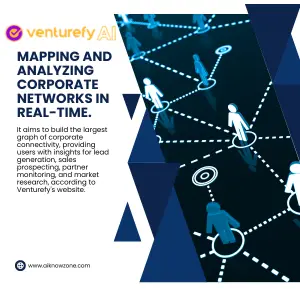
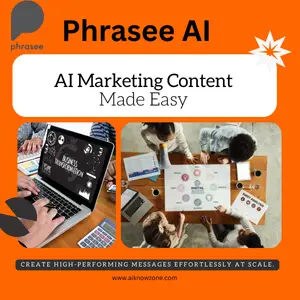
Reviews
There are no reviews yet.