
PPC Ad Assistant
Discover how PPC Ad Assistant uses AI to streamline your PPC campaigns and boost your advertising ROI. An in-depth review.
Description
PPC Ad Assistant Review: Is This AI Tool Your Key to PPC Success?
Hey there, fellow marketers! 👋 Let’s dive into the world of pay-per-click advertising, which can be a real rollercoaster, right? Well, buckle up because I’m about to introduce you to something that might just smooth out those bumps: PPC Ad Assistant. This AI-powered tool promises to help you analyze, optimize, and enhance your Google Ads campaigns for maximum ROI, and I’m here to give you the lowdown on whether it lives up to the hype. The main goal of PPC Ad Assistant is to give actionable insights and detailed audits of your campaigns. Let’s be honest, managing PPC campaigns can feel like navigating a complex maze, especially if you’re a small business owner or a marketing team stretched thin. What makes PPC Ad Assistant unique is its focus on automation, real-time optimization, and industry-specific templates. It’s designed to take away the headaches traditionally associated with digital advertising.
Key Features and Benefits of PPC Ad Assistant
So, what does PPC Ad Assistant actually bring to the table? Here’s a breakdown of its top features and how they can benefit you:
- AI-Powered Analysis: PPC Ad Assistant digs deep into your campaign data, analyzing performance metrics to identify areas for improvement. This means you don’t have to spend hours poring over spreadsheets; the AI does the heavy lifting for you.
- Real-Time Optimization: The tool continuously monitors your campaigns and makes adjustments in real-time to maximize your ROI. Forget about setting it and forgetting it – this is active management without the constant manual effort.
- Industry-Specific Campaign Templates: Whether you’re in e-commerce, healthcare, or any other niche, PPC Ad Assistant offers pre-built campaign templates tailored to your industry. This is a huge time-saver and ensures your campaigns are optimized from the get-go.
- Actionable Insights and Audits: You get clear, concise recommendations on how to improve your campaigns, backed by data-driven insights. No more guesswork – just clear, actionable steps to boost your performance.
- Intuitive Dashboard: The dashboard provides a clear overview of your key metrics, including ad cost, ad revenue, organic revenue, and total revenue, allowing you to manage PPC effectively and increase your profit margin.
How It Works (Simplified)
Using PPC Ad Assistant is surprisingly straightforward. First, you connect your Google Ads account to the platform. The AI then starts analyzing your existing campaigns, looking for areas where it can improve performance. You’ll receive actionable insights and recommendations, which you can then implement directly through the platform. It’s like having a PPC expert by your side, guiding you every step of the way. The tool offers an intuitive dashboard, where you can track important metrics and download detailed reports with a single click. It’s designed to be user-friendly, even if you’re not a seasoned PPC pro.
Real-World Use Cases for PPC Ad Assistant
Okay, let’s get real. How can PPC Ad Assistant actually help you in your day-to-day marketing life? Here are a few scenarios where I’ve found it particularly useful:
- Local Business Boost: Imagine you’re running a local bakery. PPC Ad Assistant can help you create targeted campaigns to attract customers in your area, optimizing your ad spend to ensure you’re reaching the right people at the right time.
- E-commerce Growth: If you’re selling products online, PPC Ad Assistant can analyze your product listings and optimize your ad campaigns to drive more sales. It can also help you identify your best-selling products and focus your ad spend on those items.
- Lead Generation: For businesses that rely on lead generation, PPC Ad Assistant can help you create campaigns that attract high-quality leads. It can also help you optimize your landing pages to improve conversion rates.
Pros of PPC Ad Assistant
- AI-powered optimization saves time and improves ROI.
- Industry-specific templates make campaign creation easier.
- Actionable insights provide clear guidance on how to improve performance.
- User-friendly dashboard makes it easy to track key metrics.
Cons of using PPC Ad Assistant
- May require some initial setup and learning curve.
- Effectiveness depends on the quality of your existing data.
- Could be more integrations with other platforms.
PPC Ad Assistant Pricing
Pricing information can typically be found on the PPCAssist website, which might include different tiers based on the number of campaigns managed, ad spend, or features included. It’s best to check their official site for the most up-to-date details, as pricing models can change. Many AI PPC tools will offer a free trial or a limited free plan to allow users to test out the functionality before committing to a paid subscription.
Conclusion
In conclusion, PPC Ad Assistant seems like a solid tool for anyone looking to streamline their PPC campaigns and boost their ROI. Its AI-powered optimization, industry-specific templates, and actionable insights make it a valuable asset for both small businesses and larger marketing teams. If you’re tired of spending hours managing your campaigns and want to see real results, PPC Ad Assistant might just be the solution you’ve been looking for. I recommend it to anyone who wants to use artificial intelligence to improve their PPC campaigns, whether they have experience or not!


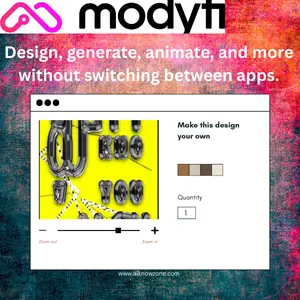


Reviews
There are no reviews yet.