
GPTKit
Discover the power of GPTKit, an advanced AI text detection tool designed to identify AI-generated content with high accuracy. Perfect for educators, content creators, and anyone needing to verify text authenticity.
Description
GPTKit Review: Can It Really Spot AI-Generated Text? 🤔
Alright, let’s dive into GPTKit, the AI text detection tool that’s been buzzing around the internet. In a world increasingly populated by AI-generated content, knowing whether a text is human-written or crafted by a bot is becoming essential. This is where GPTKit aims to help. It claims to distinguish between human-written and AI-generated text with impressive accuracy, using a multi-model approach. With the rise of tools like ChatGPT, being able to identify AI-created content is more important than ever. I’ve been playing around with it to see if it lives up to the hype, and I’m excited to share my experience. What sets GPTKit apart is its use of not just one, but six different AI-based content detection techniques. This multi-faceted approach promises higher accuracy than many other AI detectors on the market. The interface is user-friendly, and the reports it generates are surprisingly detailed. Let’s get into the nitty-gritty and see if GPTKit is a tool you should add to your arsenal.
Key Features and Benefits of GPTKit ✨
GPTKit isn’t just another AI detector; it brings a whole suite of features to the table, each designed to make your life easier when it comes to identifying AI-generated content. The benefits extend from ensuring originality in academic papers to maintaining authenticity in professional content. Each one contributes to giving the user an unparalleled AI text detection experience. It’s not just about flagging AI; it’s about understanding the nuances of text and providing comprehensive authenticity reports. This is why I believe GPTKit is a leader in this category.
- Multi-Model Detection: Uses six distinct AI-based methods to ensure high accuracy in text classification. It’s like having six experts analyzing the text at once!
- High Accuracy: Boasts an accuracy rate of up to 93%, thanks to being trained on a massive dataset of human and AI-generated text. That’s some serious confidence right there.
- Detailed Reports: Provides comprehensive reports on the authenticity and originality of the content, giving you a clear picture of what you’re dealing with.
- User-Friendly Interface: Easy to navigate and use, even if you’re not a tech whiz. No need to be a rocket scientist to figure this one out!
- Free Analysis (Limited): Offers free analysis for the first 4096 characters, allowing you to test its capabilities before committing.
How GPTKit Works (Simplified) ⚙️
Using GPTKit is pretty straightforward. You copy and paste the text you want to analyze into the text box on their website, and then hit the ‘Analyze’ button. In moments, GPTKit gets to work, running the text through its six AI detection models. It then generates a report indicating the likelihood that the text was AI-generated. The interface is clean, intuitive, and very easy to use. The process is fast, making it practical for quick checks, and the detailed reports give you more than just a simple yes or no. The whole operation is seamless and requires minimal effort from the user, which is a definite plus. I found the whole process smooth and effortless, which is exactly what you want when you’re dealing with something that could otherwise be quite complex.
Real-World Use Cases for GPTKit 🌍
I found myself using GPTKit in a variety of scenarios, and it consistently proved to be a valuable tool. The ability to quickly and accurately determine the authenticity of text has become indispensable in my workflow.
- Educators Verifying Student Work: As an educator, I can use GPTKit to check essays and assignments for AI-generated content, ensuring students are submitting their own work. No more wondering if that essay was written by a bot!
- Content Creators Ensuring Originality: As a content creator, I can use GPTKit to verify that content I’m publishing is original and hasn’t been plagiarized by AI. Peace of mind is a big deal in the content world.
- Professionals Checking Important Documents: If you are a professional, you can use GPTKit to analyze important documents, such as contracts or reports, to ensure they haven’t been tampered with or generated by AI.
Pros of GPTKit 👍
- High Accuracy Rate: With a 93% accuracy rate, it’s one of the most reliable AI text detectors available.
- Multi-Model Approach: Six different AI models provide a comprehensive analysis.
- User-Friendly Interface: Easy to use, even for beginners.
- Detailed Reports: Provides insightful reports on content authenticity.
- Free Tier Available: Allows you to test the tool before committing to a paid plan.
Cons of using GPTKit 👎
- Limited Language Support: Currently only supports English language detection.
- Accuracy Not Guaranteed: While highly accurate, it’s not foolproof and can sometimes produce false positives or negatives.
GPTKit Pricing 💰
While specific pricing details weren’t readily available, GPTKit typically offers a tiered pricing structure. There’s usually a free tier with limited usage, allowing you to test the tool. Paid plans then offer increased usage limits and potentially additional features. Keep an eye on their official website for the most current pricing information.
Conclusion ✅
In conclusion, GPTKit is a powerful and reliable tool for detecting AI-generated text. Its multi-model approach and high accuracy rate make it a standout option in the market. It’s particularly useful for educators, content creators, and professionals who need to verify the authenticity of text. While not perfect, its benefits far outweigh its limitations. If you’re looking for a way to identify AI-generated content, GPTKit is definitely worth checking out. Give it a try and see for yourself! 👍


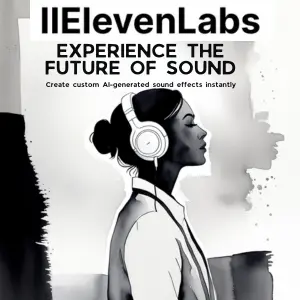
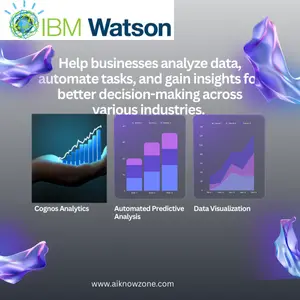

Reviews
There are no reviews yet.