Here is an awesome AI remove background music from audio tool..
So I was struggling with a good ai app to remove background music from an audio file.
Which made me do a lot of online research.
The good news is I finally found a good ai website you can to remove any background music.
This is it : x-minus pro dot forward slash ai.
That is https://x-minus.pro/ai
How to use x-minus pro AI to remove background music from audio (how to remove background music from audio free)
Now, all you need to do is put(upload) the audio clip you want to separate and it will soon be made in two 2 new files..
#1- The first 1 will be your background music file
#2- The second one will be the vocals file
And the good thing is that it is pretty simple to use.
See:
First you will upload your original audio file
To do that, click Select a file
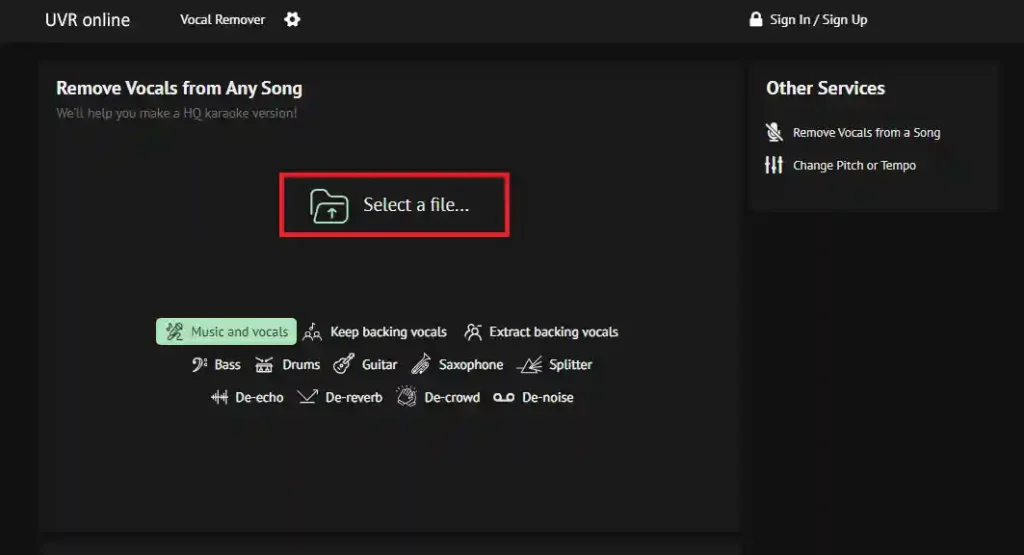
Then wait for it to upload- and be processed (separated)
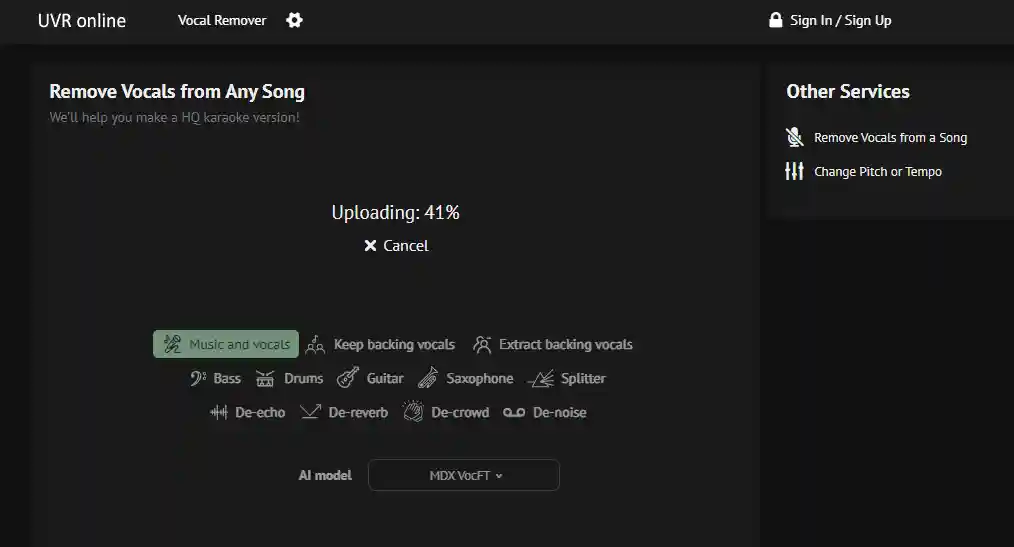
And that’s it..
Very soon you will have your 2 files ready..
The music file, and the audio file..
So I found this cool AI remove background music from audio app out and I thought it would be a good idea to share with you and everyone.
Because it is really really useful when you are making voices
Alternative AI background music remover from audio apps (vocal remover ai)
Lalal.ai
Lalal.ai is another pretty good ai music background remover from audio app – it is also quite easy to work with.
Go to https://www.lalal.ai/ , choose select file (files) and then make sure you’ve chosen vocal and instrumental (option)
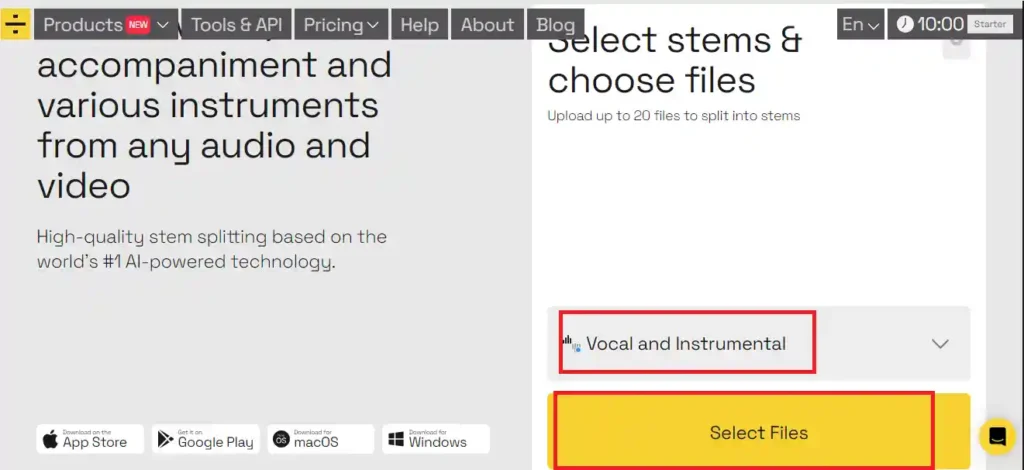
Your files will be queued and when the upload is completed, they will be split very quickly- be sure to click Split in full first.
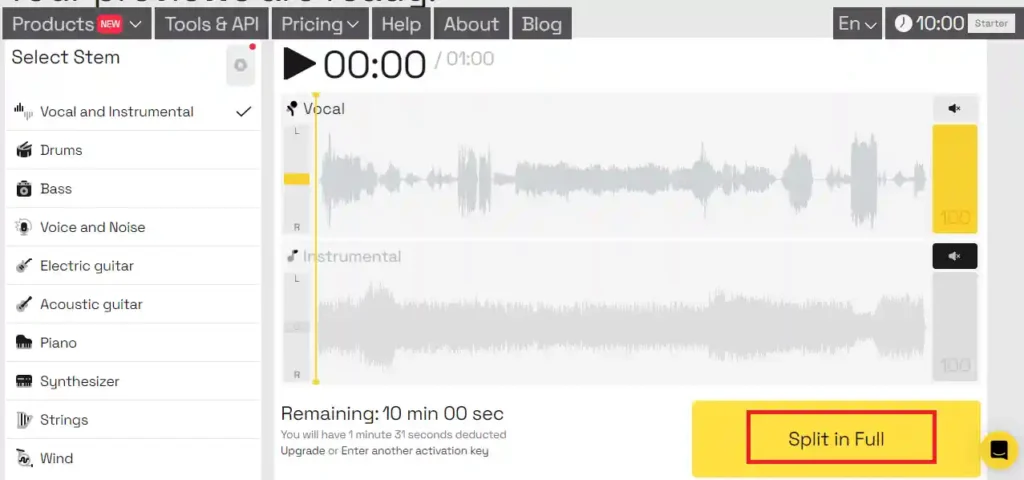
Once done, your files will be made available for download to you immediately..(vocal and music-instrumental)
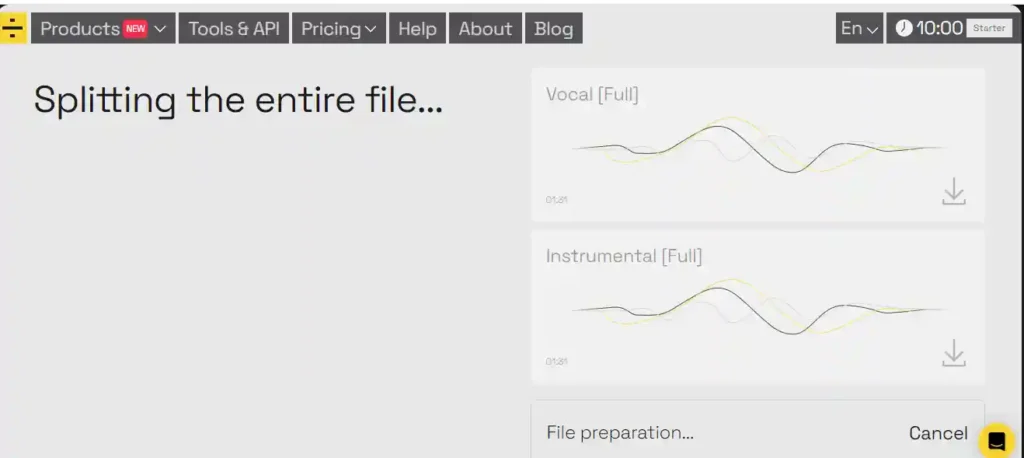
The only downside is that you need to pay for a subscription to download!
PopPop ai remove vocals website
You can as well do that with the PopPop ai remove background music website –this 100% free!
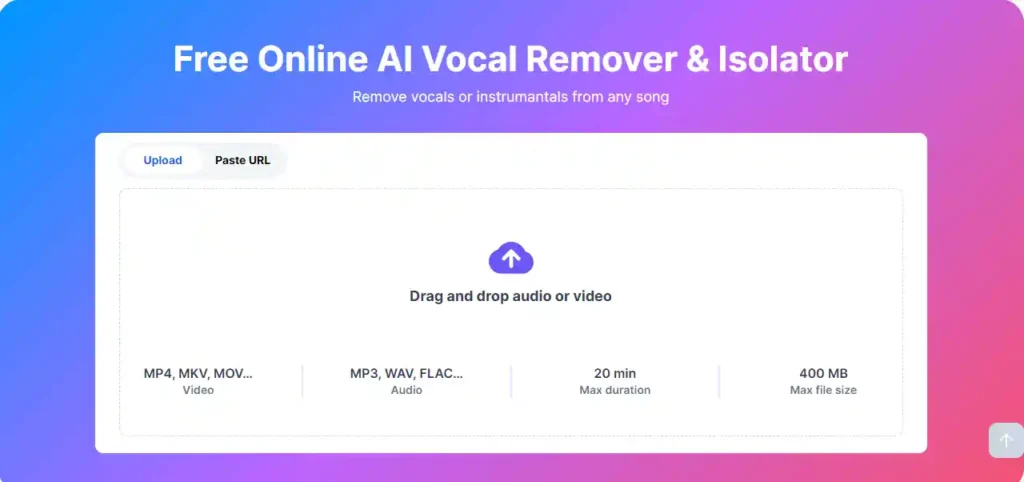
Again just upload your original video file, and it’ll allow you remove music from it while leaving all other sounds (including game effects) intact.
Once again it’s another straightforward ai remove background music from audio tool and works particularly well when it comes to isolating very specific audio elements.
PS: If you wanna explore further, this site https://vocalremover.org might also help you (perhaps you searched how to remove background music from audio online)
ALSO READ:
Voicemod Alternative for Mac
How do Actors Change their Voice?
Kits AI Community Voices
Best AI Vocal Extractor [Top AI Vocal Extractors Ranked]
