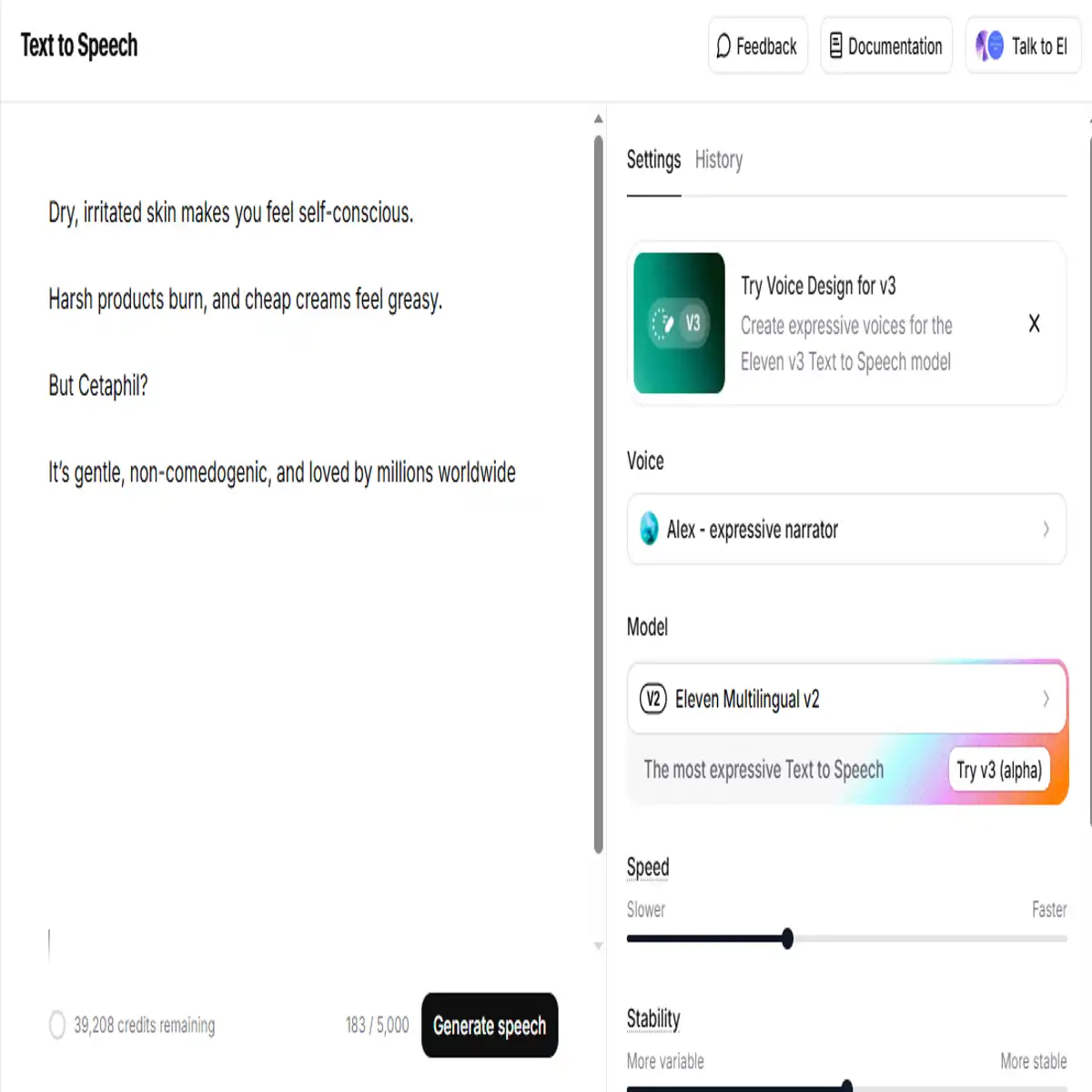A good voice engages and it can be the difference between your video going viral or flopping.
With that in mind, here Are Some Priceless ELEVEN LABS AI TIPS For You to Get the Best Audio
ELEVEN LABS AI TIPS
Choose the right voice
Choose the right voice- enthusiastic, energetic….just know the kind of voice that will perform best.
Go to the voices library and check out the descriptions….SEE if it is recommended for explainer videos, podcasts, commercials, or what and pick a couple of samples depending on your project…I’M sure you don’t want to scroll through hundreds of voices listening to everyone.
A nice tip here is to try and start with the voices that have more users- to me, the higher the number of users, the higher the likelihood the voice will be good.
Proper prompting
Next, make use of audio tags…..I don’t know if you know this but it is very important: The tags control eleven labs voices’ emotion, pacing, atmosphere, and even sound effects.
I know you are wondering where you can do this- that is insert AUDIO TAGS …. WELL, when prompting!
In short, you add them — Audio Tags — to basically control emotion, pacing, and pretty much everything else up to delivery (tone, pauses, ETC.)
What we are saying is that the better your voice prompting, the closer you’ll get to what you exactly want.
And this is the case with Elevenlabs v3 version.
Now let us see how you do this.
Recall you don’t want to sound flat as this could be a turnoff for your audience.
And you instead want to sound probably as excited as much as possible or a bit sorrowful …you know exactly what you want.
The first thing, we put AUDIO TAGS in brackets ..
Examples …..depending on how you want you audio to be:
[excited]
[whispers]
[sighs]
[gunshot]
[clapping]
[explosion]
See below:
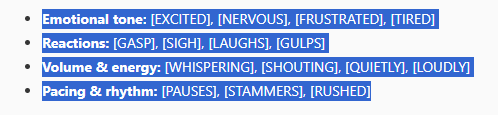
[Panting]- and a ton of others are also followed.
I want you to also keep the following in mind:
ELEVEN LABS TIPS CONTINUED
Number 1:
Audio tags can be just about anything you imagine…there are no hard and fast rules.
Number 2:
They work best if it’s just one word. That is how they system is.
At most? Don’t go beyond two words otherwise the AI becomes unstable and it might read your tag instead of implementing it!
Number 3:
Some eleven labs audio tags are stronger so they end up working better than others meaning you may have to do some experimentation to get your audio sound perfectly emotional.
Number 4:
Set a lower stability because it makes the AI more likely to follow the tags you have add more properly.
Meanwhile, a lower stability could make Eleven labs AI a significantly more unstable.
How to use Eleven Labs Audio tags to get the best audio
Make Eleven Labs Sound Emotional
Sorrowful? Upbeat? Intense? What emotion do you want?
Just type it in SQUARE BRACKETS [] at the beginning of the sentence(s) that you want read in this emotion…By the way you could add them anywhere else.
The best part?
You can use TWO audio tags, for example, [happily], [sad], [angry], [Disappointed] and [sorrowful] depending on what you’re looking to achieve.
See below:
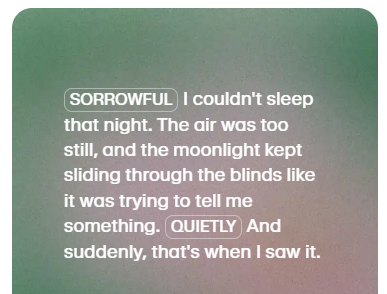
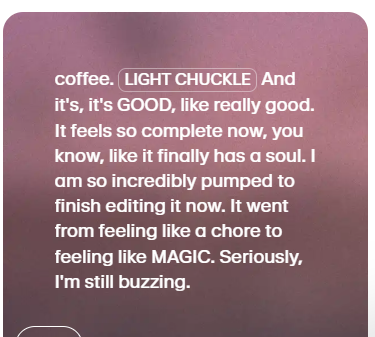
Change Eleven Labs Audio tone and performance (Energy and more) for specific scenes
Next, use these tags such as [shouts], [whispers], and even tag [x accent] to change volume and energy where necessary.
A good example is where you want to convey anger or restraint.
Also think of hesitation, warmth, and relief…there are quite a number of tags you could create.
Again insert them where you want them.
Here now is a list of more AUDIO TAGS you could use:
[LIGHT CHUCKLE]
[SIGH OF RELIEF]
[HESITANT]
[REGRETFUL]
[DOOR CREAKS]
[STARTING TO SPEAK]
[JUMPING IN]
[SURPRISED]
[SINGING]
[GIGGLES]
[EXPLOSION]
[FOOTSTEPS]
[SARCASTIC]
[CLEARS THROAT]
[CRYING]
[EXHALES]
[SINGS]
[SNORTS]
[TELEPHONE RINGS]
[APPLAUSE]
[DRUMROLL]
[STRONG X ACCENT]- FOR EXAMPLE [STRONG FRENCH ACCENT]
Categorized:
- Emotional: [calm], [sorrowful]
- Reactions: [whispers]
- Cognitive beats: [hesitates], [resigned tone]
- Tone: [flatly], [cheerfully], [playfully], [deadpan]
I repeat: Just be creative- and test WORDS around to see what you can get.
Clone your voice
Also, you can clone your voice and make your newly cloned voice sound as energetic as you may want – read a sample whilst sounding excited.
I should add that as you create your voice, you can as well try to dial up emphasis inside the settings.
In a nutshell, just Experiment!
PS: I have recorded a demo showing how you can play around with these Eleven labs audio settings and it’s on our YouTube channel– go there and watch