AI-anywhere
Discover how AI-anywhere acts as your personal AI assistant across all applications, documents, and websites, streamlining tasks and boosting efficiency.
Description
AI-anywhere Review: Your Go-To AI Copilot Across All Apps!
Ever wished you had a super-smart assistant that could help you translate, summarize, or rephrase text no matter what app you’re using? Well, meet AI-anywhere, your new AI copilot! This tool is designed to seamlessly integrate ChatGPT-like features into all your favorite applications, documents, and websites, making your life a whole lot easier. It’s like having a personal AI assistant ready to jump in whenever you need a little boost. The beauty of AI-anywhere lies in its ability to work across different platforms, breaking free from the limitations of browser-based AI tools. Imagine effortlessly processing text in your email client, PDF reader, or even your code editor. No more switching between apps or copying and pasting – AI-anywhere brings the power of AI right to where you need it most. It is super cool, and once you get the hang of using it, you will never go back!
Key Features and Benefits of AI-anywhere
The best part about this software is how effortlessly it works in the background. No matter what I’m doing, the AI is there to support me and guide me.
- Universal Integration: AI-anywhere works seamlessly with browsers, PDF readers, email clients, messaging apps, Office applications, and code editors. This ensures that you have AI assistance available no matter where you are working.
- Instant Access: With a simple shortcut (Option + Space on Mac, Alt + Space on Windows), you can instantly access AI commands. This means no more fumbling through menus or searching for extensions; the power of AI is always just a keystroke away.
- Versatile Functionality: Translate, explain, summarize, rephrase – AI-anywhere can handle a wide range of text processing tasks. This versatility makes it an invaluable tool for students, writers, developers, and anyone who works with text on a regular basis. I find it exceptionally useful for summarizing long email threads and translating foreign language articles.
- Customizable Commands: Tailor AI-anywhere to your specific needs by adding custom prompts. This allows you to create AI commands that are perfectly suited to your workflow, further enhancing productivity.
How It Works (Simplified)
Using AI-anywhere is as easy as 1-2-3! First, select the text you want to work with in any application. Then, press Option + Space (or Alt + Space on Windows) to trigger the AI-anywhere command palette. Finally, choose the AI command you want to use (e.g., translate, summarize, explain) and watch the magic happen! The tool processes the selected text and delivers the results directly within your current application. It’s quick, efficient, and incredibly intuitive. It’s definitely a game-changer for boosting productivity!
Real-World Use Cases for AI-anywhere
This tool has been a game changer since day one. Here are some real-world scenarios of how I’ve used AI-anywhere.
- Email Management: I often receive lengthy email threads that are difficult to follow. With AI-anywhere, I can quickly summarize these threads to get the key points without having to read through everything. This saves me a ton of time and helps me stay organized.
- Code Debugging: As a developer, I sometimes encounter code snippets that I don’t fully understand. AI-anywhere allows me to instantly explain the code, helping me debug and learn more efficiently.
- Content Creation: When writing articles or blog posts, I often use AI-anywhere to rephrase sentences and improve the overall flow of my writing. It’s like having a personal editor that’s always available. I also love how it helps me overcome writer’s block by suggesting alternative phrasing.
- Language Translation: I frequently come across articles and documents in foreign languages. AI-anywhere makes it easy to translate these texts into my native language, allowing me to stay informed and learn new things.
Pros of AI-anywhere
- Seamless integration with all apps
- Easy to use with simple keyboard shortcuts
- Versatile functionality (translate, summarize, explain, rephrase)
- Customizable commands
- Saves time and boosts productivity
Cons of using AI-anywhere
- Requires an active internet connection
- The quality of AI output depends on the underlying language model (e.g., ChatGPT)
- Potential privacy concerns when processing sensitive information (always review the privacy policy)
AI-anywhere Pricing
Unfortunately, the pricing details were not readily available in the scraped content. Be sure to visit the AI-anywhere website to get the most up-to-date pricing information. Many AI tools offer tiered pricing models based on usage or features, so it’s worth checking out their official site to find the plan that best suits your needs.
Conclusion
In conclusion, AI-anywhere is a fantastic AI copilot that can significantly boost your productivity across all applications. Its seamless integration, ease of use, and versatile functionality make it an invaluable tool for anyone who works with text on a regular basis. Whether you’re a student, writer, developer, or simply someone who wants to save time and be more efficient, AI-anywhere is definitely worth checking out. If you are looking for something to make your life a little bit easier, then you should try using this today! 🎉
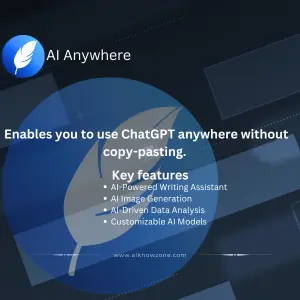


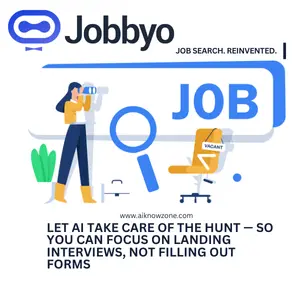

Reviews
There are no reviews yet.