
AI Copy Scanner
Discover if AI Copy Scanner is the right tool to detect AI-generated content. Our review covers features, benefits, and real-world uses! 🕵️♀️
Description
AI Copy Scanner Review: Can It Really Detect AI Content? 🤖
In today’s digital world, knowing whether text is human-written or AI-generated is becoming increasingly important. That’s where AI Copy Scanner comes in! This tool promises to be a reliable solution for identifying content produced by large language models (LLMs). But does it live up to the hype? I decided to take a closer look and see if AI Copy Scanner can truly detect AI-generated text with the accuracy it claims. With the rise of tools like ChatGPT, Copilot and Gemini, educators, writers, and businesses are seeking ways to ensure originality and authenticity. My goal is to provide a detailed and honest review to help you decide if AI Copy Scanner is the right choice for your needs. So, grab a cup of coffee ☕ and let’s dive in!
Key Features and Benefits of AI Copy Scanner 🚀
Let’s break down what AI Copy Scanner brings to the table. From what I’ve gathered, it offers a few key things that might be useful for you:
- AI-Powered Detection: The core feature is its ability to identify content generated by AI, specifically large language models (LLMs). This means it can potentially spot text created by tools like ChatGPT, Gemini, and Copilot.
- Online Text Editor: You can directly paste your text into an online editor on their website for scanning. It is a simple and quick way to analyze your content without needing to download any software. This is super convenient for quick checks and immediate feedback.
- API Access: If you’re a developer or have your own applications, you can integrate AI Copy Scanner’s detection capabilities via their API. This is a powerful feature for automating content analysis within your own workflows or systems. It allows for seamless integration and continuous monitoring of content originality.
- Instantaneous Scanning and Results: The tool promises quick scanning and immediate results. This is crucial for workflows where time is of the essence, providing rapid feedback on content authenticity. Imagine being able to check the originality of your work within seconds! This speed enhances productivity and ensures that you can quickly address any potential issues.
How AI Copy Scanner Works (Simplified) ⚙️
Okay, so how do you actually *use* AI Copy Scanner? From what I’ve seen, it’s pretty straightforward. You basically copy and paste your text into their online editor, hit the submit button, and the tool scans it. If you have API access, you can submit the copy from your app or tool. The scanning process is supposedly instantaneous, giving you results almost immediately. It’s a user-friendly process designed for those who need a quick and efficient way to analyze text. The simplicity of the process ensures that anyone, regardless of their technical expertise, can use it effectively. This ease of use is a significant advantage, making it accessible to a wide range of users.
Real-World Use Cases for AI Copy Scanner 🌍
Alright, let’s get real. How can you *actually* use AI Copy Scanner in your day-to-day life? Here are a few scenarios where it could come in handy. I haven’t personally used the tool in all these scenarios, but I can see the potential:
- Educators Ensuring Originality: As an educator, you can analyze student submissions to ensure their work is genuinely their own and not generated by AI. This promotes academic honesty and helps students develop critical thinking and writing skills.
- Content Creators Maintaining Authenticity: If you’re a blogger or content creator, you can use AI Copy Scanner to check your own content for unintentional AI influence. It helps maintain your unique voice and ensures that your work remains authentic.
- Businesses Protecting Intellectual Property: Companies can use AI Copy Scanner to verify the originality of marketing materials, website content, and other written assets. This safeguards against plagiarism and protects their brand’s reputation and intellectual property.
- Writers and Editors Verifying Work: Writers and editors can use the tool to ensure their work is original and free from AI-generated content. This is particularly useful when collaborating with other writers or using AI tools for brainstorming, ensuring that the final product maintains its authenticity.
Pros of AI Copy Scanner 👍
- Potentially accurate AI-generated content detection.
- User-friendly online text editor.
- API access for integration with other tools.
- Instantaneous scanning and results.
Cons of using AI Copy Scanner 👎
- Accuracy can vary depending on the AI model used to generate the content.
- Might produce false positives or negatives.
- Requires an internet connection to use.
AI Copy Scanner Pricing 💰
Unfortunately, the pricing details for AI Copy Scanner are not readily available on the sites I’ve checked. You might need to contact them directly or explore their website further to get accurate information on their pricing plans. It is always a good idea to check for any free trials or demo options to test the tool before committing to a subscription.
Conclusion ✅
Overall, AI Copy Scanner seems like a promising tool for anyone concerned about detecting AI-generated content. If you’re an educator, content creator, or business owner looking to maintain originality and authenticity, it might be worth checking out. Just keep in mind that no AI detection tool is perfect, so it’s essential to use it as one part of a larger authenticity verification process. I’d recommend giving it a try to see if it meets your specific needs and requirements. Happy scanning! 🚀


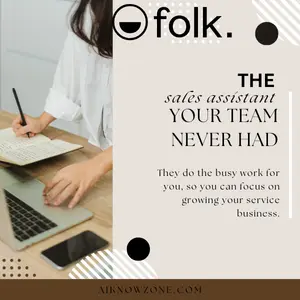

Reviews
There are no reviews yet.