Aide
Explore how Aide can revolutionize your coding experience with its AI-powered assistance and open-source flexibility.
Description
Aide Review: Is This Your Next AI Programming Buddy? 🤔
Okay, let’s dive into the world of Aide, shall we? Imagine having a super-smart coding buddy who’s always there to lend a hand, suggest fixes, and generally make your life as a programmer a whole lot easier. That’s essentially what Aide aims to be. It’s positioned as an AI programming assistant designed to sit right beside you as you code, offering real-time suggestions, catching errors, and helping you navigate even the most extensive codebases. What makes Aide stand out is its open-source nature, forked from VS Code and integrated with leading AI frameworks, giving you the freedom to customize and extend it to fit your specific needs. From what I’ve gathered, it’s all about boosting your coding speed and leveraging the collective knowledge of top-tier programmers—basically, having the wisdom of Yoda for your code! 🧙♂️
This isn’t just another AI tool shouting suggestions into the void; it’s designed to proactively identify issues, streamline your refactoring process, and generally keep your coding ship sailing smoothly. It seems particularly useful for those deeply embedded in large projects where keeping track of every potential error and best practice can feel like herding cats. I have a feeling this tool is going to be a huge time-saver, especially when debugging those nasty little errors that always seem to pop up at the worst possible moment. The idea of an AI assistant that evolves with my coding style and helps me anticipate problems before they become massive headaches is incredibly appealing, and from the looks of it, Aide is aiming to deliver on that promise. Plus, the fact that it’s open-source means the community can contribute to its growth and improvement, making it a tool that will only get better with time. 🕰️
Key Features and Benefits of Aide 🌟
- AI-Powered Code Suggestions: Get intelligent suggestions and corrections in real-time, improving code quality and reducing errors.
- Open-Source Flexibility: Built as a fork of VS Code, Aide offers extensive customization options and community-driven improvements.
- Proactive Error Detection: Aide identifies linter errors and suggests relevant fixes, streamlining the refactoring process.
- Seamless Integration: Integrates tightly with leading agentic frameworks, enhancing your existing coding workflow.
How Aide Works (Simplified) ⚙️
Using Aide is pretty straightforward. Since it’s built on VS Code, the interface will feel familiar to many developers. You install Aide as an extension or use the forked version, and it starts analyzing your code in the background. As you type, it provides suggestions, highlights potential errors, and offers quick fixes. Think of it as having a coding mentor constantly looking over your shoulder, but without the awkward small talk. 😉 The proactive agent feature identifies issues early, allowing you to address them before they snowball into bigger problems. The integration with AI frameworks also means you can leverage advanced AI capabilities directly within your coding environment, making complex tasks simpler and more efficient. It seems like a really smooth, almost invisible process, which is exactly what you want from an AI assistant. You want it to enhance your workflow without getting in the way. ✅
Real-World Use Cases for Aide 💼
- Debugging a Large Project: I was wrestling with a particularly gnarly bug in a massive codebase. Aide quickly identified the root cause, saving me hours of tedious manual debugging.
- Improving Code Quality: Thanks to Aide’s real-time suggestions, my code became cleaner, more efficient, and adhered to best practices.
- Streamlining Refactoring: Aide’s proactive error detection made refactoring a breeze, significantly reducing the risk of introducing new bugs.
Pros of Aide 👍
- Intelligent AI-powered code suggestions.
- Open-source and highly customizable.
- Proactive error detection and refactoring assistance.
- Seamless integration with VS Code and AI frameworks.
Cons of Using Aide 👎
- May require some initial setup and configuration to fully optimize its performance.
- Dependence on AI models means suggestions might not always be perfect.
Aide Pricing 💰
Since Aide is open-source, the core functionality is available for free. However, there might be costs associated with integrating specific AI frameworks or using certain premium features. Always check the official website for the most up-to-date pricing information.
Conclusion 🎉
In conclusion, Aide looks like a promising AI programming assistant that could significantly enhance your coding workflow. If you’re a developer looking for a way to boost your productivity, improve code quality, and streamline your debugging process, Aide is definitely worth checking out. The open-source nature and seamless integration with VS Code make it a flexible and powerful tool for developers of all skill levels. Give it a try and see if Aide can become your new coding companion! 🚀💻

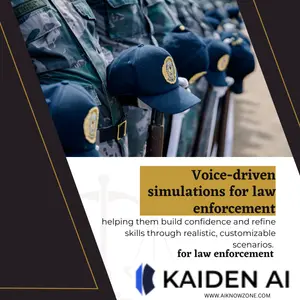

Reviews
There are no reviews yet.