
Alayna AI
Read our comprehensive review of Alayna AI, the AI teaching assistant designed to empower educators and streamline their workflows.
Description
Alayna AI Review: Is This AI Teaching Assistant Worth It? 🤔
Alright, teachers, let’s talk about something that could seriously change your lesson planning game: Alayna AI. In a world where time is precious and resources are stretched thin, Alayna AI emerges as a promising AI teaching assistant. This tool is specifically designed to alleviate the workload of educators, from K-12, by automating tasks like creating presentations, generating flashcards, and even providing student feedback. What makes Alayna AI unique is its focus on quality over quantity. Instead of offering limited help in many areas, it provides significant assistance in key areas where teachers struggle the most. Imagine having a virtual assistant that can whip up engaging Google Slides presentations, tailor resources to different learning levels, and help you brainstorm new ideas. Sounds like a dream, right? Well, Alayna AI aims to make that dream a reality. So, let’s dive into the features, benefits, and real-world use cases to see if this AI tool lives up to the hype. This review will give you an inside look at how Alayna AI can transform your teaching experience, potentially saving you 10-20 hours every week. 😉
Key Features and Benefits of Alayna AI 🚀
Alayna AI comes packed with features that promise to make a teacher’s life easier. Let’s break down some of the top ones and see how they can benefit you:
- Google Slides Integration: This is a major selling point. Alayna AI works directly within Google Slides, allowing you to create entire presentations in minutes. Imagine crafting engaging slideshows complete with images, lecture notes, and educator-friendly themes, all without spending hours agonizing over design and content. It can generate student-centered resources, flashcards, and interactive games. The ability to create visually appealing and informative presentations quickly can be a game-changer, especially when you’re juggling multiple classes and subjects.
- Lesson Planning Assistance: Struggling to come up with fresh ideas for your next lesson? Alayna AI can help you brainstorm, find relevant resources, and differentiate instruction to meet the diverse needs of your students. It’s like having a creative partner to bounce ideas off of, ensuring your lessons are both engaging and effective. Plus, the AI tool ensures 100% data protection, prioritizing privacy, safety, and security.
- Curriculum Mapping: Alayna AI can assist with curriculum mapping, helping you align your lessons with educational standards and ensure comprehensive coverage of the subject matter. This feature is invaluable for maintaining consistency and coherence across your curriculum.
- Quiz Creation and Grading: Creating quizzes can be a tedious task, but Alayna AI can help you generate assessments quickly and efficiently. It can even assist with grading, saving you valuable time and effort.
How Alayna AI Works (Simplified) ⚙️
Using Alayna AI is pretty straightforward. First, you’ll need to integrate it with your Google Slides. Once that’s done, you can start leveraging its AI capabilities directly within your presentations. Want to generate slides on a specific topic? Simply input your requirements, and Alayna AI will create a visually appealing and informative slideshow for you. Need help brainstorming ideas for a lesson plan? Ask Alayna AI for suggestions, and it will provide you with a range of options to choose from. The interface is designed to be intuitive and user-friendly, so you don’t need to be a tech whiz to get the hang of it. It is like chatting with an AI assistant to brainstorm ideas, get explanations, and receive assistance with various teaching tasks, offering an intuitive interface for educators.
Real-World Use Cases for Alayna AI 🧑🏫
Okay, so how can Alayna AI actually help you in the classroom? Here are a few scenarios where I think it could be a lifesaver:
- Creating Engaging Presentations: Imagine you need to create a presentation on the American Revolution for your history class. Instead of spending hours researching and designing slides, you can simply input the topic into Alayna AI, and it will generate a complete presentation with relevant images, key facts, and engaging visuals. This frees up your time to focus on delivering the lesson and interacting with your students.
- Differentiating Instruction: You have a class with students at varying reading levels. With Alayna AI, you can easily tailor your resources to meet their individual needs. Create different versions of worksheets, flashcards, or quizzes, ensuring that every student is challenged and supported.
- Brainstorming Lesson Ideas: You’re stuck in a rut and need some fresh ideas for your science lesson. Alayna AI can provide you with a range of suggestions, from hands-on experiments to interactive simulations, helping you create a dynamic and engaging learning experience.
- Saving Time on Grading: Grading papers can be a time-consuming task. Alayna AI can help you automate the grading process, providing you with instant feedback on student performance and freeing up your time to focus on other important tasks.
Pros of Alayna AI 👍
- Saves time on lesson planning and presentation creation.
- Easy integration with Google Slides.
- Helps differentiate instruction.
- Provides fresh ideas for lessons.
- Offers 100% data protection.
Cons of using Alayna AI 👎
- Reliance on AI for creativity; might limit original thought.
- Potential learning curve for those unfamiliar with AI tools.
- Effectiveness depends on the quality of prompts given.
Alayna AI Pricing 💰
While specific pricing details weren’t readily available, Alayna AI appears to offer a range of plans to suit different needs and budgets. It’s best to check their website for the most up-to-date information on pricing and subscription options.
Conclusion 🤔
In conclusion, Alayna AI seems like a promising tool for educators looking to streamline their workflows and save time. Its Google Slides integration, lesson planning assistance, and ability to differentiate instruction make it a valuable asset for teachers of all levels. While it’s not a replacement for human creativity and expertise, Alayna AI can certainly help alleviate the workload and free up teachers to focus on what they do best: inspiring and educating students. If you’re a busy teacher looking for a helping hand, Alayna AI is definitely worth checking out! Give it a try and see how it can transform your teaching experience. 😊



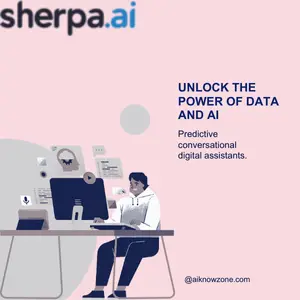

Reviews
There are no reviews yet.