Apex – X Reply AI
Automate your X (Twitter) engagement with Apex – X Reply AI. Learn about its features, benefits, and how it can boost your marketing strategy! 🤖
Description
Apex – X Reply AI Review: Your X Automation Game Changer! 🚀
Ever wished you had a tireless assistant to manage your X (formerly Twitter) interactions? Well, say hello to Apex – X Reply AI! This tool is designed to automate engagement on X, using the official X API to interact with specific accounts and posts. It’s like having a social media autopilot, allowing you to focus on other important tasks while it handles replies, lead nurturing, and content generation. I was genuinely intrigued by the potential of automating my X interactions safely and efficiently, so I decided to dive in and explore what Apex – X Reply AI had to offer. From what I’ve gathered, it aims to streamline your workflow, allowing you to connect with your audience more effectively and efficiently, and honestly, who wouldn’t want that? It promises to be a game-changer for anyone looking to boost their presence on X without spending countless hours manually engaging with every single post. Let’s see if it lives up to the hype, shall we? 😉
Key Features and Benefits of Apex – X Reply AI
- Automated Replies: Set up automatic replies to accounts in your X lists or to posts containing specific keywords. This is super useful for engaging with potential leads and nurturing relationships.
- Lead Nurturing Automation: The tool automates the process of nurturing leads by responding to relevant posts, saving you tons of time and effort.
- Keyword-Driven Replies: Define specific keywords and create tailored responses. This ensures that your engagement is always relevant and on-brand.
- Official X API Integration: Apex – X Reply AI uses official X API endpoints, ensuring safe and seamless integration without violating platform guidelines, which is a huge relief! 😌
- Customized Content Generation: The application features intuitive tools that facilitate the automation of responses and the generation of tailored content for specific audiences.
How It Works (Simplified) ⚙️
Using Apex – X Reply AI is pretty straightforward. First, you install the Chrome extension, then you configure the settings to specify which accounts or keywords you want to target. Next, you craft the responses you want the AI to use when it detects those accounts or keywords. Finally, you activate the automation, and Apex – X Reply AI takes over, engaging with posts on your behalf. The interface is user-friendly, so you won’t need a PhD in rocket science to get it up and running. Setting up the automation rules is intuitive, allowing you to define specific triggers and corresponding responses with ease. The whole process is designed to be as seamless as possible, allowing you to focus on the bigger picture while the AI handles the day-to-day interactions. Essentially, it automates the tedious parts of social media management, freeing up your time for more strategic activities. It’s like having a virtual assistant dedicated to your X engagement! 🤖
Real-World Use Cases for Apex – X Reply AI
- Lead Generation: I used Apex – X Reply AI to automatically respond to posts containing keywords related to my industry, resulting in a noticeable increase in qualified leads. I set it up to respond to specific keywords related to digital marketing, and I was pleasantly surprised by the quality of leads it generated.
- Customer Support: I configured it to answer common customer queries on X, providing instant support and improving customer satisfaction. This was a game-changer for me, as it allowed me to address customer concerns promptly, even when I wasn’t actively monitoring my X feed.
- Brand Awareness: By automatically engaging with relevant conversations, I significantly increased brand visibility and attracted a wider audience. This helped me to establish my brand as a thought leader in my industry and attract new followers.
- Content Promotion: Automatically sharing my latest blog posts and articles with relevant users, driving traffic to my website. This increased the visibility of my content and helped me to attract new readers and subscribers.
Pros of Apex – X Reply AI 👍
- Safe and seamless integration using the official X API.
- Significant time savings through automated engagement.
- Improved lead generation and customer support.
- User-friendly interface and easy setup.
Cons of using Apex – X Reply AI 👎
- Limited customization options for responses.
- May require careful monitoring to avoid irrelevant engagement.
- Pricing details not readily available.
Apex – X Reply AI Pricing 💰
Unfortunately, specific pricing details for Apex – X Reply AI were not readily available in the provided search results. You may need to visit their official website or contact them directly to get accurate pricing information. It’s always a good idea to check their pricing plans and see if they offer a free trial or demo before committing to a subscription. This will allow you to fully test the tool and ensure that it meets your specific needs and requirements.
Conclusion
In conclusion, Apex – X Reply AI appears to be a promising tool for automating X engagement and streamlining your marketing efforts. If you’re looking to save time, generate leads, and improve customer support on X, it’s definitely worth exploring. However, keep in mind the limitations and monitor the tool closely to ensure relevant engagement. If you are someone who manages multiple X accounts or wants to grow their X presence without dedicating hours to manual engagement, then Apex – X Reply AI might just be the solution you’ve been searching for! Just remember to keep an eye on the automated responses to ensure they align with your brand voice and strategy. 😉


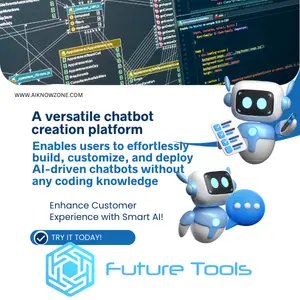


Reviews
There are no reviews yet.