
AutoSlide
Discover how AutoSlide uses AI to transform your ideas into professional presentations effortlessly. Perfect for anyone needing quick, high-quality slides.
Description
AutoSlide Review: Is This AI Presentation Generator Worth It? 🤔
Okay, let’s talk about AutoSlide! Imagine turning your scattered thoughts into a slick, professional presentation in mere seconds. That’s the promise of AutoSlide, an AI-powered presentation generator that’s been making waves. In a world where time is money, and presentations are a constant need, tools like AutoSlide aim to streamline the entire process. But does it live up to the hype? Does it really save you time and effort? I decided to dive in and see for myself, testing its features and figuring out if it’s a game-changer or just another shiny object in the AI toolbox. From educators needing to whip up lesson slides to business teams preparing for crucial pitches, the potential applications are huge. My initial impression? Intriguing, but let’s dig deeper!
Key Features and Benefits of AutoSlide 🌟
AutoSlide boasts several key features that set it apart in the crowded AI presentation space. It’s not just about generating slides; it’s about making the whole process smoother and more efficient. These features could potentially free up hours of your time, allowing you to focus on the content and delivery, rather than the tedious formatting and design aspects. Let’s be real, spending hours tweaking slide layouts is nobody’s idea of a good time. So, here’s a breakdown of what makes AutoSlide tick:
- AI-Powered Content Generation: AutoSlide uses advanced AI models (like GPT-3) to generate slide content from a simple idea or topic. This means less time staring at a blank screen and more time refining your message.
- Visually Appealing Designs: The AI doesn’t just create text; it also aims to generate visually appealing slides. While customization options might be somewhat limited, the starting point is generally professional and engaging.
- Time-Saving Efficiency: The core benefit is speed. AutoSlide can create presentations in seconds, which is a massive win for anyone on a tight deadline. This is a total game changer if you find yourself constantly rushing to put together slides at the last minute.
- User-Friendly Interface: From what I’ve seen, the platform is designed to be intuitive, making it easy for anyone, regardless of their tech skills, to create a presentation. This is a huge plus because nobody wants to spend hours figuring out how to use a new tool.
How AutoSlide Works (Simplified) ⚙️
Okay, so how does this magic happen? It’s actually pretty straightforward. First, you start by inputting your core idea or topic into AutoSlide. Think of it as giving the AI a starting point. Then, AutoSlide’s AI takes over, crafting the presentation and organizing your ideas into coherent slides. The AI uses GPT-3 to generate slide content, making it easier to organize your ideas into a coherent presentation. Once the presentation is generated, you can customize the design before exporting it to your preferred format. Think of it as the AI doing the heavy lifting, and you adding the finishing touches. The customization is straightforward, though it might not satisfy users with more advanced or specific design requirements, the platform gets the job done by automating much of the content creation process.
Real-World Use Cases for AutoSlide 🚀
I’ve been brainstorming ways AutoSlide could fit into my workflow and thought I’d share a few scenarios where it could be a lifesaver. Imagine you’re a marketing manager needing to present quarterly results. Instead of spending hours crafting each slide, AutoSlide could generate a basic framework, allowing you to focus on the data and analysis. This could translate to more time for strategic thinking and less time on repetitive tasks. Or, suppose you’re a teacher preparing for a last-minute lesson. AutoSlide could quickly create a visually appealing presentation on the topic, freeing you up to focus on engaging with your students. Here are some other examples:
- Business Presentations: Generating initial drafts for sales pitches, project updates, or internal training sessions.
- Educational Content: Creating lecture slides or study guides for students.
- Conference Speaking: Quickly outlining key points for presentations at industry events.
- Personal Projects: Developing slideshows for family gatherings or hobby-related presentations.
Pros of AutoSlide 👍
- Significant Time Savings: Drastically reduces the time spent creating presentations.
- AI-Powered Content: Leverages AI to generate relevant and coherent slide content.
- User-Friendly: Easy to use, even for those without design experience.
- Good Starting Point: Provides a solid foundation for further customization.
Cons of using AutoSlide 👎
- Limited Design Customization: May not satisfy users with highly specific design needs.
- AI-Generated Content Can Be Generic: Requires careful review and editing to ensure accuracy and relevance.
- Reliance on AI: Might not be ideal for presentations requiring highly original or creative content.
AutoSlide Pricing 💰
Unfortunately, the information available doesn’t explicitly state the pricing structure for AutoSlide. You’ll likely need to visit their website (autoslide.ai) to get the most up-to-date pricing details.
Conclusion: Who Should Use AutoSlide? 🤔
So, the million-dollar question: Is AutoSlide worth it? I’d say absolutely, especially if you frequently need to create presentations and are looking to save time. It’s a practical tool that automates much of the content creation process, making it ideal for business teams, educators, and anyone needing quick, high-quality presentations. While it might not replace a professional designer for highly specialized needs, it’s an excellent option for creating drafts and quickly putting together visually appealing slides. Think of it as a solid assistant that helps you get the job done efficiently. If you value speed and convenience, AutoSlide is definitely worth checking out! Give it a try and see how much time it can save you!



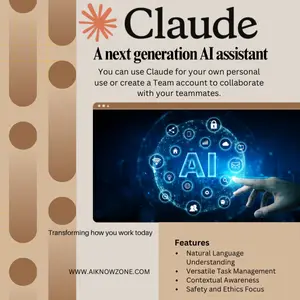
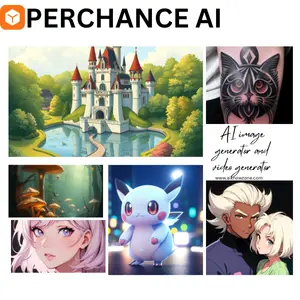
Reviews
There are no reviews yet.