
Bit.ai
A comprehensive review of Bit.ai, exploring its AI-powered features, benefits, and real-world applications for document collaboration and knowledge management.
Description
Bit.ai Review: Is This AI-Powered Document Platform Worth It? 🤔
Okay, let’s dive into the world of document collaboration with Bit.ai! This isn’t your average document editor; it’s an AI-powered platform designed to help teams create professional documents, wikis, and knowledge bases with ease. The main goal? To streamline how you create, collaborate, and share information within your organization. I mean, who doesn’t want to wave goodbye to endless email chains and confusing version histories? Bit.ai promises a smoother, more efficient way to manage all your important documents and knowledge assets. The real kicker? It leverages AI to boost productivity, offering features like AI-assisted writing and intelligent content organization. So, whether you’re building a company wiki, drafting a crucial project proposal, or simply trying to keep your team on the same page, Bit.ai aims to be your go-to solution. Honestly, the promise of AI helping me write better and organize my thoughts more efficiently is pretty tempting, especially when deadlines are looming!
Key Features and Benefits of Bit.ai
Bit.ai comes packed with features designed to make your document creation and collaboration smoother than ever. It feels like having a virtual assistant that’s always ready to help you brainstorm, write, and organize your thoughts. It’s not just about creating documents; it’s about building a connected workspace where information flows seamlessly.
- AI-Powered Document Creation: Bit.ai’s AI Genius helps you generate content, improve your writing, and even translate text. Imagine having a tireless writing partner to help you craft the perfect message! This is especially handy when you’re stuck on writer’s block or need to quickly adapt your content for different audiences.
- Collaborative Workspaces: Real-time collaboration features allow multiple team members to work on documents simultaneously, providing feedback and making edits in real-time. This feature eliminates the usual back-and-forth of sending documents and waiting for responses, ultimately speeding up the entire process.
- Knowledge Base Management: Organize all your company knowledge into a central, searchable wiki. No more hunting through endless folders or asking the same questions repeatedly. Bit.ai provides a structured approach to keeping all your important information readily accessible.
- Integrations with 100+ Apps: Bit.ai seamlessly integrates with popular tools like Google Drive, Microsoft Office, Slack, and many more. This ensures that you can easily incorporate content from various sources into your documents, making them more dynamic and informative.
How Bit.ai Works (Simplified)
Alright, let’s break down how to actually use Bit.ai. First, you sign up for an account (they have a free plan to get you started!). Once you’re in, you can create a new workspace for your team or project. From there, you can start creating documents, wikis, or notes. The interface is pretty intuitive, so you shouldn’t have too much trouble finding your way around. The fun part begins when you start using the AI features. For example, you can use the AI Genius to help you write an outline for a new project proposal or to translate a paragraph into another language. You can also embed content from other apps, like Google Docs or YouTube videos, directly into your documents. Collaboration is super easy – just invite your team members to the workspace, and they can start contributing in real-time. Honestly, the drag-and-drop interface and the AI-powered assistance make the whole process surprisingly enjoyable. And even for someone like me who isn’t super tech-savvy, Bit.ai felt very approachable, which is a huge plus.
Real-World Use Cases for Bit.ai
I’ve been playing around with Bit.ai for a few weeks now, and I’ve already found some really useful ways to incorporate it into my workflow. Here are a few examples of how Bit.ai can make your life easier:
- Creating a Training Manual: Our company needed a comprehensive training manual for new employees. Using Bit.ai, I was able to quickly create a well-organized guide with embedded videos and interactive quizzes. The AI writing assistant helped me to clarify complex topics, and the collaborative features allowed my team to provide valuable feedback in real-time. It saved us a ton of time and resulted in a much more engaging training experience.
- Managing Project Documentation: Keeping track of project requirements, meeting notes, and design documents can be a nightmare. Bit.ai provided a centralized hub for all project-related information. I used the platform to create a dynamic project wiki, complete with embedded spreadsheets and Gantt charts. The ability to easily link related documents and track changes made it much easier to stay organized and keep the project on track.
- Building a Customer Knowledge Base: We wanted to create a self-service knowledge base for our customers. Bit.ai allowed us to build a searchable repository of FAQs, tutorials, and troubleshooting guides. The platform’s clean and intuitive interface made it easy for customers to find the information they needed, reducing the number of support tickets we received.
Pros of Bit.ai
- AI-Powered Assistance: The AI Genius feature is a game-changer for content creation and writing assistance.
- Seamless Collaboration: Real-time collaboration and feedback features enhance teamwork.
- Centralized Knowledge Management: Organize and access all your information in one place.
- Extensive Integrations: Connect with 100+ popular apps to streamline your workflow.
Cons of using Bit.ai
- Learning Curve: While user-friendly, mastering all features might take some time.
- Pricing: Some advanced features are only available in paid plans.
- Internet Dependency: Requires a stable internet connection for optimal performance.
Bit.ai Pricing
Bit.ai offers several pricing plans to suit different needs. They have a free plan with limited features, which is great for trying out the platform. Paid plans start at around $8 per month per user and offer additional features like unlimited documents, advanced collaboration tools, and priority support. It’s best to check their website for the most up-to-date pricing information, as it can change.
Conclusion
In conclusion, Bit.ai is a powerful AI-powered document collaboration platform that can significantly improve team productivity and knowledge management. If you’re looking for a way to streamline your document creation process, enhance collaboration, and organize your company’s knowledge into a central hub, Bit.ai is definitely worth considering. It’s especially useful for teams that need to create professional documents, wikis, and knowledge bases on a regular basis. Give the free plan a shot and see if it’s the right fit for your needs! I think you’ll be pleasantly surprised by how much easier it makes the whole document collaboration process. 👍


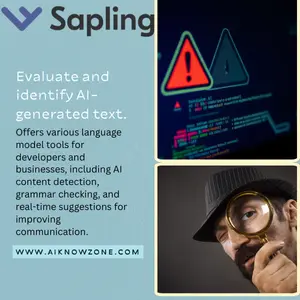

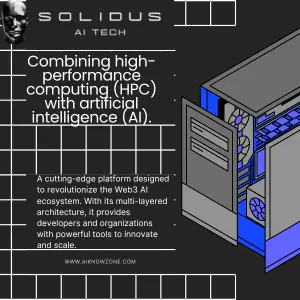
Reviews
There are no reviews yet.