BrainFever
Discover how BrainFever AI transforms your text prompts into visually stunning images with its AI-powered text-to-image generation and advanced photo editing capabilities.
Description
BrainFever AI Review: Is This the Ultimate AI Image Generator?
Okay, buckle up, creative folks! I’ve been diving deep into the world of AI image generation, and I’ve got to tell you about BrainFever AI. This isn’t just another run-of-the-mill text-to-image tool; it’s an entire creative studio packed into an app. Imagine turning your wildest text prompts into stunning visuals, all with a few clicks. Sounds too good to be true? I thought so too, but after spending some quality time with it, I’m genuinely impressed. BrainFever AI promises to be your go-to solution for creating eye-catching graphics, whether you’re a social media guru, a blogger struggling to find the perfect image, or a small business owner looking to elevate your brand. But does it live up to the hype? Let’s find out! What sets BrainFever apart is its focus on ease of use and high-quality output. I’ve tried other AI image generators that left me with blurry, nonsensical results, but BrainFever consistently produced images that were both visually appealing and relevant to my prompts. It seems like BrainFever AI is using some pretty advanced AI models under the hood, making it a great choice for anyone looking to make some amazing artwork.
Key Features and Benefits of BrainFever AI
- Text-to-Image Generation: Turn any text prompt into a visually stunning image. Seriously, just type in what you want to see, and BrainFever AI will generate it. It’s like magic, but with algorithms!
- Advanced Photo Editing Tools: Beyond just generating images, you can also edit them within the app. Tweak colors, adjust brightness, and add filters to perfect your creations.
- Wide Range of Styles and Templates: Explore a huge library of styles and templates to find the perfect look for your images. Whether you’re going for a photorealistic vibe or something more abstract, BrainFever AI has you covered.
- User-Friendly Interface: You don’t need to be an AI expert to use BrainFever. The app is designed to be intuitive and easy to navigate, even if you’re a complete beginner.
How BrainFever AI Works (Simplified)
Using BrainFever AI is surprisingly simple. First, you enter your text prompt describing the image you want to create. Be as detailed as possible to get the best results! Next, choose a style or template that matches your vision. BrainFever AI offers a ton of options, so take some time to explore. Then, hit the generate button and let the AI do its thing. In seconds, you’ll have a selection of images to choose from. Finally, if you’re not completely satisfied, use the built-in photo editing tools to make adjustments. It’s a surprisingly straightforward process, and even someone like my technophobic aunt could probably figure it out with a little guidance.
Real-World Use Cases for BrainFever AI
- Social Media Content Creation: I’m a social media manager, and BrainFever AI has been a lifesaver. I can quickly generate eye-catching visuals for my posts, even when I’m short on time and resources. Forget endlessly scrolling through stock photo sites!
- Blog Illustrations: As a blogger, finding the perfect image for my articles used to be a major headache. With BrainFever AI, I can create custom illustrations that perfectly match my content. It’s a huge time-saver and makes my blog look way more professional.
- Small Business Marketing: I helped a friend create marketing materials for her small business using BrainFever AI. We were able to design stunning ads and social media graphics without spending a fortune on a professional designer.
Pros of BrainFever AI
- Easy to use, even for beginners
- Generates high-quality, visually appealing images
- Offers a wide range of styles and templates
- Includes advanced photo editing tools
- Saves time and money on graphic design
Cons of using BrainFever AI
- The AI can sometimes misinterpret prompts, leading to unexpected results
- Like other AI image generators, it requires some experimentation to get the best results
- The free version may have limitations on image resolution or usage rights
BrainFever AI Pricing
Unfortunately, the provided web snippets don’t offer concrete pricing information for BrainFever AI. You’ll need to visit the BrainFever.ai website or check the app store to find the most up-to-date pricing details. Look for information on free trials, subscription plans, and any potential one-time purchase options.
Conclusion
Overall, BrainFever AI is a powerful and versatile tool for anyone looking to create stunning visuals with the power of AI. Whether you’re a social media manager, blogger, small business owner, or just someone who enjoys creating art, BrainFever AI is definitely worth checking out. While it’s not perfect, and there’s a learning curve involved in crafting effective prompts, the results can be truly impressive. So, if you’re ready to unleash your creativity and turn your text prompts into captivating images, give BrainFever AI a try! You might just be surprised at what you can create. 🎉

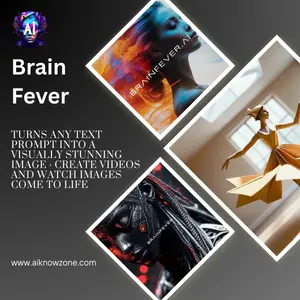

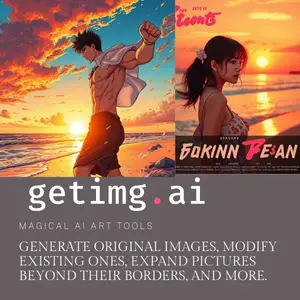
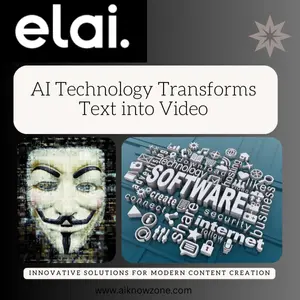
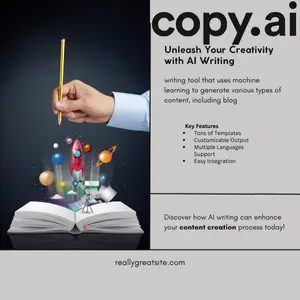
Reviews
There are no reviews yet.