
BriefyAI
BriefyAI: Your AI-powered assistant for meeting summaries, insights, and follow-ups. Learn how it can boost your productivity and simplify your workflow.
Description
BriefyAI Review: Is This AI Meeting Assistant Worth It? 🤔
Alright, let’s dive into the world of AI meeting assistants! Specifically, we’re checking out BriefyAI, a tool that promises to automatically summarize your meetings, transcribe calls, and even assign action items. 🤯 In today’s fast-paced world, who has time to manually take notes and follow up after every meeting? BriefyAI aims to solve that problem, but does it live up to the hype? I decided to put it to the test, and I’m here to share my experience. This AI-powered tool claims to transform conversations into actionable insights, helping you stay organized and focus on what truly matters during those often-lengthy meetings. The goal is simple: streamline your workflow and ensure no crucial detail gets missed. We’ll explore its key features, real-world use cases, pros, cons, and pricing to give you a complete picture of what BriefyAI offers.
Key Features and Benefits of BriefyAI 🌟
BriefyAI boasts a range of features designed to make your meetings more productive. Here’s a rundown of the top features and how they can benefit you:
- AI-Powered Summaries: Automatically generate concise summaries of your meetings, highlighting key discussion points and decisions. This saves you time and ensures everyone is on the same page.
- Meeting Transcriptions: Get accurate transcripts of your meetings, making it easy to search for specific information and review details later.
- Action Item Extraction: BriefyAI intelligently identifies and assigns action items, ensuring tasks are delegated and followed up on effectively. No more forgotten to-dos! ✅
- Multi-Language Support: Communicate effortlessly with global teams. BriefyAI can automatically detect and translate multiple languages in real-time, providing meeting notes and summaries across all your meetings.🌍
- Integration with Popular Platforms: Seamlessly integrates with tools like Slack and email to deliver summaries and updates directly to your workflow.
How BriefyAI Works (Simplified) ⚙️
Using BriefyAI is pretty straightforward. First, you sign up and create an account. Then, you schedule or join a meeting using the platform. BriefyAI automatically transcribes the meeting in real time and uses AI to take notes. After the meeting, you can review the generated summaries and action items. Finally, you can utilize these polished documents for project management or follow-ups. The whole process is designed to be as seamless as possible, so you can focus on the meeting itself rather than worrying about note-taking. It’s like having a super-efficient assistant who never misses a beat. Plus, the integration with tools like Slack and email makes it easy to share these summaries with other participants.
Real-World Use Cases for BriefyAI 🚀
Let’s get into some specific scenarios where BriefyAI can be a game-changer:
- Project Management: I found BriefyAI incredibly helpful in project meetings. It captured all the important decisions, assigned tasks, and kept track of deadlines. The AI-generated summary served as a perfect reference point for the team, ensuring everyone stayed aligned and focused.
- Client Meetings: During client calls, BriefyAI helped me focus on building rapport and understanding their needs, without worrying about scribbling down every detail. The transcription feature allowed me to review specific points later and ensure I didn’t miss anything important.
- Academic Research: For students and academics, BriefyAI can distill key insights from scholarly texts, research papers, and lectures. This makes study and research much more efficient.
- Training Sessions: After conducting training sessions, BriefyAI provided a comprehensive summary of the key learnings and action items for participants, ensuring the training had a lasting impact.
Pros of BriefyAI 👍
- Saves significant time on note-taking and follow-ups.
- Improves meeting productivity by ensuring all participants are informed.
- Reduces the risk of missing important details during meetings.
- Easy to use and integrates well with existing workflows.
- Multi-language support enhances communication with global teams.
Cons of Using BriefyAI 👎
- Accuracy of transcriptions may vary depending on audio quality.
- AI summaries may occasionally miss nuances or contextual information.
- Reliance on AI can potentially reduce active listening skills over time.
BriefyAI Pricing 💰
BriefyAI offers a free plan to get you started, allowing you to experience the core features. For more advanced capabilities and higher usage limits, they offer various paid plans. Check the BriefyAI website for the most up-to-date pricing information and to choose the plan that best fits your needs.
Conclusion ✅
In conclusion, BriefyAI is a valuable tool for anyone looking to streamline their meetings and boost productivity. Whether you’re a project manager, business professional, academic, or student, the AI-powered summaries, transcriptions, and action item extraction can save you significant time and effort. While there are some limitations to consider, the benefits of BriefyAI far outweigh the drawbacks. If you’re ready to ditch manual note-taking and embrace AI-powered efficiency, give BriefyAI a try! 🚀 It’s a worthwhile investment for enhancing your meeting workflows and staying organized. ✨


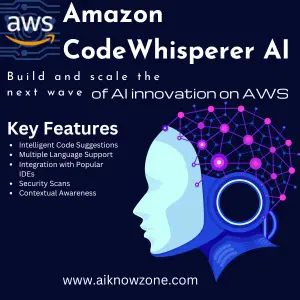


Reviews
There are no reviews yet.