
Camtasia Rev
An in-depth review of Camtasia Rev, the AI-assisted video editing workflow tool by TechSmith. Learn about its features, benefits, and real-world use cases.
Description
Camtasia Rev Review: Your Fast Track to Video Creation 🚀
Alright, let’s dive into the world of video editing with Camtasia Rev! If you’re anything like me, you probably dread the hours spent tweaking and perfecting your videos. Well, TechSmith is aiming to change that with their AI-assisted workflow tool integrated into Camtasia. Camtasia Rev promises to accelerate your video creation process, making it easier and faster to produce professional-looking content. It’s essentially like having a video editing assistant that helps you with layouts, backgrounds, and effects. But does it live up to the hype? Let’s find out together as I break down my experience.
What really caught my eye about Camtasia Rev is its promise of streamlining the video creation workflow. We all know that video content is king, but creating it can often feel like a royal pain. Juggling different software, struggling with complex edits, and ensuring brand consistency can be overwhelming. Camtasia Rev aims to solve these problems by offering an intuitive interface and AI-powered assistance. It’s designed to help both seasoned video editors and newbies create compelling videos with just a few clicks. The potential time-saving aspect alone is a huge draw, especially for those of us juggling multiple projects. Imagine spending less time on tedious tasks and more time on actually creating engaging content. Sounds pretty good, right? As someone who constantly seeks out ways to boost productivity, I was excited to put Camtasia Rev to the test and see if it could genuinely revolutionize my video editing workflow.
Key Features and Benefits of Camtasia Rev
- AI-Assisted Layouts: Automatically suggests optimal layouts for your screen recordings and webcam footage. This saves you time on arranging elements and ensures a professional look.
- Dynamic Backgrounds: Easily add dynamic backgrounds to your videos to make them more visually appealing and engaging. Say goodbye to boring, static backgrounds!
- Quick Effects and Filters: Apply various effects and filters with just a few clicks to enhance the visual quality of your videos.
- Brand Consistency: Helps maintain brand consistency across all your videos by allowing you to save and reuse your preferred styles and settings.
- Accelerated Workflow: Streamlines the entire video creation process, from recording to editing, making it faster and more efficient.
How Camtasia Rev Works (Simplified)
Using Camtasia Rev is pretty straightforward. Basically, after you record your screen and webcam footage using Camtasia, you toggle Rev on within the editor. Then, Camtasia Rev analyzes your footage and suggests different layouts, backgrounds, and effects. You can browse through these options and apply the ones you like. It’s all drag-and-drop, making it super user-friendly. You can also customize the suggestions to fit your specific needs. It kind of “memorizes” your workflow setting selections and saves your style and it’s something pretty cool to leverage in this application. Camtasia Rev is here to save the day with it’s easy workflow!
Real-World Use Cases for Camtasia Rev
- Creating Training Videos: I used Camtasia Rev to quickly create a training video for my team. The AI-assisted layouts helped me arrange the screen recording and webcam footage in a clear and concise way, making the video more engaging and easier to follow. I was able to produce a great training video that got my team on track and working!
- Marketing Videos: When I needed to put together a quick marketing video to announce a new product, Camtasia Rev was a lifesaver. I just recorded my screen showcasing the new product and some webcam footage, and voila, it quickly gave me cool ways to present this. The dynamic backgrounds and quick effects added a professional touch that made the video stand out.
- Educational Tutorials: I’ve also used Camtasia Rev to create educational tutorials for my online course. The tool made it super easy to add annotations, zoom effects, and transitions, which helped me explain complex concepts in a more visually appealing way.
Pros of Camtasia Rev
- Significant Time Savings: Accelerates video creation, allowing you to produce content much faster.
- User-Friendly Interface: Easy to learn and use, even for beginners.
- Professional-Looking Results: Helps you create videos with a polished and professional appearance.
- AI-Powered Assistance: The AI suggestions are genuinely helpful and can spark creative ideas.
- Customizable: You can easily customize the suggestions to fit your specific needs.
Cons of using Camtasia Rev
- Requires Camtasia: Camtasia Rev is only available as part of Camtasia, so you need to purchase the software to use it.
- AI Suggestions May Not Always Be Perfect: While the AI suggestions are generally good, they may not always be the best fit for your specific content. You may still need to make some manual adjustments.
- Can Be Overwhelming Initially: With so many options and features, it can be a bit overwhelming at first, but you get the hang of it quickly.
Camtasia Rev Pricing
Camtasia offers various plans, including options with and without Camtasia Rev. Keep an eye on the TechSmith website for the most up-to-date pricing information.
Conclusion
In conclusion, Camtasia Rev is a game-changer for anyone who wants to create professional-looking videos quickly and easily. Its AI-assisted workflow streamlines the video creation process, saving you time and effort. While it requires a Camtasia subscription and the AI suggestions aren’t always perfect, the benefits far outweigh the drawbacks. I highly recommend Camtasia Rev to content creators, marketers, educators, and anyone else who wants to create engaging videos without spending hours on editing. Give it a try and see how it can transform your video creation workflow! 👍

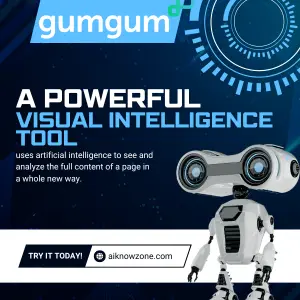

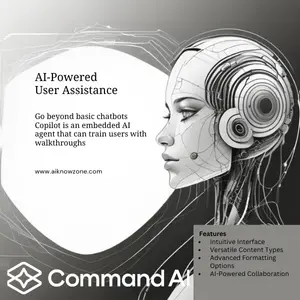
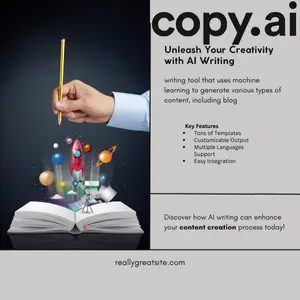
Reviews
There are no reviews yet.