
Casablanca
Discover how Casablanca AI revolutionizes video calls with natural eye contact, enhancing engagement and professionalism.
Description
Casablanca AI Review: Say Goodbye to Awkward Video Calls!
Ever feel like you’re staring off into space during video calls? 👋 It’s a common problem! That’s where Casablanca comes in, an innovative AI tool designed to restore natural eye contact during virtual meetings. Casablanca essentially creates a virtual camera that subtly adjusts your gaze, making it appear as though you’re looking directly at the person you’re speaking with, even when you’re glancing at notes or another part of your screen. It’s like having a teleprompter for your eyes! This seemingly small adjustment can make a huge difference in how others perceive you, boosting trust, engagement, and overall communication effectiveness. In today’s world of constant video conferencing, tools that enhance our virtual presence are becoming increasingly important, and Casablanca aims to be a game-changer in this space by bringing a more natural and engaging element to online interactions. It helps bridge the gap between in-person and remote communication, making virtual meetings feel more personal and connected. As someone who spends a considerable amount of time on video calls, I was eager to test out Casablanca and see if it lived up to the hype – and I’m excited to share my experience with you.
Key Features and Benefits
- AI-Powered Gaze Correction: Casablanca uses AI to subtly adjust your eye movements, creating the illusion of direct eye contact, even when you’re looking elsewhere. This helps maintain engagement and build rapport during virtual meetings.
- Universal Compatibility: Works seamlessly with all major video conferencing platforms like Zoom, Microsoft Teams, and Google Meet. No need to switch platforms or worry about compatibility issues. It’s designed to integrate smoothly into your existing workflow.
- Easy to Use: Simple setup and intuitive interface. Casablanca is easy to download, install, and integrate with your preferred video conferencing tool. You don’t need to be a tech expert to get up and running quickly.
- Customizable Settings: Adjust the intensity of the gaze correction to suit your preferences. You can fine-tune the settings to achieve the most natural and comfortable look for your video calls.
How It Works (Simplified)
Getting started with Casablanca is straightforward. First, you sign up on the Casablanca AI website and download the software for either Windows or Mac. Once installed, you select Casablanca as your virtual camera within your preferred video conferencing platform (Zoom, Teams, etc.). The AI then works in the background, subtly adjusting your gaze to create the impression of direct eye contact. You can tweak the settings to adjust the intensity of the effect to your liking, ensuring it looks natural and feels comfortable. The whole process takes just a few minutes, and you’re ready to elevate your video call experience.
Real-World Use Cases for Casablanca
- Sales Presentations: I used Casablanca during a crucial sales presentation and noticed a significant improvement in engagement. My prospects seemed more attentive and responsive, likely due to the enhanced eye contact. It helped me build trust and establish a stronger connection, ultimately contributing to a successful outcome.
- Team Meetings: In team meetings, Casablanca helped create a more collaborative atmosphere. Even when reviewing documents or taking notes, my colleagues felt like I was fully present and engaged in the conversation. This led to more productive discussions and a stronger sense of teamwork.
- Client Consultations: As a consultant, building rapport with clients is essential. Casablanca helped me establish a more personal connection during virtual consultations, making clients feel heard and understood. This ultimately led to stronger client relationships and increased satisfaction.
- Online Teaching: For educators, maintaining student engagement in virtual classrooms is a challenge. Casablanca can help teachers create a more engaging and attentive learning environment by making it appear as though they are directly addressing each student.
Pros of Casablanca
- Significantly improves eye contact in video calls. 👍
- Enhances engagement and builds trust.
- Easy to set up and use.
- Compatible with all major video conferencing platforms.
- Offers customizable settings.
Cons of using Casablanca
- Pricing for the Pro version could be more transparent.
- Some users may find the AI gaze correction slightly unnatural at first. It takes some getting used to.
Casablanca Pricing
Casablanca offers a free version which is a great way to test the waters. However, for more advanced features, you’ll likely need the Pro version. The pricing details for the Pro version are not clearly listed; you’ll likely need to inquire directly with Casablanca for specific pricing plans.
Conclusion
In conclusion, Casablanca is a valuable tool for anyone who spends a significant amount of time on video calls. Whether you’re in sales, management, education, or simply want to improve your virtual communication skills, Casablanca can help you create a more engaging and impactful online presence. While the pricing could be more transparent, the benefits of enhanced eye contact and increased engagement make it a worthwhile investment. If you’re looking to elevate your video call experience and build stronger virtual connections, give Casablanca a try!



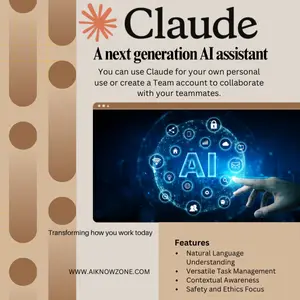

Reviews
There are no reviews yet.