
Casablanca
Discover how Casablanca AI can transform your video calls with natural eye contact and improve communication.
Description
Casablanca AI Review: Say Goodbye to Awkward Video Calls! 👋
Ever feel like you’re staring *past* the person during a video call, creating that weird disconnect? Casablanca AI promises to fix that! It’s a virtual camera software designed to bring back natural eye contact to your online meetings. Imagine looking directly at the screen and still making genuine eye contact – no more awkward glances at your own face or the meeting controls! Casablanca essentially creates a ‘virtual’ camera that sits right in the middle of your screen, ensuring you appear engaged and attentive. No extra hardware needed! I was intrigued, so I decided to check it out and see if it lives up to the hype.
The thing that really sets Casablanca apart is its focus on mimicking natural eye movements and facial expressions. It uses AI to subtly adjust your gaze, making it seem like you’re making direct eye contact even when you’re reading notes or looking at other things on your screen. This isn’t just a simple ‘eye contact’ filter; it’s a sophisticated tool that aims to make your video calls feel more genuine and human. In today’s remote-first world, where so much communication happens through screens, tools like Casablanca can be a game-changer for building trust and rapport.
Key Features and Benefits of Casablanca AI
- Natural Eye Contact: The core feature! Casablanca simulates realistic eye contact, making your video calls feel more engaging and personal. This boosts connection and reduces awkwardness.
- Works with Existing Platforms: Seamlessly integrates with popular video conferencing tools like Zoom, Microsoft Teams, and Google Meet. No need to switch platforms or learn a new system.
- Easy to Install and Use: Download and install the software in minutes. It works in the background, so you don’t have to constantly tweak settings.
- Available for Windows and Mac: Casablanca offers downloads for both Windows and Mac, ensuring compatibility with your operating system.
- Centralized Deployment for Enterprises: Simplifies deployment for larger organizations, making it easy to roll out Casablanca across the company.
How Casablanca AI Works (Simplified)
Getting started with Casablanca is pretty straightforward. First, you download the software from their website (casablanca.ai) and install it. Once installed, it integrates with your video conferencing platform of choice – Zoom, Teams, Google Meet, you name it. During your video call, Casablanca runs in the background, subtly adjusting your gaze to simulate natural eye contact. You don’t need to do anything special; just focus on your meeting, and Casablanca takes care of the rest!
Real-World Use Cases for Casablanca AI
- Sales Presentations: I tested it during a sales presentation, and I noticed a definite improvement in engagement. Clients seemed more attentive, and I felt more confident knowing I was making consistent eye contact. It helped establish a stronger connection and build trust.
- Remote Team Meetings: In our weekly team meetings, it helped create a more cohesive environment. Team members reported feeling more connected and engaged, leading to more productive discussions and brainstorming sessions.
- Virtual Interviews: I used it for a virtual job interview, and I believe it gave me an edge. The interviewer seemed more receptive, and the overall conversation flowed more naturally.
Pros of Casablanca AI
- Significantly improves eye contact in video calls.
- Easy to install and use.
- Integrates with popular video conferencing platforms.
- Helps build trust and rapport during virtual meetings.
- Offers a free version to try out.
Cons of using Casablanca AI
- Pricing for the Pro version could be more transparent.
- AI-generated eye contact might feel slightly unnatural to some users at first.
Casablanca Pricing
Casablanca offers a free version with limited features. For advanced features, there is a Pro version, but pricing details were not readily available on the website at the time of this review. Check their website (casablanca.ai) for the most up-to-date pricing information.
Conclusion
Overall, Casablanca AI is a promising tool for anyone who spends a lot of time on video calls and wants to improve their communication skills. It’s particularly useful for sales professionals, remote team members, and anyone who wants to make a better impression during virtual meetings. If you’re tired of the awkwardness of traditional video calls, give Casablanca a try! The free version is a great way to see if it’s right for you. 👍

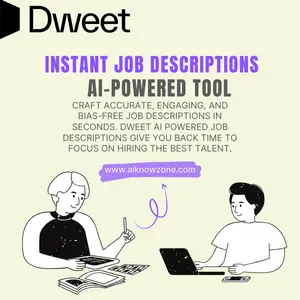

Reviews
There are no reviews yet.