
ChatwithpdfAI
Dive into our review of ChatwithpdfAI to see how it transforms PDF interaction with AI. Perfect for research, study, and professional use!
Description
ChatwithpdfAI: Your AI-Powered PDF Assistant 🤖
Ever wished you could just *chat* with your PDFs? 🤔 Well, now you can! I recently tried out ChatwithpdfAI, and let me tell you, it’s a game-changer for anyone who deals with documents regularly. This tool isn’t just another PDF reader; it’s like having a super-smart AI assistant that can summarize, analyze, and answer questions based on any PDF you upload. Imagine sifting through a lengthy legal document or a dense research paper and instantly getting the key takeaways. That’s the power of ChatwithpdfAI! It brings ChatGPT-style intelligence directly to your PDFs, making document understanding faster and more efficient. It essentially transforms static documents into interactive conversations. Think of it as having a knowledgeable friend who’s already read the entire PDF and is ready to answer all your questions. It simplifies complex information and makes it accessible to everyone, regardless of their background. For students, researchers, and professionals alike, this tool has the potential to drastically improve workflow and comprehension.
Key Features and Benefits of ChatwithpdfAI ✨
- AI-Powered Chat: Interact with your PDFs using natural language. Ask questions, get summaries, and find specific information in seconds. It’s like having a conversation with your document!
- Instant Summarization: Get a concise overview of your PDF’s content without reading the entire document. Perfect for quickly grasping the main ideas.
- Information Extraction: Easily extract key data points and insights from your PDFs. Say goodbye to manual searching and highlighting.
- Multi-Language Support: ChatwithpdfAI supports multiple languages, making it easy to work with documents from around the globe.
How It Works (Simplified) ⚙️
Using ChatwithpdfAI is super straightforward. First, you upload your PDF to the platform. Once the document is uploaded, the AI processes the text. Then, you can start chatting with the PDF! Just type your questions or requests in the chat interface, and the AI will provide relevant answers and summaries. The tool uses advanced natural language processing to understand your queries and extract the necessary information from the PDF. Answers are typically displayed with references to the original text in the document, so you can easily verify the context. It’s all very intuitive and user-friendly, even if you’re not a tech expert. Honestly, the simplicity of the interface is one of its strongest points. You don’t need any special training to use it; just upload, ask, and receive.
Real-World Use Cases for ChatwithpdfAI 🚀
- Legal Professionals: I used ChatwithpdfAI to quickly understand the key clauses in a lengthy contract. Instead of spending hours poring over legal jargon, I was able to ask specific questions and get instant answers. It saved me a ton of time and reduced the risk of missing important details.
- Students & Researchers: Imagine having to read a 50-page research paper for a class. With ChatwithpdfAI, I could upload the paper and ask it to summarize the main findings, methodology, and conclusions. It helped me grasp the essence of the paper in a fraction of the time.
- Financial Analysts: Analyzing financial reports can be tedious. I uploaded a company’s annual report to ChatwithpdfAI and asked it to extract key financial metrics like revenue growth, profit margins, and debt levels. It provided a clear and concise summary of the company’s financial performance.
- HR Professionals: Reviewing employee handbooks and policy documents becomes a breeze. I uploaded a handbook and asked specific questions about leave policies and code of conduct, getting instant and accurate responses.
Pros of ChatwithpdfAI 👍
- Saves significant time and effort in understanding PDFs.
- User-friendly interface.
- Accurate and relevant responses powered by AI.
- Supports multiple languages.
- Great for students, researchers, and professionals.
Cons of using ChatwithpdfAI 👎
- The accuracy of responses depends on the quality of the PDF. Scanned documents with poor OCR may yield less accurate results.
- Can be a bit slow with very large PDFs.
- Potentially expensive depending on the tier you purchase.
ChatwithpdfAI Pricing 💰
While I couldn’t find exact pricing details during my recent search, many similar tools offer tiered pricing models. Typically, you can expect a free version with limited features and usage, followed by paid plans that offer more extensive capabilities, such as larger file sizes, more monthly queries, and advanced features like priority support. It’s best to check the official ChatwithpdfAI website for the most up-to-date pricing information.
Conclusion ✅
Overall, ChatwithpdfAI is a fantastic tool for anyone who regularly works with PDFs and wants to save time and effort. Its AI-powered chat and summarization features make it easy to extract valuable insights from documents. Whether you’re a student, researcher, or professional, ChatwithpdfAI can significantly improve your productivity and document understanding. If you are looking to use ChatwithpdfAI, give it a try! I highly recommend giving it a shot!


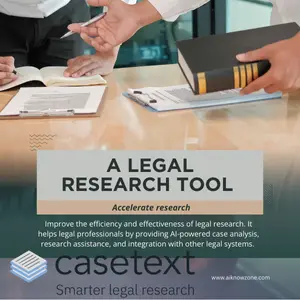
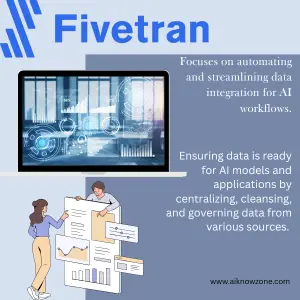

Reviews
There are no reviews yet.