
Cogniflow
Discover how Cogniflow empowers you to create and use AI models without coding, saving you time and boosting productivity.
Description
Cogniflow Review: AI for Everyone, No Code Required!
Ever dreamed of wielding the power of AI without getting bogged down in complex code? 🎉 Well, say hello to Cogniflow, the no-code AI platform designed for busy people like you and me! This tool is like having a personal AI assistant that doesn’t require a PhD in computer science to operate. Cogniflow aims to democratize AI, making it accessible to anyone, regardless of their coding experience. Whether you’re a business owner looking to automate tasks, a marketer wanting to analyze customer sentiment, or just someone curious about AI, Cogniflow offers a user-friendly environment to explore and implement AI solutions. Seriously, the promise of easily building AI models for text, image, and audio analysis without writing a single line of code is incredibly appealing, especially considering how daunting traditional AI development can be. The platform boasts ready-to-use models and the ability to create custom ones, bridging the gap between complex AI technology and everyday usability. So buckle up, because we’re diving deep into what makes Cogniflow tick and why it might just be the AI tool you’ve been waiting for.
Key Features and Benefits of Cogniflow
Cogniflow brings a lot to the table for those seeking to dive into the world of AI without the coding complexities. Let’s break down some key features and what benefits they provide, shall we?
- No-Code AI Model Building: The biggest benefit is right there in the name. Cogniflow allows you to build AI models without writing a single line of code. This is HUGE for non-developers who want to leverage AI for their projects or businesses. It’s like getting all the superpowers without the rigorous training montage.
- Ready-to-Use AI Models: Don’t want to build from scratch? No problem! Cogniflow offers pre-trained models for common tasks like sentiment analysis, image recognition, and audio processing. This allows you to quickly implement AI solutions without any initial setup. Imagine dropping a pre-built engine into your project and zooming off!
- Automated Info Extraction: Tired of manually extracting data from documents? Cogniflow can automate this process, saving you hours of tedious work. You can simply upload an image or document, and the AI will extract the relevant information, seamlessly transferring it into your systems. This kind of time saving makes a huge difference to productivity overall!
- Integration Capabilities: Cogniflow easily integrates with various platforms such as Zapier, Bubble, Microsoft Excel, and offers API access. These integrations allow you to incorporate AI into your existing workflows and applications, further boosting productivity and automation.
How Cogniflow Works (Simplified)
Alright, let’s get down to brass tacks—how does this no-code AI magic actually work? Don’t worry, it’s way less intimidating than it sounds! First, you hop onto the Cogniflow platform, which, by the way, is designed with user-friendliness in mind. Once you’re in, you have a couple of options: you can either pick one of the pre-trained AI models, like sentiment analysis or image recognition, or you can roll up your sleeves and build your own custom model. Building your own model involves a pretty straightforward process of uploading your data—think images, text, or audio—and then guiding the AI through what you want it to learn. The platform provides visual tools to help you define the parameters and train your model. It’s essentially like teaching a very smart puppy, but instead of treats, you’re using data. After the training, you can test your model to see how well it performs, tweaking it as needed. The cool part is that Cogniflow handles all the complex stuff behind the scenes, like the actual machine learning algorithms, so you can focus on the fun part: creating and using AI to solve real-world problems. Finally, once you’re happy with your model, you can integrate it into your existing workflows via API, Zapier, or other integrations, and start reaping the rewards of your AI creation.
Real-World Use Cases for Cogniflow
Having used Cogniflow for a while now, I’ve found it incredibly versatile. Here are a few ways I’ve personally benefited:
- Automating Customer Feedback Analysis: I used Cogniflow to analyze customer reviews and social media comments for sentiment. This helped me quickly identify areas where our product excelled and where we needed improvement, without manually reading through hundreds of reviews.
- Streamlining Document Processing: Our team used to spend hours manually extracting data from invoices. With Cogniflow, we created an AI model that automatically pulls key information from invoices, saving us valuable time and reducing errors.
- Enhancing Content Moderation: As a small online community moderator, I used Cogniflow to automatically flag inappropriate content in our forums. It drastically reduced the amount of time I spent manually moderating posts, allowing me to focus on building a more engaging community.
- Image Classification for E-commerce: For a small side project involving selling vintage goods online, I used Cogniflow to automatically classify images of items. This made listing products much faster and improved the overall user experience on the site.
Pros of Cogniflow
- Easy to use no-code interface makes AI accessible to everyone.
- Pre-trained models allow for quick implementation of common AI tasks.
- Customizable models offer flexibility to create AI solutions tailored to specific needs.
- Integrations with popular platforms streamline workflows.
- Saves time and resources by automating manual tasks.
Cons of using Cogniflow
- Pricing can be a barrier for individuals or small businesses with limited budgets.
- While no-code, some AI knowledge is helpful for optimizing model performance.
- Reliance on cloud services may raise privacy concerns for some users.
- Limited control over underlying AI algorithms compared to coding-based solutions.
Cogniflow Pricing
Unfortunately, the details of Cogniflow‘s pricing structure aren’t readily available in the provided web snippets. To get the most up-to-date information on pricing plans and what’s included, it’s best to check out their official website: https://www.cogniflow.ai/pricing. There, you’ll likely find different tiers to suit various needs and budgets, potentially including options for free trials, individual users, and enterprise solutions.
Conclusion
In conclusion, Cogniflow is a game-changer for anyone looking to leverage the power of AI without the complexity of coding. Its user-friendly interface, pre-trained models, and integration capabilities make it an excellent tool for automating tasks, boosting productivity, and gaining valuable insights from data. While pricing may be a concern for some, the time and resources saved by using Cogniflow can easily justify the investment. I highly recommend Cogniflow to business owners, marketers, content creators, and anyone else who wants to harness the power of AI to streamline their workflows and achieve their goals. Give it a try and see how Cogniflow can transform the way you work!

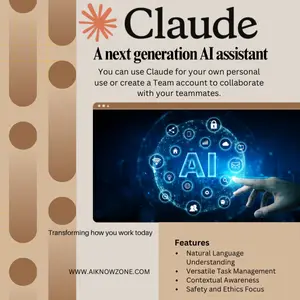
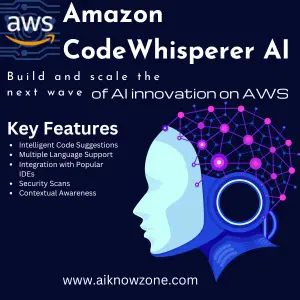

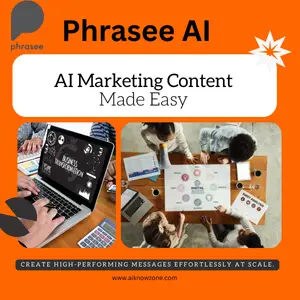
Reviews
There are no reviews yet.