
CogVideo
Discover how CogVideo, the AI-powered video generation tool, can turn your text and images into captivating videos. Learn about its features, benefits, and practical applications.
Description
CogVideo Review: Is This AI Video Generator the Real Deal? 🤔
Alright, folks, let’s dive into the world of AI video generation with CogVideo! I’ve been playing around with this tool, and I’m excited to share my experiences. Essentially, CogVideo is designed to take your text prompts and images and transform them into surprisingly coherent and creative videos. In a world where video content is king, the promise of AI making the creation process easier is incredibly appealing. What sets CogVideo apart is its ability to understand and interpret both textual descriptions and visual inputs, combining them to produce videos that, while not always perfect, are often surprisingly impressive. It’s like having a digital film crew at your fingertips, ready to bring your ideas to life with just a few clicks. So, let’s get into the nitty-gritty and see if CogVideo lives up to the hype!
Key Features and Benefits of CogVideo ✨
CogVideo comes packed with features that aim to streamline the video creation process. Here’s a rundown of what I found most useful:
- Text-to-Video Generation: This is the bread and butter of CogVideo. Simply type in a description of the video you want, and the AI will generate a video based on your prompt. The better the description, the better the video!
- Image-to-Video Generation: Got a static image you want to animate? CogVideo can bring it to life by creating a short video based on the image’s content. It’s a great way to add a dynamic element to your visuals.
- Video Enhancement: You can upload existing videos and use CogVideo to enhance their quality, add special effects, or even change the style. This is particularly useful for sprucing up older footage.
- Customization Options: CogVideo offers various settings that allow you to fine-tune the output. You can adjust the length of the video, the style, and other parameters to get the desired result.
How It Works (Simplified) ⚙️
Using CogVideo is pretty straightforward. First, you’ll need to create an account on one of the platforms offering access to it, such as cogvideo.net or through integrations like ComfyUI. Once you’re in, you’ll typically have a text box where you can enter your prompt. Alternatively, there will be an upload option for images or videos. After entering your input, you can tweak the settings to your liking. Finally, hit the “Generate” button and let CogVideo do its magic! Keep in mind that the processing time can vary depending on the complexity of the video and the platform’s server load. Once the video is generated, you can preview it, download it, and share it with the world!
Real-World Use Cases for CogVideo 🎬
Okay, so where does CogVideo really shine? Here are a few ways I found it helpful:
- Creating Social Media Content: I needed a short, engaging video for my Instagram feed, and CogVideo came to the rescue! I simply typed in a description of what I wanted – “A cat playing with a ball of yarn in a sunny garden” – and the AI generated a cute video that was perfect for my audience.
- Developing Marketing Materials: I was working on a presentation for a client and needed a quick video to illustrate a concept. Instead of spending hours shooting and editing footage, I used CogVideo to create a short animation that effectively conveyed the message.
- Generating Storyboard Ideas: As a visual storyteller, sometimes I get stuck with ideas. CogVideo helped me to produce some storyboards when I gave it a text and image, so I was able to create a base of the story and create an amazing storyboard!
Pros of CogVideo 👍
- Easy to use interface.
- Generates videos from both text and images.
- Offers customization options for fine-tuning the output.
- Can enhance existing videos.
Cons of using CogVideo 👎
- The quality of the videos can vary depending on the complexity of the prompt.
- Processing times can be slow, especially for longer videos.
- Sometimes struggles with complex scenes or specific requests.
CogVideo Pricing 💰
The pricing for CogVideo varies depending on the platform you’re using. Some platforms offer free trials or limited usage, while others require a subscription. Be sure to check the pricing details on the specific platform you choose to use.
Conclusion ✅
In conclusion, CogVideo is a promising AI video generation tool that has the potential to revolutionize the way we create video content. While it’s not perfect, its ability to transform text and images into videos is impressive, and it can be a valuable asset for marketers, content creators, and anyone looking to add a dynamic element to their visuals. If you’re curious about AI video generation, I highly recommend giving CogVideo a try! 🚀



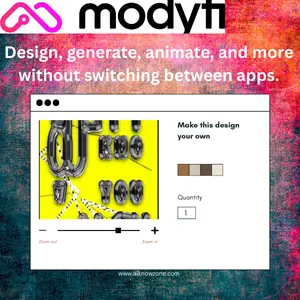
Reviews
There are no reviews yet.