
DapperGPT
DapperGPT supercharges ChatGPT with enhanced UI, AI-powered notes, and Chrome extensions. Is it the ultimate upgrade? Read our review to find out!
Description
DapperGPT Review: Is This the ChatGPT Upgrade You Need? 🤔
Alright, let’s dive into DapperGPT! If you’re like me, you’re probably spending a ton of time using ChatGPT. It’s an amazing tool, but let’s be honest, the standard interface can feel a little…basic. That’s where DapperGPT comes in. It’s designed to supercharge your ChatGPT experience with a better UI, AI-powered notes, and handy Chrome extensions. Think of it as a sleek, souped-up version of ChatGPT, built to boost your productivity and make your AI interactions smoother and more efficient. It aims to provide a more intuitive and feature-rich environment, catering to both individual users and teams. The core idea is to build on the existing ChatGPT capabilities, adding layers of functionality that address common user pain points and unlock new possibilities. So, is it worth the hype? Let’s find out!
Key Features and Benefits of DapperGPT 🌟
- Enhanced Chat UI: DapperGPT provides a cleaner, more organized interface compared to the standard ChatGPT, making it easier to manage conversations and find what you need. This includes features like smart search, so you can quickly locate past interactions and information within your chats, and the ability to pin favorite chats for easy access.
- AI-Powered Notes: This feature allows you to take notes directly within the DapperGPT interface, leveraging AI to summarize key points and organize your thoughts. Imagine effortlessly capturing important insights from your ChatGPT sessions and turning them into structured notes that you can easily refer back to. This means no more switching between apps or losing track of valuable information.
- Chrome Extension: DapperGPT offers a Chrome extension that integrates with popular websites, allowing you to use ChatGPT’s capabilities directly within other platforms. This means you can autofill forms, generate content, or get answers to questions without ever leaving the page you’re on. This extension really streamlines workflows and saves valuable time.
- Voice-to-Text & Text-to-Voice: These accessibility features allow you to interact with ChatGPT using your voice, or have ChatGPT read responses aloud. This adds another layer of convenience and makes the tool more accessible for users with different needs.
How It Works (Simplified) ⚙️
Getting started with DapperGPT is pretty straightforward. First, you’ll need an OpenAI API key, which you can get from OpenAI’s website. Then, you simply sign up for DapperGPT and enter your API key. Once that’s done, you’re ready to go! The interface is intuitive, so you can start chatting right away. To use the Chrome extension, just install it from the Chrome Web Store and follow the instructions to connect it to your DapperGPT account. The AI-powered notes feature is integrated directly into the chat interface, so you can start taking notes whenever you need to. Overall, the setup process is designed to be quick and easy, so you can start benefiting from DapperGPT’s features in no time.
Real-World Use Cases for DapperGPT 🚀
- Content Creation: I used DapperGPT’s Chrome extension to quickly generate different blog post outlines while browsing competitor websites. The AI-powered notes feature helped me organize my research and key ideas, saving me hours of work.
- Customer Support: I’ve used the enhanced chat UI to quickly search through past customer interactions and find solutions to common problems. The ability to pin favorite chats allowed me to easily access important support documents and scripts.
- Research and Learning: While researching a new topic, I used DapperGPT to ask complex questions and summarize lengthy articles. The AI-powered notes helped me to keep track of key findings and organize them into a coherent structure.
Pros of DapperGPT 👍
- Enhanced UI makes ChatGPT easier and more enjoyable to use.
- AI-powered notes are a game-changer for organizing information.
- Chrome extension integrates ChatGPT into your workflow seamlessly.
- Voice-to-text and text-to-voice features enhance accessibility.
Cons of using DapperGPT 👎
- Requires an OpenAI API key, which means you’re paying for OpenAI usage.
- Some premium features require a one-time purchase or yearly plan.
- The Chrome extension might need some tweaking to work perfectly with all websites.
DapperGPT Pricing 💰
DapperGPT includes basic features that are available for free. However, users need a valid OpenAI API Key to access the service, and OpenAI API Key usage costs are paid directly to OpenAI. DapperGPT also offers additional premium features, which can be unlocked through a one-time purchase or a yearly plan if you are a team. It’s best to visit their website to see the latest pricing details.
Conclusion 🎉
In conclusion, DapperGPT is a fantastic tool for anyone who wants to get more out of ChatGPT. The enhanced UI, AI-powered notes, and Chrome extension are all incredibly useful, and they can significantly boost your productivity. While it does require an OpenAI API key and some features are locked behind a paywall, the benefits are well worth the cost for serious ChatGPT users. I highly recommend giving DapperGPT a try if you’re looking to take your AI interactions to the next level. Whether you are a content creator, researcher, student, or business professional, the array of features offers something for everyone. So why not level up your ChatGPT game and see what DapperGPT can do for you? You might just be surprised! 😉

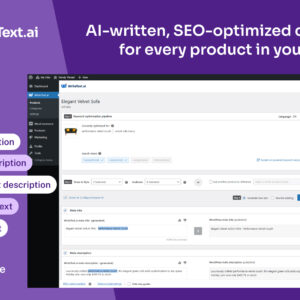
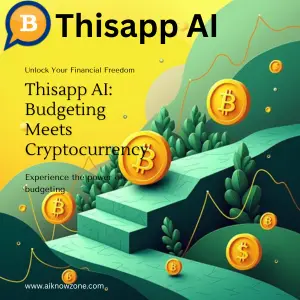
Reviews
There are no reviews yet.