
DataLine
Discover how DataLine simplifies data analysis with its AI-driven, chat-based interface and robust privacy features.
Description
DataLine Review: Your AI Data Analyst 🚀
Ever wished you could just chat with your data and get instant insights? Well, with DataLine, you totally can! This AI-driven tool is like having a personal data analyst at your fingertips, minus the water cooler gossip. It’s designed to make data analysis and visualization super easy, even if you’re not a tech whiz. Whether you’re wrestling with spreadsheets or wrangling databases, DataLine aims to streamline the process and unlock valuable insights with a simple, conversational approach. The ability to connect to various data sources and interact with them using natural language is a game-changer. No more endless SQL queries or confusing charting tools! DataLine promises to simplify everything, making data exploration accessible and efficient for everyone, which, honestly, sounds pretty awesome. Plus, its focus on privacy means your data stays put, right where it belongs.
Key Features and Benefits of DataLine
- Broad Database Support: DataLine connects to a wide array of data sources, including Postgres, MySQL, Snowflake, Excel, CSV, and SQLite. This means you can analyze data from virtually anywhere, eliminating the hassle of migrating or converting files.
- Natural Language Processing (NLP): Forget complex SQL queries! DataLine allows you to generate and execute queries using simple, everyday language. This makes it incredibly user-friendly, especially for non-technical users who want to explore their data without coding.
- Charting and Visualization: Creating charts and visualizations is a breeze with DataLine. Just describe the chart you want in natural language, and DataLine will generate it for you. Plus, you can easily modify chart queries and refresh them as needed, giving you full control over your visualizations.
- Data Privacy: DataLine prioritizes your privacy by storing everything on your device. By default, it hides your data from large language models (LLMs), ensuring sensitive information remains secure. This is a huge plus for anyone dealing with confidential data.
- Authentication: In self-hosted mode, DataLine supports basic authentication, allowing you to secure your data with a username and password. This adds an extra layer of protection, ensuring only authorized users can access your data.
How DataLine Works (Simplified)
Using DataLine is pretty straightforward. First, you need to set it up, which can be done via a binary executable, a hosted Docker image, or manually. Once it’s running, you simply connect it to your desired data source. Then, you can start chatting with your data! Ask questions in natural language, like “What are the top 10 products by sales?” and DataLine will generate the corresponding SQL query and display the results. You can then create charts and visualizations based on these results, all through simple, conversational commands. It’s designed to be intuitive and user-friendly, so you can focus on extracting insights rather than struggling with complex tools.
Real-World Use Cases for DataLine
- Marketing Analysis: Imagine you’re a marketing manager trying to understand the performance of your latest campaign. With DataLine, you could easily ask, “Show me the conversion rates by channel for the last month.” DataLine would quickly generate the data and visualize it, helping you identify which channels are performing best.
- Sales Reporting: As a sales director, you need to track sales performance across different regions. You could use DataLine to ask, “What are the total sales by region for Q2?” The tool would provide a clear, concise report, allowing you to quickly identify top-performing regions and areas that need improvement.
- Financial Analysis: Suppose you’re a financial analyst examining your company’s expenses. You could ask DataLine, “What are the top 5 expense categories for the year?” The tool would generate a detailed breakdown, helping you pinpoint areas where you can cut costs.
Pros of DataLine
- Easy to use: Natural language interface makes data analysis accessible to everyone.
- Broad compatibility: Supports various data sources including CSV, Postgres, MySQL, and more.
- Privacy-focused: Keeps your data secure on your device by default.
- Efficient: Quickly generates SQL queries and visualizations from natural language commands.
Cons of using DataLine
- Potential dependency on LLMs: Reliance on language models might introduce occasional inaccuracies.
- Self-hosting setup: Requires some technical knowledge for self-hosting, although multiple setup options are available.
- Emerging Tool: As a newer tool, some advanced features may still be under development.
DataLine Pricing
Currently, DataLine appears to be offered as an open-source solution, which typically implies it’s free to use. However, it’s always best to check the official DataLine website or GitHub repository for the most up-to-date and accurate pricing information, as this can change. Keep an eye out for potential premium features or enterprise support options that might come with a cost in the future!
Conclusion
In conclusion, DataLine is an impressive AI-driven data analysis and visualization tool that’s perfect for both technical and non-technical users. If you’re looking for a user-friendly, privacy-focused way to explore and analyze your data, DataLine is definitely worth checking out. Its ability to connect to various data sources and generate insights from natural language queries makes it a powerful and versatile solution. Give it a try and see how it can transform the way you work with data! 👍


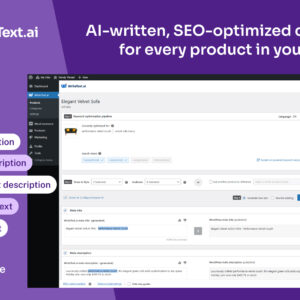
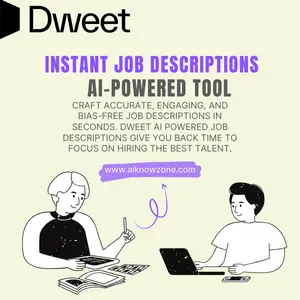
Reviews
There are no reviews yet.