
Datasette ChatGPT plugin
Discover how the Datasette ChatGPT plugin transforms data interaction, enabling you to ask natural language questions and get real-time insights.
Description
Datasette ChatGPT Plugin Review: Data Analysis Made Easy! 🚀
Ever wished you could just *talk* to your database and get answers in plain English? That’s precisely what the Datasette ChatGPT plugin does! This nifty tool turns your Datasette instance into a ChatGPT-powered data querying machine. Imagine the possibilities: asking complex questions about your data and receiving clear, concise answers without writing a single line of SQL (unless you really want to, of course 😉). It’s like having a super-smart data analyst friend who’s always ready to help. The plugin leverages the power of OpenAI’s GPT models to understand your queries and translate them into SQL commands, fetching the results and presenting them in a human-readable format. This means you can spend less time wrestling with SQL syntax and more time actually understanding what your data is telling you. It’s a game-changer for anyone who works with data, whether you’re a data scientist, a journalist, or just someone who loves exploring datasets. Setting it up isn’t too complex either; a simple `datasette install datasette-chatgpt-plugin` gets you started, though you will need a publicly accessible Datasette instance for ChatGPT to connect to. But once it’s running, the insights will start flowing!
Key Features and Benefits of the Datasette ChatGPT plugin ✨
- Natural Language Querying: Ask questions in plain English and get answers from your database without writing SQL. This is a huge time-saver and makes data analysis accessible to non-technical users. No more SQL headaches! 🥳
- Real-Time Data Access: The plugin queries your Datasette instance in real-time, ensuring you get the most up-to-date information. Data freshness is key! 🔑
- Integration with ChatGPT: Seamlessly integrates with ChatGPT, allowing you to leverage the power of a large language model for data analysis. Talk to your data like you would a colleague! 🗣️
- Easy Installation: Simple installation process using `datasette install datasette-chatgpt-plugin`. Get up and running quickly without complicated setups. Installation is a breeze! 💨
How It Works (Simplified) 🤔
The magic behind the Datasette ChatGPT plugin lies in its ability to translate your natural language questions into SQL queries. Here’s a simplified breakdown: You ask ChatGPT a question about your data. The plugin takes that question and uses OpenAI’s GPT models to understand the intent. The plugin generates an appropriate SQL query based on your question. The SQL query is sent to your Datasette instance. Datasette executes the query and returns the results. The plugin formats the results into a human-readable response and presents it to you in ChatGPT. Voila! You get the answer you were looking for, without ever having to write a line of SQL. It’s like having a personal data translator. To get started, ensure your Datasette instance is publicly accessible, install the plugin, and configure ChatGPT to use it. You’ll also want to ensure that your Datasette instance has a properly configured JSON API so that ChatGPT can receive and interpret the data efficiently. The whole process is designed to be as intuitive as possible, allowing you to focus on extracting valuable insights from your data.
Real-World Use Cases for the Datasette ChatGPT plugin 🌍
- Journalistic Investigations: Imagine you’re a journalist investigating campaign finance data. With the Datasette ChatGPT plugin, you could ask questions like, “Which companies donated the most to political campaigns in 2022?” and get a ranked list without having to write complex SQL queries. This speeds up your research and helps you uncover important insights faster. I remember a time I used a similar plugin to explore local election data and it took me from spending hours to minutes to find the key trends!
- Academic Research: A researcher studying historical census data could use the plugin to ask, “What was the average household size in New York City in 1900?” This allows them to quickly analyze large datasets and identify patterns that might otherwise be missed. The ability to quickly iterate on questions and get answers is invaluable for exploratory research.
- Business Intelligence: A business analyst could use the plugin to monitor sales performance by asking questions like, “What were the top-selling products in the last quarter?” This provides real-time insights into business trends and helps them make data-driven decisions. Imagine instantly seeing which products are trending upwards and which ones need a boost – that’s the power of this plugin!
Pros of Datasette ChatGPT plugin 👍
- Simplifies data analysis with natural language queries.
- Saves time by eliminating the need to write SQL.
- Makes data accessible to non-technical users.
- Provides real-time data access.
- Seamlessly integrates with ChatGPT.
Cons of using Datasette ChatGPT plugin 👎
- Requires a publicly accessible Datasette instance.
- Accuracy depends on the quality of the underlying data and the GPT model’s understanding.
- May not be suitable for extremely complex queries.
- Can be rate-limited by OpenAI’s API usage.
Datasette ChatGPT plugin Pricing 💰
The Datasette ChatGPT plugin itself is open source and free to use. However, you will need to factor in the cost of running your Datasette instance and using OpenAI’s GPT models. OpenAI’s pricing is based on usage, so the cost will depend on the number and complexity of your queries. It’s best to check OpenAI’s official pricing page for the most accurate and up-to-date information. Keep in mind that while the plugin is free, leveraging its full potential requires an OpenAI API key, which might come with associated costs depending on your usage volume.
Conclusion: Is the Datasette ChatGPT plugin Right for You? 🤔
In conclusion, the Datasette ChatGPT plugin is a powerful tool for anyone who wants to simplify data analysis and make it more accessible. If you’re comfortable setting up a Datasette instance and using OpenAI’s API, this plugin can save you a significant amount of time and effort. It’s particularly well-suited for journalists, researchers, and business analysts who need to quickly analyze large datasets and extract insights. While it may not be a perfect solution for every use case, the Datasette ChatGPT plugin offers a compelling way to interact with your data and unlock its full potential. Give it a try and see how it can transform your data analysis workflow! Whether you’re a seasoned data pro or just starting out, this plugin offers a fresh and intuitive way to explore and understand your data. So go ahead, give it a shot – your data will thank you! 😄
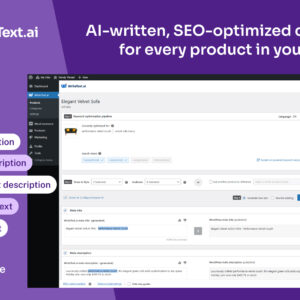


Reviews
There are no reviews yet.