
Desktop Docs
Discover how Desktop Docs uses AI to transform your media management on macOS, making it easier to find, edit, and export files.
Description
Desktop Docs Review: Is This AI Media Manager Worth It?
Okay, picture this: you’re drowning in a sea of media files, desperately searching for that one specific clip or image. Sound familiar? 😩 Well, that’s where Desktop Docs comes in to save the day! 🚀 This macOS application leverages the power of AI to revolutionize how you manage your media library. It’s like having a super-smart assistant that understands the actual *content* of your files, not just their names. Forget endless scrolling and frustrating keyword searches – Desktop Docs aims to make finding, editing, and exporting your media files a breeze.
Key Features and Benefits of Desktop Docs
- AI-Powered Content Recognition: Desktop Docs uses AI to analyze your images and videos based on content, colors, objects, and composition. This means you can search using a reference image or describe what you’re looking for in plain English. No more guessing file names!
- Advanced Search Capabilities: Say goodbye to tedious manual searching. With Desktop Docs, you can quickly find specific images and videos based on what’s *in* them, not just their metadata. This is a game-changer for anyone working with large media libraries.
- Built-in Editing Studio: Need to make quick edits? Desktop Docs includes a built-in editing studio, allowing you to make basic adjustments without switching to another application. It supports direct media management and export to Adobe Premiere too!
- Seamless File Browsing, Editing, and Exporting: The platform is designed for user-friendliness, streamlining your document and media workflows. This helps to increase productivity and save significant time on media-related tasks.
How Desktop Docs Works (Simplified)
Using Desktop Docs is surprisingly straightforward. First, you’ll need to install the application on your Mac (it’s a macOS exclusive, sorry Windows users!). Once installed, Desktop Docs will index your specified media folders, analyzing the content of your images and videos using its AI algorithms. Now, when you need to find a specific file, you can simply type a description of what you’re looking for (e.g., “a golden retriever playing in the snow”) or upload a reference image. Desktop Docs will then display the files that match your criteria. From there, you can browse, edit, and export your files as needed. It is truly a straightforward process.
Real-World Use Cases for Desktop Docs
- Video Editors: I can cut down on search time significantly. I used to spend hours sifting through footage for specific scenes, but now I can find them in seconds using Desktop Docs‘ AI-powered search. Plus, the Adobe Premiere integration is a lifesaver!
- Marketing Professionals: Finding the perfect image for a social media campaign is now a breeze. I can upload a reference image of the desired aesthetic, and Desktop Docs quickly finds similar images within my library.
- Photographers: Managing thousands of photos is much more manageable. I can search for images based on specific objects, colors, or compositions, making it easier to curate my portfolio and find the right images for clients.
Pros of Desktop Docs
- AI-powered content recognition is incredibly accurate.
- Saves a significant amount of time searching for media files.
- User-friendly interface.
- Adobe Premiere integration is a huge plus.
Cons of using Desktop Docs
- Currently only available for macOS.
- Indexing large media libraries can take some time initially.
- The built-in editing studio is fairly basic (but sufficient for quick edits).
Desktop Docs Pricing
Pricing details are available on the Desktop Docs website. They typically offer a trial version, after which there are different subscription plans available depending on your needs. Be sure to check their official website for the most up-to-date pricing information!
Conclusion
In conclusion, Desktop Docs is a powerful and innovative tool that can significantly improve the media management workflow for macOS users. If you’re constantly struggling to find specific images or videos within a large library, this app is definitely worth checking out. It’s particularly well-suited for video editors, marketing professionals, and photographers, but anyone who works with a lot of media files can benefit from its AI-powered search and editing capabilities. So, say goodbye to media management headaches and hello to a more efficient and productive workflow with Desktop Docs! 🎉

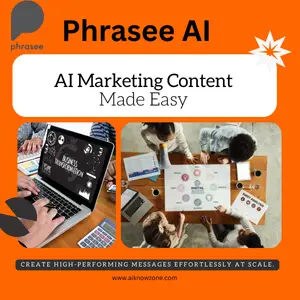
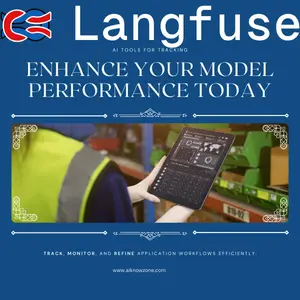
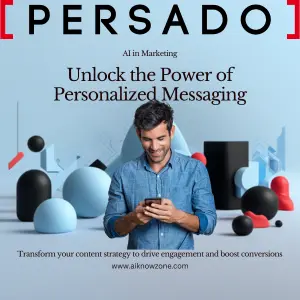

Reviews
There are no reviews yet.