
Developer Assistant
Discover how Developer Assistant can revolutionize your software development process with its AI-driven features and benefits. Is it the right tool for you? Find out now!
Description
Developer Assistant: Your AI Sidekick for Smarter Coding 🧑💻
Ever wished you had a coding buddy who could suggest the right code snippets, automate tedious tasks, and even review your code for potential bugs? Enter Developer Assistant, the AI-powered tool that’s quickly becoming a must-have for developers of all levels. This isn’t just another autocomplete tool; it’s designed to understand your codebase, anticipate your needs, and help you write better, more efficient code. Whether you’re a seasoned pro or just starting out, Developer Assistant promises to supercharge your productivity and take your coding skills to the next level. Think of it as having a senior developer looking over your shoulder, offering helpful advice and guidance every step of the way. But does it really live up to the hype? Let’s dive into the features, benefits, and real-world applications to see what this Developer Assistant is all about.
Key Features and Benefits of Developer Assistant ✨
So, what exactly makes Developer Assistant stand out from the crowd of AI coding tools? Here are some of its top features and how they can benefit you:
- Intelligent Code Completion: Say goodbye to endless typing! Developer Assistant offers smart, context-aware code suggestions, saving you time and reducing errors. It learns from your coding style and project structure to provide highly relevant completions, making your workflow smoother and faster. Imagine writing complex functions with minimal effort, as the tool anticipates your needs and offers accurate suggestions in real-time. This feature alone can significantly boost your productivity, allowing you to focus on the bigger picture and solve more challenging problems. It supports multiple coding languages making the possibilities endless for any project.
- Automated Code Reviews: Catch bugs and improve code quality with automated code reviews. Developer Assistant analyzes your code for potential issues, suggests improvements, and ensures adherence to coding standards. This feature is like having a meticulous QA engineer built right into your IDE. It can identify common coding errors, security vulnerabilities, and performance bottlenecks, helping you write cleaner, more robust code. Plus, it frees up your time from manual code reviews, allowing you to focus on development tasks. No more dreading those code review sessions!
- AI-Powered Debugging: Debugging can be a nightmare, but Developer Assistant makes it easier with its AI-powered debugging capabilities. The tool can help you identify the root cause of errors, suggest solutions, and even automatically fix simple bugs. This is a game-changer for developers who spend hours tracking down elusive issues. The tool analyzes error messages, code execution paths, and other relevant data to provide accurate and insightful debugging assistance. It’s like having a super-smart debugger that can quickly pinpoint the problem and guide you to the solution.
- Contextual Documentation: Never struggle to understand complex code again. Developer Assistant provides instant access to relevant documentation and examples, right within your IDE. This feature eliminates the need to constantly switch between your code editor and online documentation, saving you time and keeping you in the flow. Whether you’re working with unfamiliar libraries or trying to understand complex APIs, Developer Assistant provides the information you need, right when you need it.
How Developer Assistant Works (Simplified) ⚙️
Using Developer Assistant is surprisingly straightforward. First, you’ll need to install the Developer Assistant plugin or extension for your preferred IDE (like VS Code, IntelliJ, or Eclipse). Once installed, the tool seamlessly integrates into your workflow, providing code suggestions, automated reviews, and debugging assistance as you code. You don’t need to manually trigger any special commands or configurations; the tool works quietly in the background, analyzing your code and offering assistance when needed. Simply start coding, and Developer Assistant will automatically begin providing suggestions and insights. The AI adapts to your coding style and project, so the more you use it, the more accurate and helpful it becomes. You can customize the tool’s settings to fine-tune its behavior, such as enabling or disabling specific features, adjusting the level of code completion, and setting up custom coding standards.
Real-World Use Cases for Developer Assistant 🌍
Okay, so it sounds great in theory, but how does Developer Assistant actually perform in real-world scenarios? Here are a few examples of how I’ve found it helpful:
- Speeding up boilerplate code generation: I was starting a new project and needed to set up a basic API endpoint. Developer Assistant quickly generated the necessary code, saving me a ton of time and effort.
- Identifying potential bugs before they hit production: During a code review, Developer Assistant flagged a potential security vulnerability that I had missed. This saved me from a major headache down the line.
- Learning new coding languages faster: I was learning a new language and found Developer Assistant’s code suggestions and documentation to be incredibly helpful. It accelerated my learning process and helped me write more idiomatic code.
- Refactoring legacy code with ease: I had to refactor a large codebase and Developer Assistant helped me identify areas for improvement and automatically apply changes, making the process much smoother.
Pros of Developer Assistant 👍
- Significantly boosts coding productivity
- Improves code quality and reduces bugs
- Helps learn new languages faster
- Automates tedious tasks
- Seamless integration with popular IDEs
Cons of using Developer Assistant 👎
- Can be resource-intensive on older machines
- The quality of suggestions can vary depending on the language and project
- Requires a stable internet connection for some features
Developer Assistant Pricing 💰
Unfortunately, the pricing for Developer Assistant isn’t publicly available based on the current search results. You’ll need to visit their official website or contact their sales team to get the latest pricing information and subscription options. Keep an eye out for free trials or community editions that might allow you to test the tool before committing to a paid plan.
Conclusion 🏆
Overall, Developer Assistant is a powerful AI tool that can significantly enhance the software development lifecycle. From automating repetitive tasks to providing intelligent code suggestions, it offers a wide range of features that can boost productivity and improve code quality. While there are some minor drawbacks, such as the potential for resource intensity and dependence on internet connectivity, the benefits far outweigh the limitations. If you’re a developer looking to streamline your workflow, write better code, and stay ahead of the curve, Developer Assistant is definitely worth checking out. It is especially useful for students or beginner developers who are still learning to code. Happy coding! 🚀
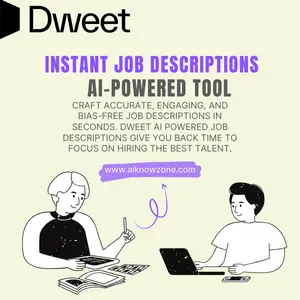



Reviews
There are no reviews yet.