
DocsBot
Discover how DocsBot AI can revolutionize your customer support and knowledge management by creating custom AI chatbots from your existing documentation.
Description
DocsBot AI Review: Your Documentation’s New Best Friend 🤖
Okay, so you’ve got all this amazing documentation, right? Blog posts, FAQs, maybe even a whole knowledge base. But let’s be honest, is anyone actually *reading* it? Probably not as much as you’d like. That’s where DocsBot comes in to save the day! 🎉 DocsBot AI essentially transforms your static content into an interactive, AI-powered chatbot. It’s like giving your documentation a voice, so your users can quickly find the answers they need without sifting through endless pages. What makes it unique is its ability to learn directly from your content, providing accurate and context-aware answers. Imagine a world where customer support is automated, onboarding is a breeze, and leads are instantly engaged. DocsBot AI is making that world a reality, and I’m here to tell you all about my experience with it.
And it’s not just about customer support. Think about internal knowledge sharing within your company. Instead of employees digging through shared drives and outdated wikis, they can simply ask DocsBot a question and get instant answers. This can save a ton of time and boost overall productivity. Plus, with features like bulk importing, it’s super easy to get started, even if you have a massive amount of documentation. It’s like giving your knowledge base a serious upgrade without the headache. I was personally impressed with how simple it was to upload a CSV file with all my articles and watch DocsBot ingest it all. The power of having a chatbot that understands the nuances of my content without me having to manually program it is mind-blowing! So, let’s dive into the key features and benefits that make DocsBot AI a game-changer for anyone looking to maximize the potential of their existing content.
Key Features and Benefits of DocsBot AI ✨
- Custom Chatbots from Your Documentation: DocsBot creates AI-powered chatbots tailored to your specific content, providing accurate and relevant answers.
- Automated Customer Journeys: Streamline leads, presales, onboarding, support, and retention with instant, AI-driven assistance.
- Bulk Importing: Easily upload large amounts of content via CSV files, WordPress exports, or RSS feeds.
- Free AI Tools: Access a suite of free AI productivity tools for writing and content creation.
- Multi-format Support: Upload various file formats including TXT, DOC, PPT, EML, HTML, and PDF.
How It Works (Simplified) ⚙️
Using DocsBot is surprisingly straightforward. First, you upload your documentation in various formats. Then, DocsBot AI analyzes the content and builds a custom chatbot. Next, you embed the chatbot on your website or platform. Finally, your users can interact with the chatbot to get instant answers and support. It’s like giving your documentation a brain of its own!
Real-World Use Cases for DocsBot 💡
- Customer Support Automation: I used DocsBot to answer common customer questions about my online course, freeing up my time to focus on creating new content.
- Employee Onboarding: New employees can quickly learn company policies and procedures by asking DocsBot, reducing the burden on HR.
- Lead Generation: I integrated DocsBot on my landing page to answer presales questions, resulting in a noticeable increase in qualified leads.
- Knowledge Base Enhancement: Instead of navigating a cumbersome knowledge base, users can ask DocsBot direct questions and get precise answers instantly.
Pros of DocsBot 👍
- Easy to set up and use, even for non-technical users.
- Significantly reduces customer support workload.
- Improves user engagement and satisfaction.
- Offers a free tier for testing and small projects.
- Supports various file formats for easy content uploading.
Cons of using DocsBot 👎
- The chatbot’s accuracy depends on the quality of your documentation.
- Customization options for the chatbot’s appearance are limited.
- Pricing can be a barrier for very small businesses with limited budgets.
DocsBot Pricing 💰
DocsBot offers various pricing tiers, including a free tier with limited features. Paid plans offer more advanced features, such as increased usage limits, custom branding, and priority support. Check their website for the most up-to-date pricing information.
Conclusion ✅
In conclusion, DocsBot AI is a powerful tool for anyone looking to leverage their existing documentation to improve customer support, onboarding, and knowledge management. If you’re tired of answering the same questions over and over again, or if you want to make your documentation more accessible and engaging, DocsBot is definitely worth checking out. I highly recommend it for businesses of all sizes, as well as individuals looking to create a more interactive and informative online presence. Give DocsBot a try and see how it can transform your documentation into a valuable asset! 🚀

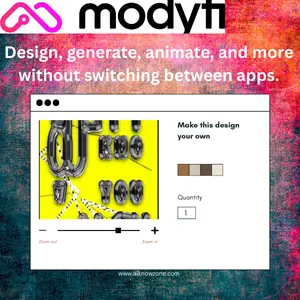


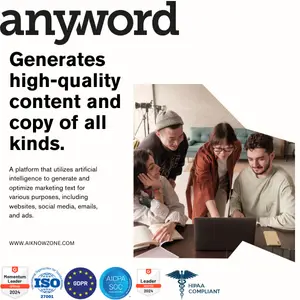
Reviews
There are no reviews yet.