
DopeDoc
Discover DopeDoc, the innovative AI-powered PDF reader that lets you chat with your documents in the terminal!
Description
DopeDoc Review: Chat With Your PDFs Like Never Before!
Okay, picture this: You’re neck-deep in research papers, and instead of just passively reading, you wish you could just, like, *talk* to your PDFs. Enter DopeDoc, the AI-powered terminal PDF reader that’s changing the game! 🤯 It’s not your grandma’s PDF viewer; it’s a lightweight, command-line interface tool that lets you interact with your documents using natural language. Forget endlessly scrolling and searching; DopeDoc lets you ask questions and get instant answers, making research, studying, and document analysis a total breeze. I mean, who wouldn’t want to have a conversation with their PDFs? It definitely piqued my interest, so I had to give it a try. What’s really cool is its minimalist design, getting rid of all the fluff and just focusing on giving you the information you need, pronto!
Key Features and Benefits of DopeDoc
So, what makes DopeDoc stand out from the crowded PDF reader market? Well, here’s a rundown of its top features, explained in a way that actually makes sense:
- AI-Powered Q&A: This is the bread and butter! DopeDoc uses AI, specifically GPT-3.5 Turbo, to understand your questions and provide relevant answers directly from the PDF. It’s like having a study buddy that’s actually a computer program.
- Terminal-Based Interface: Okay, this might sound intimidating, but trust me, it’s super clean and distraction-free. No more cluttered interfaces; just a simple command line where you can interact with your PDFs.
- Minimalist Design: DopeDoc keeps it lean and mean. With a small file size (around 150MB), it won’t hog your system resources. It’s designed to be fast and efficient.
- Conversational Interaction: Instead of just passively reading, you can ask questions, clarify concepts, and even summarize sections of the document. It transforms the reading experience into an interactive one!
How DopeDoc Works (Simplified)
Alright, so how do you actually use this thing? It might sound complicated being terminal-based, but it’s surprisingly straightforward. Basically, you download DopeDoc, navigate to the directory containing your PDF in your terminal, and then launch the tool. Once it’s up and running, you can start asking questions about the PDF using simple text commands. The AI will process your query and provide answers based on the content of the document. It’s like having a chatbot specifically designed for your PDFs! You don’t need any fancy coding skills or technical knowledge, either. The commands are simple and intuitive, making it accessible even for terminal newbies. It’s so much faster than scrolling endlessly for the exact information you need.
Real-World Use Cases for DopeDoc
Okay, so I’ve played around with DopeDoc a bit, and here are a few ways I see it being super useful:
- Research Papers: Imagine sifting through countless academic papers. With DopeDoc, you can quickly extract key findings, understand methodologies, and compare different studies just by asking questions. No more spending hours manually highlighting and note-taking!
- Legal Documents: Legal jargon can be a nightmare. DopeDoc could help you quickly find specific clauses, understand legal terms, and get a summary of complex contracts. It won’t replace a lawyer, but it can definitely save you some time and confusion.
- Technical Manuals: Trying to troubleshoot a piece of equipment? DopeDoc can help you quickly locate specific instructions, diagrams, and troubleshooting steps within a technical manual. Say goodbye to endless page-flipping!
- E-Learning: If you’re taking online courses or reading e-books, DopeDoc can be a fantastic study aid. You can ask questions about specific concepts, get explanations of difficult topics, and even quiz yourself on the material.
Pros of DopeDoc
- AI-powered question answering is a game-changer.
- The minimalist, terminal-based interface is surprisingly refreshing.
- It’s lightweight and doesn’t bog down your system.
- Offers a conversational way to interact with documents.
Cons of DopeDoc
- Requires some familiarity with the command line (although it’s not rocket science!).
- Relies on GPT-3.5 Turbo, so accuracy depends on the AI’s capabilities.
- Might not be ideal for visually rich PDFs with lots of images and diagrams.
- The terminal interface might not be for everyone; some users might prefer a traditional GUI.
DopeDoc Pricing
Unfortunately, pricing information wasn’t readily available during my review. You’ll likely need to check the official DopeDoc website or contact the developers directly for the most up-to-date pricing details.
Conclusion
In conclusion, DopeDoc is an innovative and potentially game-changing tool for anyone who works with PDFs regularly. If you’re comfortable with the command line and looking for a more efficient way to interact with your documents, it’s definitely worth checking out. It’s particularly useful for researchers, students, and anyone who needs to quickly extract information from large PDF documents. While the terminal-based interface might not appeal to everyone, the AI-powered Q&A functionality is undeniably impressive. Give DopeDoc a try and see if it revolutionizes the way you read PDFs!



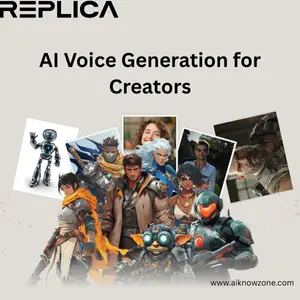

Reviews
There are no reviews yet.