
Dreamweaver
Explore Adobe Dreamweaver’s capabilities, real-world applications, and whether it remains a relevant web development tool in today’s market.
Description
Adobe Dreamweaver Review: Is It Still Relevant?
Okay, let’s talk about Dreamweaver! 🤩 You might have heard of it, maybe even used it back in the day. But in a world of shiny new web development tools, is Adobe Dreamweaver still a contender? This is an integrated development environment or IDE primarily used for designing, coding, and maintaining websites. It offers a blend of visual and code-based editing, aiming to provide a user-friendly experience for both beginners and experienced developers. Its been around for a while and even though many developers have migrated to cooler tools, Dreamweaver still offers a range of tools and features that cater specifically to web design and front-end development workflows. Dreamweaver‘s longevity speaks to its enduring appeal, and we’re going to find out if it still has a place in the modern web development landscape. It’s true that some would argue other new tools have an updated UI, but Dreamweaver does exactly what it’s built to do. Lets get into some of the features!
Key Features and Benefits of Dreamweaver
Dreamweaver comes packed with features designed to streamline your web development process. Here’s a rundown of some of the top ones and how they can benefit you:
- Real-Time Preview: See your changes instantly as you code. This is a huge time-saver because you can catch errors and tweak designs without constantly refreshing your browser.
- Code Hinting and Completion: Dreamweaver provides intelligent suggestions as you type, making coding faster and reducing typos. This is especially helpful for remembering syntax and exploring new code snippets.
- Visual Editing Tools: The WYSIWYG (What You See Is What You Get) interface allows you to design visually and then automatically generates the code. For beginners, this simplifies design processes.
- Support for Multiple Technologies: Work with HTML, CSS, JavaScript, PHP, and more within a single environment. This makes it easy to manage all aspects of your web project in one place.
- Integration with Adobe Creative Cloud: Seamlessly integrate with other Adobe tools like Photoshop and Illustrator. For designers, this is a major advantage, enabling easy import and optimization of assets.
- Responsive Design Features: Create websites that look great on any device with features like Bootstrap integration and visual media query tools.
How It Works (Simplified)
Using Dreamweaver doesn’t have to be intimidating! Start by creating a new project and choosing your desired document type (HTML, CSS, etc.). You can then switch between the visual and code views to design and code your website. The visual editor lets you drag and drop elements, while the code editor provides syntax highlighting and auto-completion. As you make changes, the real-time preview updates, allowing you to see the results instantly. This dual approach makes it accessible for both visual designers and code-savvy developers. Furthermore, its integration with Adobe Creative Cloud enables direct import of assets, streamlining workflow and enhancing design fidelity. Version control capabilities facilitate collaborative development, ensuring team members can efficiently manage changes and maintain code integrity.
Real-World Use Cases for Dreamweaver
I’ve personally used Dreamweaver on a few projects, and here are some situations where it really shined:
- Building a Responsive Portfolio Website: I needed a site that looked great on both desktop and mobile. Dreamweaver‘s responsive design tools and Bootstrap integration made it easy to create a layout that adapted to different screen sizes. I could visually adjust elements and see the changes in real-time, which saved a ton of time.
- Managing a Large E-commerce Site: When working with a large e-commerce project, the code hinting and completion features were invaluable. It helped me write cleaner code faster, reducing errors and improving overall site performance. Plus, the ability to work with PHP made it easy to manage dynamic content.
- Creating Interactive Web Applications: I utilized Dreamweaver’s JavaScript support to build interactive elements for a client’s web application. The code editor’s debugging tools made it easier to identify and fix issues, ensuring a smooth user experience.
Pros of Dreamweaver
- Visual editing tools simplify design for beginners.
- Real-time preview saves time and improves accuracy.
- Integration with Adobe Creative Cloud enhances workflow.
- Supports multiple web technologies.
- Robust code hinting and completion features.
Cons of using Dreamweaver
- Can be resource-intensive and slow on older machines.
- The interface might feel outdated compared to some modern IDEs.
- The price point may be high for hobbyists or freelancers.
- Steep learning curve for those new to web development.
Dreamweaver Pricing
Dreamweaver is available as part of the Adobe Creative Cloud suite. You can subscribe to it individually or as part of a larger plan that includes other Adobe applications. Pricing varies depending on the subscription type (individual, business, or student). For the most accurate and up-to-date pricing information, it’s best to check the Adobe Creative Cloud website. Keep an eye out for promotional deals or discounts, especially if you’re a student or educator. In conclusion, its important to consider which subscription option will best cater to your needs and budget.
Conclusion
So, is Dreamweaver still worth it? 🤔 If you’re already part of the Adobe ecosystem and prefer a visual approach to web development, it can be a powerful tool. It’s especially useful for designers who want to code and developers who appreciate visual aids. However, if you’re starting from scratch or prefer a lighter, more modern IDE, you might want to explore other options like VS Code or Sublime Text. Ultimately, the best tool depends on your individual needs and workflow. But hey, if Dreamweaver works for you, rock on! 🚀




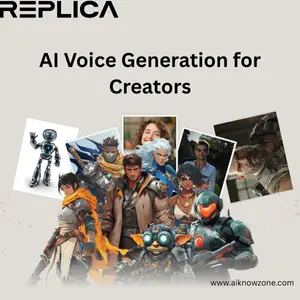
Reviews
There are no reviews yet.