
Dropbox AI
Discover how Dropbox AI leverages generative AI to transform the way you interact with your files, saving you time and boosting your content management efficiency.
Description
Dropbox AI Review: Is It the Future of File Management? 🤔
Okay, so I’ve been diving deep into the world of Dropbox AI, and let me tell you, it’s pretty impressive! Imagine having a super-smart assistant that lives inside your Dropbox, ready to summarize documents, answer questions about your files, and generally make your life a whole lot easier. That’s essentially what Dropbox AI aims to do. It uses the magic of generative AI to help you interact with your files more efficiently, saving you precious time and making content management a breeze. In a world where we’re all drowning in documents, images, and videos, a tool like this feels like a life raft! I was initially skeptical, thinking, ‘Another AI tool? Really?’ But after spending some time with it, I can see the potential for serious productivity gains. We are talking about instantly getting the gist of a lengthy report without having to wade through pages of text! No more endless scrolling! With the use of Dropbox AI, it allows you to finally have more time for other important tasks.
Key Features and Benefits of Dropbox AI ✨
Let’s get into the nitty-gritty. Dropbox AI isn’t just some flashy add-on; it’s packed with features designed to make a real difference in how you handle your digital life. From intelligent search to automated summaries, the benefits are pretty sweet:
- File Summarization: No more reading entire documents! Dropbox AI can generate concise summaries of your files, highlighting the key information you need. This is a lifesaver when you’re trying to quickly grasp the content of a long report or research paper.
- Question Answering: Ask Dropbox AI specific questions about your files and get instant answers. Need to know the Q3 sales figures from last year’s report? Just ask! This feature transforms your files into an interactive knowledge base.
- Enhanced Search: Dropbox Dash, powered by AI, connects all your tools, content, and apps in one place. Universal search across platforms like Google Workspace, Microsoft Outlook, and Salesforce is now a reality.
- Multimedia Search: Finally, you can search through videos, images, and audio files, even when they’re not directly stored in Dropbox. This is a game-changer for creative professionals and anyone dealing with large amounts of visual or audio content.
These features combined offer a powerful suite of tools to improve productivity and streamline workflows. Dropbox AI truly elevates the Dropbox experience beyond simple file storage!
How Dropbox AI Works (Simplified) ⚙️
Alright, so how does this all actually work? The process is surprisingly straightforward. First, you need to have Dropbox AI enabled for your account (it might require early access or a specific subscription). Once that’s done, you can start using it directly within your Dropbox interface. When previewing a file, you’ll see options to ‘Summarize’ or ‘Ask’ questions. Simply click the desired option, and Dropbox AI will work its magic. It analyzes the file’s content using generative AI and provides you with a summary or answers your questions in seconds. The AI learns and adapts over time, becoming even more accurate and helpful as you use it more. Imagine, instantly pulling key information from lengthy PDF documents or finding that one specific clip in hours of video footage. Also, Dropbox Dash really expands your search capabilities. With connectors to platforms like Google Workspace and Microsoft Outlook, it is easy to find exactly what you are looking for, even if you do not remember which platform it is in.
Real-World Use Cases for Dropbox AI 🚀
- Research Assistant: As a student, I used Dropbox AI to quickly summarize research papers and extract key findings for my thesis. It saved me hours of reading and note-taking.
- Project Management: In my team, we use Dropbox AI to summarize meeting transcripts and action items, ensuring everyone stays on the same page and nothing falls through the cracks.
- Content Creation: As a content creator, I can now quickly find specific scenes or quotes within my video and audio files, speeding up the editing process significantly.
Pros of Dropbox AI 👍
- Significant time savings through file summarization and quick Q&A.
- Enhanced search capabilities across multiple platforms.
- Improved team collaboration and communication.
- User-friendly interface and easy integration with existing Dropbox workflows.
Cons of Using Dropbox AI 👎
- Availability may be limited depending on your Dropbox plan.
- Accuracy of summaries and answers can vary depending on the complexity of the file.
- Potential privacy concerns if not properly managed (always check Dropbox’s AI principles!).
Dropbox AI Pricing 💰
Dropbox AI’s availability and features often depend on your Dropbox subscription plan. Generally, it’s included in higher-tier plans like Dropbox Pro or Dropbox Teams. Contacting Dropbox Sales directly can provide the most up-to-date and specific pricing information for your needs.
Conclusion: Is Dropbox AI Worth It? 🤔
In conclusion, Dropbox AI is a powerful tool that can significantly enhance your productivity and streamline your workflow, especially if you’re already a heavy Dropbox user. If you’re someone who frequently works with large volumes of files, needs quick access to information, and values efficient content management, then Dropbox AI is definitely worth considering. While there are some limitations and potential privacy concerns, the benefits of time-saving, enhanced search, and improved collaboration outweigh the drawbacks for many users. So, if you are able to, give Dropbox AI a shot and see if it will improve your workflow.

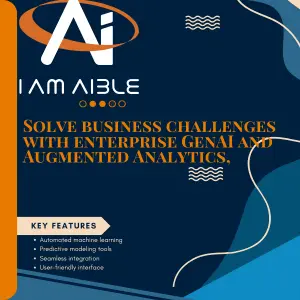



Reviews
There are no reviews yet.