
Fellow.app
Discover how Fellow.app, an AI-powered meeting assistant, can revolutionize your team’s productivity with automated notes, transcriptions, and summaries.
Description
Fellow.app Review: Is This AI Meeting Assistant a Game-Changer?
Alright, folks, let’s dive into the world of AI-powered meeting assistants with a close look at Fellow.app. In today’s fast-paced work environment, meetings can often feel like a necessary evil—time-consuming, disorganized, and sometimes, let’s be honest, a little bit pointless. Enter Fellow.app, an AI tool designed to transform the way you and your team handle meetings. Fellow.app aims to be your all-in-one solution for pre-meeting prep, real-time note-taking, and post-meeting follow-up, all powered by artificial intelligence. What sets it apart is its integration of AI to not only transcribe and summarize your meetings but also to provide actionable insights and keep everything organized. This isn’t just about recording what was said; it’s about understanding it, acting on it, and making your meetings genuinely productive. With so many AI tools popping up, Fellow.app promises a streamlined and efficient meeting experience, which is definitely something worth exploring. So, let’s see if it lives up to the hype!
The need to manually record, transcribe, and summarize meetings feels like a task from a bygone era, especially when AI can handle it with impressive accuracy. Fellow.app is stepping up to do just that – and more! Imagine having an AI assistant that not only captures every word spoken but also organizes them into actionable items and summaries, saving you valuable time and effort. The idea behind this tool is to empower teams to have more focused and productive meetings, eliminating the need for extensive manual note-taking. Fellow’s AI aims to reduce the cognitive load during meetings, enabling participants to fully engage and contribute meaningfully. By automating these tedious tasks, Fellow aims to free up your time for more strategic and creative work. Furthermore, Fellow.app integrates with popular platforms like Zoom, Google Meet, and Microsoft Teams, ensuring a seamless experience within your existing workflow. Now, who wouldn’t want a meeting assistant that handles the grunt work while you focus on the big picture?
Key Features and Benefits
- AI Meeting Notes: Fellow’s AI Notes App automatically records, transcribes, and summarizes your meetings, saving you valuable time and ensuring nothing is missed.
- AI Meeting Copilot: The AI Meeting Copilot records, transcribes, and summarizes meetings, linking all the data to your calendar events for easy organization.
- ‘Ask Fellow’ AI Chatbot: Prompt ‘Ask Fellow’ to catch up on meetings you missed, answer questions about specific meetings, and more.
- Integrations: Sync Fellow with over 50 tools in your meeting workflow, including Zoom, Google Meet, and Microsoft Teams.
How It Works (Simplified)
Using Fellow.app is pretty straightforward. First, you connect it to your calendar and meeting platforms like Zoom or Google Meet. Once connected, Fellow’s AI Meeting Copilot can automatically join your meetings (with your permission, of course!). It records the audio, transcribes the conversation in real-time, and generates a summary after the meeting. You can then access the transcript and summary within the Fellow app, share it with your team, and even use the ‘Ask Fellow’ feature to get answers to specific questions about the meeting. Setting recording permissions is also easy, ensuring privacy and control over meeting data. Plus, Fellow allows for collaborative agenda creation and action item tracking, making it a comprehensive meeting management tool.
Real-World Use Cases for Fellow.app
- Remote Team Coordination: As a project manager, I used Fellow.app to keep my globally distributed team aligned. The automated meeting summaries ensured everyone, regardless of time zone, was on the same page.
- Client Meetings: During client presentations, Fellow.app captured every detail, allowing me to focus on the conversation instead of frantically scribbling notes. The transcription was invaluable for follow-up action items and ensuring client needs were accurately addressed.
- One-on-One Performance Reviews: Fellow made one-on-one meetings with team members more productive by documenting key discussion points and goals. This provided a clear record for both the employee and myself to refer back to during future check-ins.
- Training Sessions: When conducting training sessions, Fellow’s recording and transcription capabilities helped create detailed training materials. Participants could revisit the session content at their convenience, enhancing their learning experience.
Pros of Fellow.app
- AI-powered transcription and summarization.
- Integration with popular meeting platforms.
- Collaborative agenda creation and action item tracking.
- ‘Ask Fellow’ AI chatbot for quick meeting insights.
Cons of using Fellow.app
- The free version has limited features.
- AI accuracy can sometimes be imperfect and require editing.
- Reliance on a stable internet connection for real-time transcription.
Fellow.app Pricing
Fellow.app offers a free version with basic features, which is great for individuals or small teams just getting started. However, to unlock the full potential of the AI-powered features and integrations, you’ll likely need to consider one of their paid plans. Pricing varies depending on the number of users and the specific features you require. Be sure to check Fellow.app’s website for the most up-to-date pricing information and to compare the different plans to find the one that best suits your team’s needs.
Conclusion
In conclusion, Fellow.app is a powerful AI meeting assistant that can significantly improve your team’s productivity and meeting efficiency. Its automated transcription, summarization, and organization features make it an invaluable tool for anyone who spends a significant amount of time in meetings. While the free version offers a taste of its capabilities, the paid plans provide the full suite of AI-powered features that truly set it apart. If you’re looking to streamline your meetings, reduce note-taking overhead, and ensure everyone stays aligned, Fellow.app is definitely worth checking out. It is particularly beneficial for project managers, remote teams, and anyone looking to make their meetings more productive and less of a time sink. Give it a try and see how much time and effort Fellow.app can save you!

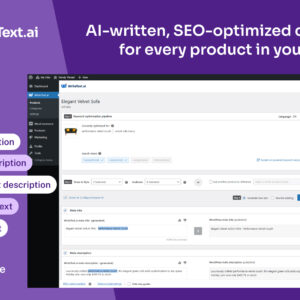


Reviews
There are no reviews yet.