
FilePower AI
Discover how FilePower AI can revolutionize the way you interact with your documents. Read our detailed review to find out if it’s the perfect AI solution for you.
Description
FilePower AI Review: Your New Document Sidekick? 🦸♂️
Okay, so I stumbled upon FilePower AI recently, and I have to say, it’s pretty impressive. Basically, it’s an AI-powered tool that lets you chat with your documents – PDFs, PPTs, Docs, you name it! The main goal? To make managing and understanding your files a whole lot easier. Think of it as having a super-smart research assistant that can summarize lengthy reports, translate important papers, and answer all your burning questions about any document. What makes FilePower AI stand out is its versatility and user-friendly interface. Unlike other document management tools that just offer basic functionalities, FilePower AI uses advanced LLM (Large Language Model) technology to provide smarter, more context-aware responses. I found that it doesn’t just regurgitate information; it actually understands the content and provides insightful answers. Plus, the fact that it supports multiple file formats is a huge win. No more converting files back and forth just to get some quick insights! It claims to be the “Best PDF AI” and honestly, it might just live up to the hype. 🤩
Key Features and Benefits of FilePower AI ✨
FilePower AI comes packed with features that aim to streamline your document-related tasks. Here’s a quick rundown of what it offers and how it can benefit you:
- AI Chat for Documents: Ask questions and get instant answers from your PDFs, PPTs, and Docs. No more endless scrolling! This feature uses natural language processing to understand your queries and provide relevant information directly from the document’s content. It’s like having a conversation with your files, which is surprisingly efficient.
- Document Summarization: Quickly summarize long documents to get the key takeaways. This is a lifesaver when you’re dealing with extensive reports or research papers and need to grasp the main points without reading every single word. FilePower AI condenses the information into a concise summary, saving you time and effort.
- Document Translation: Translate documents into multiple languages with a single click. Perfect for international collaboration or when you need to understand documents in a foreign language. The translation feature is seamless and accurate, making it easy to work with documents from different sources.
- Support for Multiple File Formats: Works with PDFs, PPTs, Docs, and more, making it a versatile tool for all your document needs. This eliminates the need to use multiple tools for different file types, simplifying your workflow.
- Advanced LLM for Smarter Responses: Leverages the power of advanced Large Language Models to provide smarter, more context-aware responses. This ensures that the information you receive is accurate and relevant to your questions.
- Free Trial Available: Test out all the features of FilePower AI without pre-payment. This allows you to experience the benefits of the tool firsthand before committing to a subscription.
How FilePower AI Works (Simplified) ⚙️
Using FilePower AI is actually pretty straightforward. First, you upload your document to the platform. Once uploaded, the AI processes the file, making it ready for you to interact with. Then, you can start chatting with the document by asking questions or requesting a summary. The AI analyzes your input and provides relevant responses based on the document’s content. For example, you could ask, “What are the key findings of this report?” or “Translate this section into Spanish.” The AI will then generate a summary or translation accordingly. The interface is clean and intuitive, so you don’t need to be a tech whiz to get the hang of it. Even if you’re not particularly tech-savvy, you’ll find it easy to navigate and use the various features. Just upload, ask, and receive! 🚀
Real-World Use Cases for FilePower AI 🌍
Here are a few examples of how FilePower AI can be a game-changer in different scenarios:
- Students and Researchers: Imagine having to read through dozens of research papers for a project. FilePower AI can summarize each paper, helping you quickly identify the key information and saving you hours of reading time. I remember using it to analyze a bunch of climate change reports, and it helped me extract the most important data and arguments in a fraction of the time it would have taken me otherwise.
- Business Professionals: Need to quickly understand a lengthy contract or proposal? FilePower AI can help you identify the key terms and conditions, ensuring you don’t miss any important details. I recently used it to review a complex legal document, and it highlighted the critical clauses and potential risks, giving me a much clearer understanding of the agreement.
- International Teams: Collaborating with team members who speak different languages? FilePower AI can translate documents into multiple languages, making it easier for everyone to stay on the same page. I’ve used it to translate project reports from English to Spanish for my colleagues in Latin America, and it significantly improved communication and collaboration.
- Content Creators: If you’re creating content based on research papers or other documents, FilePower AI can help you quickly extract the relevant information and create summaries for your articles or videos. This saves time on research and ensures that your content is accurate and well-informed.
Pros of FilePower AI 👍
- Supports multiple file formats (PDF, PPT, Doc, etc.)
- Provides intelligent and context-aware responses using advanced LLM technology
- Offers a free trial to test out all the features
- Simplifies complex document management tasks
- User-friendly interface that is easy to navigate
Cons of using FilePower AI 👎
- While the free trial is helpful, the full version can be a bit pricey for some users
- The accuracy of summaries and translations may vary depending on the complexity of the document
- Requires a stable internet connection to function properly
FilePower AI Pricing 💰
While I couldn’t find the exact pricing details on their website right now, FilePower AI typically offers different subscription tiers based on usage and features. They usually have a free plan with limited access, and then various paid plans with increased usage limits and additional features. Be sure to check their website for the most up-to-date pricing information. 😊
Conclusion ✅
Overall, FilePower AI is a powerful tool that can significantly streamline your document management tasks. Whether you’re a student, researcher, business professional, or content creator, FilePower AI can help you save time and effort by summarizing, translating, and providing intelligent insights from your documents. While it may have a few limitations, the benefits definitely outweigh the drawbacks. If you’re looking for an AI-powered solution to simplify your document workflow, FilePower AI is definitely worth checking out. I recommend giving the free trial a spin to see how it can transform the way you interact with your files! Give FilePower AI a try! You might be surprised at how much easier it makes your life. 🤩

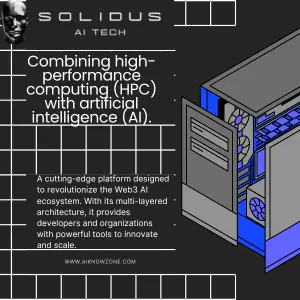
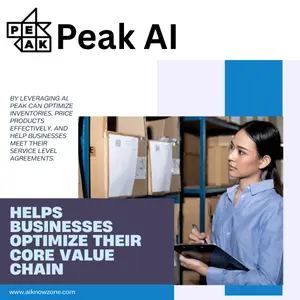
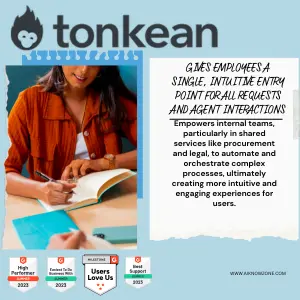

Reviews
There are no reviews yet.