
Freepik AI Video Generator
Create professional-quality videos in seconds with Freepik AI Video Generator. Transform text and images into engaging visual content effortlessly!
Description
Freepik AI Video Generator Review: Unleash Your Creativity!
Alright, folks, let’s dive into the world of AI-powered video creation with a review of the Freepik AI Video Generator! 🚀 If you’re anything like me, you’re always on the lookout for tools that can simplify your content creation process and help you stand out from the crowd. That’s where this amazing tool comes in. The main purpose of the Freepik AI Video Generator is to transform your ideas, whether they are in text or image format, into captivating videos. What makes it unique is its seamless integration with Freepik’s extensive library of high-quality images and its user-friendly interface. It’s designed to make video creation accessible to everyone, regardless of their technical skills. Imagine turning a simple product description into a dynamic product demo or transforming a static image into an engaging social media clip. The possibilities are endless, and the best part? It’s all powered by AI, making the process incredibly efficient and fun. So buckle up, and let’s explore what this awesome tool has to offer!
Key Features and Benefits
The Freepik AI Video Generator is packed with features designed to make video creation a breeze. Here’s a rundown of its top features and how they benefit you:
- Text-to-Video Conversion: Simply type in a description, and the AI will generate a video based on your text. This is perfect for creating explainer videos or turning blog posts into visual content. Imagine typing, “A serene beach at sunset with gentle waves lapping the shore,” and watching the AI bring that scene to life!
- Image-to-Video Conversion: Upload an image, and the AI will animate it, adding movement and effects. This is great for creating engaging social media content or turning static ads into dynamic visuals. You can upload a photo of your product and add instructions like “zoom in slowly and highlight key features” to create a compelling product demo.
- Integration with Freepik’s Library: Access millions of high-quality images and videos to enhance your creations. No need to search for the perfect visuals elsewhere – it’s all right there at your fingertips. The AI seamlessly integrates these resources to create professional-looking videos.
- User-Friendly Interface: The platform is designed to be intuitive and easy to use, even if you have no prior video editing experience. The drag-and-drop interface and clear instructions make the entire process simple and enjoyable.
- Custom Character Integration: Pair it with Freepik’s AI Image Generator and Custom Character features to bring your visuals to life.
- AI-Generated Audio: Enhance your videos with Freepik Tunes—AI-generated tracks and voiceovers for impeccable audio.
How It Works (Simplified)
Using the Freepik AI Video Generator is surprisingly simple! First, you choose your input type: either text or an image. If you opt for text-to-video, you’ll need to write a detailed description of the scene you want to create. The more specific you are, the better the AI can understand your vision. For example, you might write, “A futuristic cityscape at night with flying cars and neon lights.” If you choose image-to-video, you can either upload an image from your own library or select one from Freepik’s vast collection. Once you’ve chosen your input, you can add specific instructions in the prompt box to guide the AI. This might include instructions on the starting and ending frames, the type of animation you want, or any specific effects you’d like to add. Finally, you hit the generate button and watch as the AI transforms your text or image into a stunning video. It’s that easy!
Real-World Use Cases for Freepik AI Video Generator
Let’s explore some practical examples of how you can benefit from the Freepik AI Video Generator. As someone who’s always juggling multiple projects, I found this tool incredibly useful in several situations:
- Social Media Marketing: I needed to create a short, engaging video for Instagram to promote a new product. I uploaded an image of the product and used the AI to add a zoom effect and some text overlays. The result was a professional-looking ad that I created in minutes, saving me hours of editing time.
- Educational Content: I was tasked with creating an explainer video for a complex topic. Instead of filming live footage, I used the text-to-video feature to generate animated visuals that illustrated the key concepts. This made the video much more engaging and easier to understand.
- Product Demos: Creating a demo for a software product was always a challenge. With the Freepik AI Video Generator, I simply uploaded screenshots of the software interface and used the AI to create a dynamic walkthrough, highlighting the main features. This was far more effective than a static image slideshow.
Pros of Freepik AI Video Generator
- Ease of Use: The intuitive interface makes it easy for anyone to create videos, regardless of their technical skills.
- Time-Saving: The AI-powered automation significantly reduces the time and effort required to create videos.
- High-Quality Output: The integration with Freepik’s library ensures that your videos look professional and polished.
- Versatility: The tool supports both text-to-video and image-to-video conversion, giving you flexibility in your creative process.
Cons of using Freepik AI Video Generator
- Credit System: Generating videos requires credits, which can be a limitation if you need to create a large number of videos. The cost per credit might be something you’d want to keep an eye on.
- AI Imperfections: Like any AI tool, the Freepik AI Video Generator can sometimes produce unexpected or imperfect results. It might require some fine-tuning to get the exact output you want.
- Dependency on Prompts: The quality of the generated video heavily relies on the quality of your text prompts. Vague or unclear prompts may result in unsatisfactory videos.
Freepik AI Video Generator Pricing
The Freepik AI Video Generator operates on a credit system, with each video generation model requiring a specific number of credits. Runway Gen 3 and Mochi V1 both use 300 credits, Minimax Hailuo requires 400 credits, and Luma Dream Machine needs 500 credits. The price of each credit wasn’t specified in the search results, but I’d recommend visiting the Freepik site to find the most current pricing and how many credits are included in their premium subscription plans. That way, you can decide if this awesome tool fits in your budget.
Conclusion
In conclusion, the Freepik AI Video Generator is a game-changer for anyone looking to create high-quality videos quickly and easily. Whether you’re a marketer, educator, or content creator, this tool can significantly streamline your workflow and help you produce engaging visual content. While the credit system and occasional AI imperfections are worth considering, the overall benefits of the tool far outweigh the drawbacks. I highly recommend the Freepik AI Video Generator to anyone who wants to unlock their creative potential and make stunning videos without the need for complex editing software or extensive technical skills. Give it a try and see how it can transform your video creation process! 👍🎉

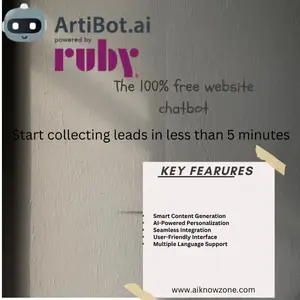
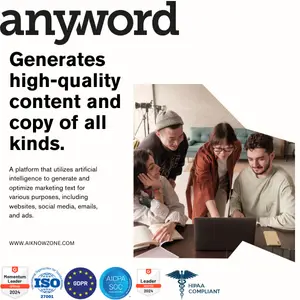


Reviews
There are no reviews yet.