
Gantt Chart AI
Discover how Gantt Chart AI simplifies project management with natural language and AI. Is it the right tool for you?
Description
Gantt Chart AI Review: Is This the Project Management Solution You Need?
Okay, let’s dive into the world of project management with a tool that’s been buzzing lately: Gantt Chart AI. We all know how daunting project planning can be, juggling tasks, deadlines, and resources. But what if you could simplify the whole process using AI? That’s the promise of Gantt Chart AI, a tool designed to create professional Gantt charts in seconds using natural language. Yep, you read that right! Just describe your project, and let the AI do the heavy lifting. No more wrestling with complex software or spending hours manually creating timelines. I’ve always been on the lookout for ways to streamline my workflow, and the idea of generating a Gantt chart just by describing a project sounded like a game-changer. So, I decided to take it for a spin and see if it lives up to the hype. I mean, let’s be honest, in today’s fast-paced world, efficiency is key, and if a tool can save me time and effort, I’m all in! Plus, who doesn’t love the idea of having an AI assistant for project planning? 😉 This review will walk you through my experience, highlighting the key features, benefits, and potential drawbacks, so you can decide if Gantt Chart AI is the right fit for your project management needs.
Key Features and Benefits of Gantt Chart AI
So, what exactly does Gantt Chart AI bring to the table? Here’s a rundown of its top features and the benefits they offer:
- Natural Language Input: This is the star of the show! You can describe your project in plain English, and the AI will generate a Gantt chart. Forget about complicated interfaces and endless tutorials. Just type what you need, and the AI gets to work.
- Effortless Project Planning: By automating the chart creation process, Gantt Chart AI saves you tons of time and effort. Spend less time on tedious tasks and more time on actually managing your project. This can make a huge difference, especially when you are juggling multiple projects at once.
- Easy Task Tracking: Visually track your project’s progress, milestones, and dependencies in a clear and organized manner. The Gantt chart format makes it easy to see where things stand and identify potential bottlenecks. Having this level of visibility is crucial for keeping projects on track and within budget.
- User-Friendly Interface: Even if you’re not a tech whiz, you’ll find Gantt Chart AI easy to use. The interface is clean and intuitive, making it simple to navigate and customize your charts. Simplicity is key, especially when introducing new tools to a team.
How It Works (Simplified)
Okay, so how do you actually use Gantt Chart AI? It’s surprisingly straightforward. First, you sign up for a free account (always a plus!). Then, you describe your project in natural language – think of it as explaining your project to a colleague. For example, you might say, “Create a website launch plan with tasks for design, development, and marketing, with a deadline of three months.” The AI then processes your input and generates a Gantt chart with tasks, timelines, and dependencies. From there, you can edit and customize the chart within Google Sheets to fine-tune the details. Finally, you can export the chart to Excel if needed or manage everything directly from the dashboard. The whole process is designed to be as seamless as possible, allowing you to go from idea to visual plan in just a few minutes. I have to say, I was impressed by how quickly and accurately it interpreted my instructions.
Real-World Use Cases for Gantt Chart AI
Let’s get into how Gantt Chart AI can be a game-changer in various scenarios. Here are a few ways I’ve found it particularly helpful:
- Marketing Campaign Planning: Imagine you’re launching a new marketing campaign. With Gantt Chart AI, you can quickly map out all the tasks – content creation, social media promotion, email marketing, etc. – set deadlines, and assign responsibilities. The visual timeline makes it super easy to track progress and ensure everything stays on schedule. I used it to plan a recent campaign, and it saved me hours of manual work!
- Event Management: Planning a conference or workshop? Gantt Chart AI can help you organize all the moving parts, from venue selection and speaker coordination to registration and promotion. The ability to see all tasks and dependencies in one place is invaluable for keeping everything on track. During my last event, I was able to quickly adapt to changes thanks to the clear overview.
- Software Development Projects: For software teams, Gantt Chart AI can be used to plan sprints, track development tasks, and manage releases. The visual representation of the project timeline helps keep everyone on the same page and ensures timely delivery. I’ve seen it streamline the development process, reducing delays and improving collaboration.
Pros of Gantt Chart AI
- Time-Saving: The AI-powered chart creation significantly reduces the time spent on project planning.
- User-Friendly: The natural language input and intuitive interface make it easy for anyone to use.
- Integration with Google Sheets: Customization and collaboration are seamless thanks to the Google Sheets integration.
- Visual Clarity: The Gantt chart format provides a clear and organized overview of your project.
Cons of using Gantt Chart AI
- Reliance on Google Sheets: While the integration is a plus, users who prefer other spreadsheet software might find it limiting.
- AI Accuracy: While generally accurate, the AI might occasionally misinterpret complex or ambiguous instructions, requiring manual adjustments.
- Limited Advanced Features: For very complex projects, users might miss some advanced project management features found in dedicated software.
Gantt Chart AI Pricing
Unfortunately, the details on pricing are somewhat scarce on the Gantt Chart AI website. The site emphasizes that getting started is free, which suggests a freemium model, but specific details on paid tiers and associated features aren’t prominently displayed. You may need to sign up for a free account or contact them directly to get the complete pricing structure for Gantt Chart AI. This is something that they should probably improve for a better user experience!
Conclusion
Overall, Gantt Chart AI is a promising tool for anyone looking to simplify project planning. Its natural language input and AI-powered chart creation make it incredibly easy to use, saving you time and effort. While it might not replace dedicated project management software for highly complex projects, it’s an excellent option for small to medium-sized projects, marketing campaigns, event planning, and anyone who wants to visualize their tasks and timelines quickly. If you’re tired of wrestling with complicated software and want a fast, intuitive way to create Gantt charts, I highly recommend giving Gantt Chart AI a try. The tool really shines when it comes to its easy access, which is very important, especially when you are planning new tasks with other people. Give it a try and see if it can save you time and money today!

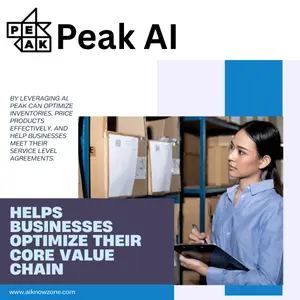


Reviews
There are no reviews yet.