Gemoo
Discover how Gemoo uses AI to transform your videos into viral content, automating tedious editing tasks and boosting your social media presence.
Description
Gemoo Review: Is This AI Video Tool the Real Deal? 🤔
Okay, let’s dive into Gemoo, shall we? From what I’ve gathered, Gemoo is all about taking your video content and supercharging it for social media success. It’s designed to analyze your videos with AI and automatically generate optimized titles, descriptions, and hashtags – basically, all the SEO-friendly stuff that makes your content more discoverable. In today’s fast-paced digital world, who has the time to manually optimize every single video? Certainly not me! That’s where Gemoo steps in, promising to automate those tedious tasks and free you up to focus on creating awesome content. It also has tools that create subtitles, dynamic zooms, and catchy intros. It’s like having a personal video editing assistant that understands the social media algorithm better than I understand my own caffeine cravings (and that’s saying something!). Plus, with features like AI-powered image-to-video conversion, it seems Gemoo is trying to make video creation accessible to everyone, regardless of their editing skills. Let’s see if it lives up to the hype!
Key Features and Benefits of Gemoo 🌟
- AI-Powered SEO Optimization: Gemoo analyzes your video and automatically generates optimized titles, descriptions, and hashtags tailored for different social media platforms. This feature alone can save you hours of manual work and significantly improve your video’s visibility.
- Automatic Subtitle Generation: Say goodbye to manual transcription! Gemoo instantly generates accurate subtitles for your videos in 100+ languages, complete with eye-catching emoji enhancements. This makes your content more accessible and engaging for a global audience.
- Image-to-Video Conversion: Turn static images into dynamic videos with ease. Gemoo automatically adds depth and animation effects to your photos, creating engaging visual content without requiring any advanced editing skills. It’s a breeze to use, even for beginners.
- Trendy Templates and Effects: With trendy templates, dynamic zooms, catchy intros, and sound effects, Gemoo helps you hook viewers in the first 3 seconds and keep them watching. These features add that extra layer of polish that makes your videos stand out in a crowded feed.
How Gemoo Works (Simplified) 🛠️
Using Gemoo is surprisingly straightforward. First, you upload your video to the platform. Then, Gemoo’s AI analyzes the content, identifies key themes, and generates a range of optimized titles, descriptions, and hashtags. You can review these suggestions and customize them to fit your specific needs. Next, if you want to add subtitles, simply select the desired language, and Gemoo will automatically generate them, complete with customizable styles and emoji enhancements. For image-to-video conversion, you just upload your images, and Gemoo handles the rest, adding animation and effects to create a compelling video. The whole process is designed to be intuitive and user-friendly, so you don’t need to be a tech whiz to get impressive results. It is that easy!
Real-World Use Cases for Gemoo 🌍
- Social Media Marketing: I needed to create engaging content for a client’s product launch. Using Gemoo, I quickly generated optimized video descriptions and hashtags that significantly boosted our reach and engagement on Instagram and TikTok. The automatic subtitle generation also helped us connect with a wider audience.
- Educational Content Creation: As an educator, I often create short explainer videos for my students. Gemoo’s automatic subtitle feature saved me countless hours of manual transcription, allowing me to focus on creating high-quality educational content. The image-to-video feature also came in handy for visualizing complex concepts.
- Small Business Promotion: For my local bakery, I wanted to create visually appealing videos showcasing our products. Gemoo’s image-to-video conversion tool allowed me to turn mouth-watering photos of our pastries into engaging videos that attracted new customers and increased online orders.
Pros of Gemoo 👍
- AI-powered video optimization saves time and effort.
- Automatic subtitle generation in multiple languages.
- Easy-to-use image-to-video conversion.
- User-friendly interface suitable for beginners.
Cons of using Gemoo 👎
- The AI-generated suggestions may sometimes require manual adjustments for perfect accuracy.
- Some advanced editing features might be missing for experienced video editors.
- Relies on the accuracy of its AI algorithms, so results can vary depending on video quality and content.
Gemoo Pricing 💰
Pricing details for Gemoo can be found on their website. They offer a range of plans to suit different needs, from individual creators to larger businesses. Make sure to check their site for the most up-to-date information!
Conclusion ✅
In conclusion, Gemoo appears to be a valuable tool for anyone looking to streamline their video creation and optimization process. Its AI-powered features, user-friendly interface, and focus on social media make it a great choice for content creators, marketers, educators, and small business owners. If you’re tired of spending hours on tedious video editing tasks and want to boost your social media presence, give Gemoo a try. It might just be the secret weapon you need to take your videos viral!

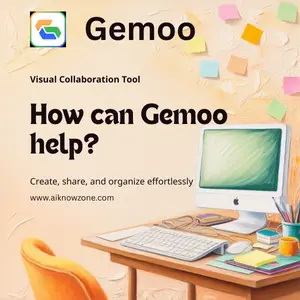

Reviews
There are no reviews yet.