
Gitya
Discover how Gitya revolutionizes GitHub workflows with its AI-powered automation and streamlined pull request management.
Description
Gitya: An AI Sidekick for Your GitHub Workflow 🚀
Ever wished you had a coding buddy who could handle all the tedious tasks on GitHub so you can focus on the real, juicy stuff? Enter Gitya, your new AI-powered GitHub assistant! Imagine a world where bug fixes and minor requests are handled automatically, freeing you to tackle high-impact engineering projects. That’s the promise of Gitya, and I’m here to tell you if it lives up to the hype. Gitya aims to streamline your development workflow, making you more efficient and productive. It’s like having a super-organized, tireless teammate who never complains about reviewing pull requests. The tool integrates seamlessly with your existing GitHub setup, bringing the power of AI directly to your coding environment. Let’s dive into the features and see what Gitya can really do.
Key Features and Benefits of Gitya 🌟
- Automated Task Management: Gitya can automatically handle minor tasks and bug fixes, reducing the amount of time you spend on routine work. This frees you up to focus on more complex and challenging projects.
- Streamlined Pull Request Reviews: The AI assistant provides automatic comments and reviews on pull requests, ensuring code quality and consistency. This also helps to speed up the review process, allowing for faster iteration and deployment.
- Seamless GitHub Integration: Gitya integrates directly into your existing GitHub workflow, making it easy to adopt and use. No need to change your existing processes or learn a new platform. It simply enhances what you already do.
- Increased Developer Productivity: By automating routine tasks and streamlining pull request reviews, Gitya helps to boost overall developer productivity. You can get more done in less time, leading to faster project delivery and improved business outcomes.
How Gitya Works (Simplified) ⚙️
Using Gitya is pretty straightforward. Once you’ve integrated it with your GitHub repository, you can simply label a ticket or issue with ‘gitya’. The AI then kicks in and starts handling the task automatically. For example, if it’s a bug fix, Gitya will analyze the code, identify the issue, and propose a solution. For pull requests, Gitya will review the code, provide feedback, and suggest improvements. The whole process is designed to be as hands-off as possible, allowing you to focus on more important things. You can also customize Gitya’s behavior to suit your specific needs and preferences. The settings are easy to adjust, so you can tailor the AI to work exactly how you want it to.
Real-World Use Cases for Gitya 🌍
- Automated Bug Fixes: I had a project where minor bugs kept popping up. Assigning the ‘gitya’ label to these issues allowed the AI to automatically identify and fix them, saving me hours of debugging.
- Pull Request Reviews: I used Gitya for code review, and it was a game-changer. The AI quickly identified potential issues and suggested improvements, making the review process much faster and more efficient.
- Minor Request Handling: Instead of spending time on small tedious tasks, I labelled the ticket with ‘gitya’ and it swiftly handled minor requests, allowing me to focus on the core features and functions of the app that I was working on.
Pros of Gitya 👍
- Significant time savings on routine tasks.
- Improved code quality through automated pull request reviews.
- Easy integration with existing GitHub workflows.
- Increased developer productivity and efficiency.
Cons of using Gitya 👎
- May require some initial configuration to fine-tune its behavior.
- Might not be suitable for highly complex or nuanced tasks.
- Relatively new, so the AI is still learning and improving.
Gitya Pricing 💰
Unfortunately, specific pricing details are not readily available in the search results. You’ll need to visit the Gitya website or contact them directly to get information on their pricing plans.
Conclusion 🎉
In conclusion, Gitya is a promising AI-powered GitHub assistant that can significantly streamline your development workflow. By automating routine tasks and improving code quality, it has the potential to boost developer productivity and efficiency. If you’re looking for a way to reduce the amount of time you spend on tedious tasks and focus on more challenging projects, Gitya is definitely worth considering. It’s particularly well-suited for teams that are looking to improve their code review process and reduce the amount of time spent on bug fixes. Give Gitya a try and see how it can transform your GitHub experience!

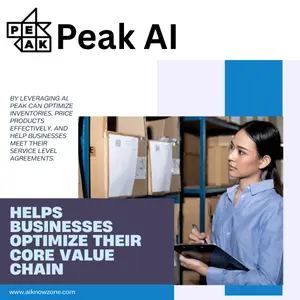



Reviews
There are no reviews yet.