Glif App
Unlock your AI creativity with Glif App! Build custom AI workflows and chatbots without coding. Read our in-depth review to see how it works and if it’s right for you.
Description
Glif App Review: Unleash Your Inner AI Creator!
Alright, buckle up buttercups, because I’m about to spill the tea on Glif App! This isn’t your grandma’s AI tool – it’s a super cool, no-code AI sandbox that lets you build your own AI workflows, applications, and even chatbots without writing a single line of code. 🤯 I know, right? Sounds too good to be true, but trust me, it’s legit. The main purpose of Glif App is to democratize AI, making it accessible to everyone, whether you’re a seasoned developer or someone who just wants to play around with the latest AI toys. What makes it unique? It’s the sheer simplicity and the ability to quickly prototype and deploy AI-powered mini-apps. Forget complex coding environments and endless tutorials; Glif App offers a visual, intuitive interface that lets you drag and drop your way to AI awesomeness. Think of it like Legos, but for artificial intelligence. You get to snap together different blocks (inputs, prompts, tools, styling) to create unique and innovative workflows. Glif’s focus is to make building AI apps fun and accessible, hence the tag line ‘fun AI apps anyone can build’!
Key Features and Benefits of Glif App
So, what’s under the hood of this AI playground? Let’s break down the key features and benefits that make Glif App a serious contender in the no-code AI space. Glif allows users to turn their ideas into fully functional AI-powered mini-apps without any coding experience. The platform’s versatility comes from its ability to connect large language models (LLMs), image generators, and other AI tools through a straightforward visual interface, enabling the creation of diverse applications, from chatbots to image manipulation tools. Here’s a list of the top features and why they matter:
- No-Code AI Workflow Builder: Drag-and-drop interface for creating complex AI workflows visually. Benefit: Simplifies the development process, enabling non-coders to build sophisticated applications quickly.
- AI-Powered Generator: Takes user inputs (text, images) and produces various outputs (text, images, videos). Benefit: Allows for the creation of diverse content easily, fostering creativity and innovation.
- Promptable Image and Video Generators: Build custom image and video generators with specific prompts. Benefit: Enables the creation of highly tailored visual content, useful for marketing, art, and entertainment.
- LLM Integration: Connects with various large language models (LLMs) for text generation and chatbot creation. Benefit: Enhances the ability to create intelligent, conversational AI applications.
How Glif App Works (Simplified)
Okay, so how does this magic happen? It’s actually pretty simple. First, you sign up for a Glif App account. Once you’re in, you’ll see a user-friendly dashboard where you can start creating your own “Glifs” – those are the mini-apps we’ve been talking about. Give your Glif a unique title and description to get started. A hashtag in your description will be converted to a link to that tag’s page (e.g., #ControlNet). Each workflow starts with a blank canvas. You then click the large ‘+’ symbol in the glif builder to add your first block. A block can be a user input, a prompt, a tool, or styling. Add blocks to define the workflow, connecting each block in the desired sequence. You can add user input blocks to gather information from the user or prompt blocks to instruct the AI model. Tools such as image generators, LLMs, or styling blocks can be added to process the inputs and create outputs. The workflow is visually represented, making it easy to understand and adjust the process. The platform also allows for customization of the look and feel of your Glif, so you can make it look as snazzy as you like. After setting up your Glif, you can test it within the platform to ensure it functions as expected. This iterative process allows for real-time adjustments, making it simpler to fine-tune the AI output and user experience before publishing.
Real-World Use Cases for Glif App
Now, let’s get down to brass tacks – how can you actually use Glif App in the real world? Here are a few ideas, based on my own tinkering and the cool stuff I’ve seen others create:
- Personalized AI Story Generator: Imagine you want to create bedtime stories for your kids, but you’re tired of reading the same old tales. With Glif App, you can build a custom AI story generator that takes in details like your child’s name, favorite animal, and a moral you want to teach. Boom! Instant personalized bedtime story.
- Social Media Content Creation: Running a small business and struggling to keep your social media fresh? Use Glif App to create an AI-powered content generator. Input your brand keywords, target audience, and desired tone, and let the AI whip up engaging posts, captions, and even hashtags.
- Custom AI Chatbot for Customer Support: Need a chatbot for your website, but don’t want to deal with the complexities of coding? Use Glif App to build a simple chatbot that can answer frequently asked questions, provide basic support, and even route customers to the right department.
Pros of Glif App
Let’s highlight what makes Glif App shine! Here are the best features that I personally love:
- Truly No-Code: Build AI apps without writing a single line of code.
- User-Friendly Interface: Easy to navigate, even for beginners.
- Versatile: Supports various AI models and tools.
- Fast Prototyping: Quickly create and test your AI ideas.
- Community Support: Access a community of creators for inspiration and help.
Cons of Using Glif App
No tool is perfect, right? Here are some potential downsides to keep in mind:
- Limited Customization: Advanced users might find the customization options a bit restrictive.
- Dependency on Platform: Your AI apps are tied to the Glif App platform.
- Learning Curve: While it’s no-code, understanding AI concepts is still helpful.
Glif App Pricing
Glif app offers different pricing tiers, the pricing is structured around credits. The basic tier offers a free version with limited access to its AI workflow building tools. It provides enough credits for basic exploration and smaller projects. The paid versions offer additional credits for more complex apps. However, details about the paid versions, such as specific credit amounts and any additional features are not fully detailed.
Conclusion
All in all, Glif App is a fantastic tool for anyone looking to dip their toes into the world of AI without getting bogged down in code. Whether you’re a creative looking for new ways to express yourself, a small business owner trying to automate tasks, or just someone curious about AI, Glif App has something to offer. It democratizes AI development, making it accessible and fun for everyone. While it might not be the most powerful tool for seasoned developers, it’s an excellent starting point for beginners and a great way to quickly prototype and test AI ideas. So, what are you waiting for? Go unleash your inner AI creator!


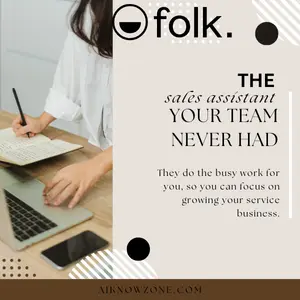

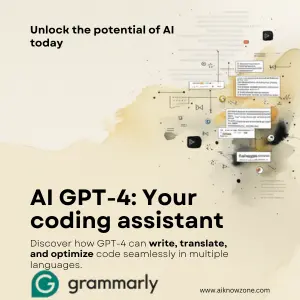
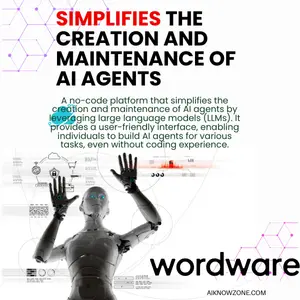
Reviews
There are no reviews yet.