
jpgRM
Discover how jpgRM uses cutting-edge AI to magically remove objects from your photos, making editing simpler and faster!
Description
jpgRM Review: Say Goodbye to Unwanted Objects in Your Photos! ✨
Okay, let’s be real – we’ve all been there. You snap the perfect picture, but then you notice a rogue tourist photobombing the background, or maybe an annoying watermark stubbornly clinging to your masterpiece. That’s where jpgRM comes in! This AI-powered image editing tool is designed to seamlessly remove unwanted objects from your photos, making it look like they were never even there. Think of it as a magic eraser for your digital memories, powered by some seriously smart AI. What makes jpgRM stand out is its ease of use and the quality of its results. No more struggling with complicated photo editing software – jpgRM simplifies the process, allowing you to focus on the creative aspects of image enhancement. So, is jpgRM the real deal? Let’s dive in and find out!
Key Features and Benefits of jpgRM
jpgRM boasts a range of features that make it a compelling choice for anyone looking to clean up their images. Here are some of the highlights:
- Automatic Object Removal: The core function of jpgRM is its ability to automatically identify and remove unwanted objects from photos. This feature saves you time and effort compared to manual editing methods.
- Intelligent Background Filling: After removing an object, jpgRM intelligently fills in the background, making the edit virtually undetectable. This ensures that your photos look natural and seamless.
- Watermark Removal: Annoyed by watermarks ruining your photos? jpgRM can quickly and effectively remove them, giving you clean and professional-looking images.
- Cross-Platform Compatibility: Access jpgRM on both desktop and mobile devices, providing flexibility and convenience for editing on the go.
- Tiered Membership Structure: jpgRM offers a tiered membership, which provides higher resolution image downloads and extra features.
How It Works (Simplified)
Using jpgRM is surprisingly easy. Simply upload the image you want to edit. Next, highlight the object you want to remove – you can use the tool’s selection features to precisely target the area. Then, let jpgRM do its magic! The AI will analyze the image, remove the object, and fill in the background seamlessly. Finally, you can download the cleaned-up image. The whole process is quick and intuitive, even for beginners.
Real-World Use Cases for jpgRM
Let’s get practical! Here are a few scenarios where jpgRM could be a lifesaver:
- Removing Tourists from Landscape Photos: Imagine capturing a breathtaking landscape, only to find it marred by a group of tourists in the background. I used jpgRM to effortlessly remove them, restoring the pristine beauty of the scene.
- Cleaning Up Product Photos for E-commerce: When selling products online, clean and professional photos are essential. I utilized jpgRM to remove distracting elements and blemishes from product images, resulting in higher-quality visuals that attracted more customers.
- Removing Watermarks from Downloaded Images: I had a low-resolution image that was watermarked, and wanted to use it for my project. With jpgRM, I was able to remove the watermark and use the image.
- Enhancing Real Estate Photos: In the competitive real estate market, visually appealing photos are crucial. jpgRM can be used to remove unwanted objects from property photos, making them more attractive to potential buyers.
Pros of jpgRM
- Easy to use interface.
- Fast processing times.
- High-quality results with intelligent background filling.
- Cross-platform accessibility.
Cons of using jpgRM
- Free version has limitations on image resolution.
- May struggle with complex scenes or heavily cluttered images.
- Accuracy can vary depending on the quality of the original image.
jpgRM Pricing
jpgRM offers a tiered membership structure. Free users can access the tool with certain limitations, while VIP members enjoy higher-quality image downloads at a resolution of up to 4K, unlocking additional features for an enhanced editing experience.
Conclusion
In conclusion, jpgRM is a valuable tool for anyone looking to simplify their image editing workflow. Its AI-powered object removal and intelligent background filling capabilities make it a standout choice for both professionals and casual users. While the free version has limitations, the VIP membership offers significant enhancements for those who need higher-quality results. If you’re tired of spending hours manually editing photos, give jpgRM a try – you might be surprised at how much time and effort it can save you! 👍

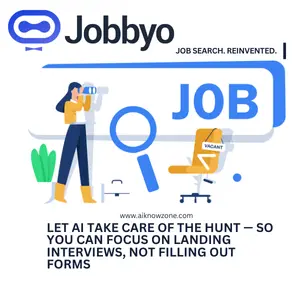

Reviews
There are no reviews yet.