
Kiri.Art
Explore the capabilities of Kiri.Art, a free AI-powered tool for generating and editing images using Stable Diffusion.
Description
Kiri.Art Review: Your Free AI Image Generator Playground! 🎨
Alright, picture this: you have a brilliant idea, a vivid scene playing in your head, but you lack the artistic skills to bring it to life. Enter Kiri.Art, a nifty little AI-powered tool that transforms your wildest text prompts into stunning visuals. Forget expensive software or years of art school – Kiri.Art makes AI image generation accessible to everyone, and get this, it’s free! 🎉 This Progressive Web App (PWA) leverages the power of Stable Diffusion, putting cutting-edge AI technology right at your fingertips. What makes Kiri.Art stand out is its user-friendly interface and the sheer versatility it offers. Whether you’re a seasoned designer or a complete newbie, Kiri.Art allows you to experiment with text-to-image generation, image-to-image transformations, inpainting, and even upscaling. It’s like having a digital art studio in your browser, ready to bring your imagination to reality.
It’s incredibly refreshing to find an AI tool that doesn’t hide behind a paywall. Kiri.Art’s commitment to free and open-source development is a major plus, encouraging collaboration and innovation within the community. The transparent development process means that users can see how the tool evolves and contribute to its improvement. This is particularly appealing for web developers and anyone interested in machine learning, even without prior experience. The intuitive design makes it easy to get started, so you can focus on creating rather than struggling with complicated settings. All you need is a web browser and a creative spark, and you’re ready to embark on a journey of AI-powered art. It’s not just about generating images; it’s about unlocking new creative possibilities and exploring the intersection of art and artificial intelligence.
Key Features and Benefits of Kiri.Art
- Text-to-Image: Simply type in a description, and Kiri.Art will generate an image based on your prompt. Unleash your creativity and see your words materialize into stunning visuals.
- Image-to-Image: Upload an existing image and use text prompts to modify it, adding details, changing styles, or completely transforming the scene. It’s like having a digital Photoshop on steroids!
- Inpainting: Remove unwanted objects or imperfections from your images with ease. Select the area you want to fix and let Kiri.Art intelligently fill it in.
- Upscaling: Increase the resolution of your images without sacrificing quality. Perfect for making your creations print-ready or enhancing details.
How It Works (Simplified)
Using Kiri.Art is a breeze! Just head over to the website and start experimenting. The interface is clean and intuitive, so you’ll quickly get the hang of it. For text-to-image generation, simply type your prompt into the text box and click ‘Generate’. Kiri.Art will then use Stable Diffusion to create an image based on your description. You can tweak your prompt and regenerate the image until you achieve the desired result. For image-to-image, upload your image and provide a text prompt describing how you want to modify it. Similarly, inpainting allows you to select areas to remove or replace. The upscaling feature is equally straightforward, boosting the resolution of your images with a single click. The platform’s seamless integration and ease of use makes it an exceptional tool for beginners and experienced users alike, offering a hassle-free environment for creative explorations.
Real-World Use Cases for Kiri.Art
- Social Media Content Creation: I needed an eye-catching image for my latest Instagram post, so I used Kiri.Art to generate a surreal landscape based on the theme of my post. It saved me hours of searching for stock photos and gave my content a unique, personalized touch.
- Concept Art and Storyboarding: As a budding filmmaker, I use Kiri.Art to visualize scenes for my upcoming movie. It allows me to quickly create concept art and storyboards, helping me refine my ideas and communicate them to my team effectively.
- Personalized Gifts: My friend’s birthday was coming up, and I wanted to give her something special. I used Kiri.Art to create a unique piece of art based on her favorite things, printing it on a canvas to create a thoughtful and personalized gift.
- Website Graphics: I was launching a new blog and needed some custom graphics. Kiri.Art allowed me to generate unique and relevant images that perfectly complemented my content, enhancing the overall look and feel of my website.
Pros of Kiri.Art
- Completely free to use! 💰
- User-friendly interface
- Powered by Stable Diffusion
- Offers text-to-image, image-to-image, inpainting, and upscaling features
- Open-source and encourages community involvement
Cons of using Kiri.Art
- Image generation speed can vary
- The quality of the output depends on the clarity of the prompt
- May require some experimentation to achieve desired results
- Can be resource-intensive on older devices
Kiri.Art Pricing
Kiri.Art is currently free to use, which is a huge win! While credit-based bundles were mentioned in some older contexts, the current version appears to be fully accessible without any charges or credit systems. This makes it an ideal choice for anyone looking to explore AI image generation without breaking the bank. Keep an eye on their website for future updates regarding monetization or premium features.
Conclusion
In conclusion, Kiri.Art is a fantastic tool for anyone looking to explore the world of AI-generated art. Its user-friendly interface, versatile features, and, most importantly, its free access make it a standout choice. Whether you’re a creative professional, a hobbyist, or simply curious about AI, Kiri.Art offers a fun and accessible way to bring your imagination to life. So, go ahead, unleash your inner artist and see what wonders you can create with Kiri.Art! ✨ Highly recommended for anyone seeking a free and powerful AI image generation platform.

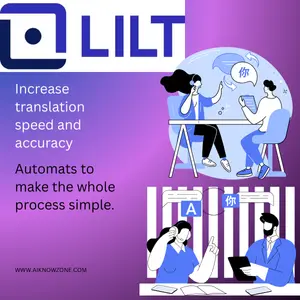



Reviews
There are no reviews yet.