
Kome Summaries
A detailed review of Kome Summaries, covering its key features, benefits, use cases, pros, cons, and pricing. Find out if it’s the right AI tool for you!
Description
Kome Summaries Review: Your AI-Powered Productivity Sidekick 🚀
Okay, let’s be real – who *actually* has time to read every single article, watch every YouTube video, or keep up with the endless stream of content online? Not me, that’s for sure! That’s where Kome Summaries comes in as a total game-changer. This nifty AI browser extension is designed to summarize articles, YouTube videos, and even bookmark content from pretty much any website you can think of. It’s like having a super-efficient research assistant that condenses all the important stuff so you can quickly grasp the key takeaways without spending hours sifting through information. From what I’ve seen, it really aims to boost your productivity and help you stay informed without getting overwhelmed. The premise of Kome Summaries is simple: saving you time and energy. Imagine being able to digest the core ideas from lengthy reports, news articles, or educational videos in just a few minutes. No more endless scrolling or video watching – just straight to the point, essential information. It promises to revolutionize how we consume online content, and honestly, that’s a promise worth exploring. Let’s dive deeper and see if Kome Summaries lives up to the hype and really helps us reclaim our precious time!
Key Features and Benefits of Kome Summaries ✨
Kome Summaries isn’t just a one-trick pony; it’s packed with features designed to make your online life easier. Here are some of its top features and the benefits they offer:
- AI-Powered Summarization: This is the core of Kome Summaries. It uses artificial intelligence to condense articles, news, and YouTube videos into concise summaries, saving you time and effort. The AI algorithms are trained to identify the most crucial information, ensuring that you grasp the main points without reading or watching the entire piece. This feature is a lifesaver when you need to quickly understand complex topics or stay updated on current events.
- YouTube Video Summarization: Ever found yourself wanting the key points from a long YouTube video without having to watch the whole thing? Kome Summaries can do that! It quickly provides summaries of YouTube videos, saving you time and enabling you to learn more efficiently. This is particularly useful for educational videos, tutorials, and even long interviews where you just want the highlights.
- Bookmark Management: Beyond summarization, Kome allows you to bookmark content from any website, making it easy to organize and revisit important information later. This eliminates the need for multiple bookmarking tools and keeps everything neatly organized in one place. You can categorize your bookmarks, add notes, and quickly access them whenever you need them.
- Cross-Platform Compatibility: Kome is designed as a browser extension, seamlessly integrating into your workflow regardless of the browser you use. This ensures a consistent experience across all your devices, whether you’re using Chrome, Firefox, or Safari.
How It Works (Simplified) ⚙️
Using Kome Summaries is super straightforward. Once you install the browser extension, a little icon pops up in your browser toolbar. When you’re on a webpage or YouTube video you want to summarize, simply click the Kome icon. The AI gets to work, analyzing the content and generating a concise summary in just a few seconds. You can then read the summary directly in a pop-up window, and decide whether you want to bookmark the page for later reference. If you are watching a YouTube video you can view the transcript and the summary as well. It really is as simple as that – no complicated settings or confusing interfaces to navigate. Everything is designed to be intuitive and user-friendly, so you can start summarizing and bookmarking content right away. Kome simplifies the entire process of information consumption and organization.
Real-World Use Cases for Kome Summaries 📝
I’ve been playing around with Kome Summaries for a bit, and I can already see so many ways it can be helpful in everyday life. Here are a few examples:
- Staying Updated on News: Instead of scrolling through countless news articles each morning, I can quickly summarize the top stories and get the gist of what’s happening in the world in just a few minutes. This helps me stay informed without getting bogged down in the details.
- Researching for Projects: Whether it’s for work or a personal project, Kome Summaries helps me quickly extract key insights from research papers and articles. This saves me hours of reading and allows me to focus on synthesizing the information and developing my ideas.
- Learning from YouTube Tutorials: I love watching YouTube tutorials to learn new skills, but sometimes the videos are quite long. Kome Summaries helps me get the key steps and information without having to sit through the entire video. I summarized multiple coding videos and I was able to learn the most important steps without spending so much time.
Pros of Kome Summaries 👍
- Significant time-saving in content consumption.
- User-friendly and intuitive interface.
- Effective AI-powered summarization.
- Integrated bookmarking functionality.
- Cross-platform compatibility.
Cons of using Kome Summaries 👎
- Summaries may occasionally miss nuanced details.
- Reliance on AI means summaries may not always perfectly capture the tone or intent of the original content.
Kome Summaries Pricing 💰
While specific pricing details weren’t readily available, many AI browser extensions like Kome offer a freemium model. This typically includes a free version with limited usage, and paid tiers for more extensive features and usage limits. Be sure to check the Kome website for the most up-to-date pricing information.
Conclusion 🎯
Overall, Kome Summaries is a fantastic tool for anyone looking to streamline their online information consumption. If you’re constantly bombarded with articles, videos, and websites that you just don’t have time to fully engage with, Kome Summaries can be a real lifesaver. It’s particularly beneficial for students, researchers, journalists, and anyone who needs to quickly grasp the key points of content without spending hours reading or watching. While the AI summaries aren’t perfect and may sometimes miss subtle details, the time-saving benefits and integrated bookmarking features make Kome Summaries a worthwhile addition to your browser. I’d recommend giving it a try – the free version will give you a good sense of its capabilities, and you might just find yourself wondering how you ever lived without it!



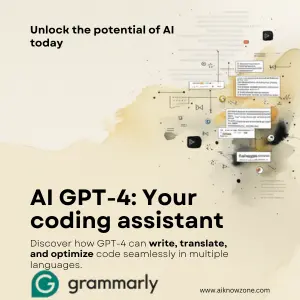
Reviews
There are no reviews yet.