
Latercut
Latercut is an AI-powered tool designed to streamline the creation of short-form videos for social media platforms, making video editing faster and easier.
Description
Latercut Review: Is This AI Video Editor Worth It? 🚀
Okay, let’s dive into Latercut! This tool claims to be an AI-powered video editor that helps you create short, engaging videos for social media platforms like TikTok, Instagram Reels, and YouTube Shorts, and it promises to do it 10x faster than traditional methods. 🤯 As someone who spends way too much time fiddling with video editing software, that claim definitely caught my attention. So, what exactly is Latercut? In a nutshell, it’s designed to simplify the video creation process, especially if you’re aiming to produce faceless content. This is a huge win for those of us who are camera-shy or simply don’t want to be the face of our brand. It’s all about leveraging AI to automate the more tedious parts of video editing, so you can focus on the creative aspects and getting your content out there. The big question is, does it live up to the hype? Let’s dig in and find out if Latercut is the real deal!
Key Features and Benefits of Latercut
Latercut boasts a few key features that aim to make your video creation workflow smoother and more efficient. These are the elements that really set Latercut apart from its competitors. From quick edits to AI assistance, here’s a breakdown of what Latercut brings to the table:
- AI-Powered Video Editing: Latercut’s core strength lies in its AI algorithms that automate many editing tasks. This includes cutting out silences, adding transitions, and even suggesting engaging visuals. This not only saves time but also ensures a consistent and professional look for your videos.
- Faceless Video Creation: Perfect for those who prefer to create content without showing their face, Latercut offers tools and templates designed specifically for faceless videos. This opens up a whole new world of possibilities for content creators who want to maintain anonymity or focus on other aspects of their content.
- Simplified Workflow: The platform streamlines the video creation process into three basic steps: input data, process with AI, and finalize the video. This user-friendly approach makes it easy for anyone, regardless of their video editing experience, to create high-quality content quickly.
- AI Templates: Latercut offers a range of AI templates that support various formats, catering to different social media platforms. These templates are designed to help you create videos that are optimized for each platform, ensuring maximum engagement and reach.
How Latercut Works (Simplified)
Using Latercut is pretty straightforward. You basically feed the AI your raw video footage or script. Then, Latercut’s AI analyzes your content and automatically edits it, adding transitions, captions, and other elements to make it more engaging. Finally, you review the AI-generated video, make any necessary tweaks, and export it for use on your favorite social media platforms. The whole process is designed to be quick and easy, even if you have zero video editing experience. It truly feels like having a virtual assistant handle all the time-consuming tasks!
Real-World Use Cases for Latercut
Okay, so here’s how I imagine using Latercut in a few different scenarios. These examples demonstrate the versatility of the AI video editor.
- Creating Quick TikTok Tutorials: Imagine you want to share a quick tutorial on how to bake a cake. Instead of spending hours editing the footage, you can upload it to Latercut, and the AI will automatically cut out the boring parts, add captions, and even suggest background music. Boom! Tutorial ready to go in minutes.
- Generating Engaging Instagram Reels for a Business: If you’re running a business, you can use Latercut to create eye-catching Instagram Reels to promote your products or services. The AI can help you create visually appealing videos that capture your audience’s attention and drive sales.
- Producing Faceless YouTube Shorts: For those who want to create content without showing their face, Latercut is a lifesaver. You can create engaging YouTube Shorts using stock footage, animations, or screen recordings, and let the AI do the rest. This is perfect for creating educational or informative content without the pressure of being on camera.
- Repurposing Long-Form Content into Short Clips: Got a long webinar or podcast? Use Latercut to chop it up into bite-sized clips perfect for social media. The AI can identify the most engaging moments and turn them into attention-grabbing shorts.
Pros of Latercut
- Saves Time: Automates video editing tasks, freeing up your time for other activities.
- Easy to Use: User-friendly interface makes it accessible to beginners.
- Faceless Video Creation: Great for those who don’t want to be on camera.
- AI-Powered: Leverages AI to enhance video quality and engagement.
Cons of using Latercut
- AI Imperfection: AI isn’t perfect, so you may need to make some manual adjustments.
- Limited Customization: May not offer as much customization as traditional video editing software.
- Reliance on Internet: Requires a stable internet connection to function properly.
Latercut Pricing
Pricing information was not readily available in the provided search results. It’s best to check the Latercut website directly for the most up-to-date pricing details and subscription plans.
Conclusion
Overall, Latercut seems like a promising AI video editor for anyone looking to create short, engaging videos for social media quickly and easily. It’s especially useful for creating faceless content and automating the more tedious aspects of video editing. While it may not be a replacement for professional video editing software, it’s a great option for beginners and those who want to save time and effort. If you are someone who creates a lot of videos for social media and are looking for a more efficient way to do so, Latercut is worth checking out. Just remember that because it relies on AI, be ready to put in the work to tweak any parts of the video that you want to change.


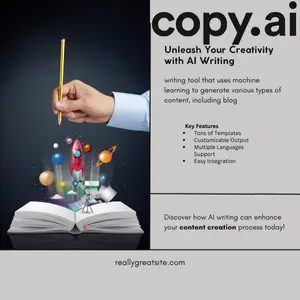
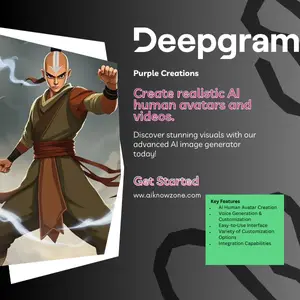
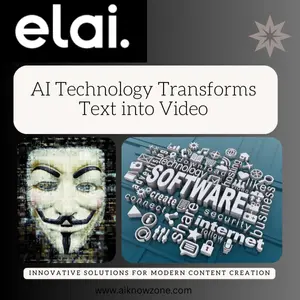
Reviews
There are no reviews yet.