
Linked In Post Creator
Find out if LinkedIn Post Creator can really boost your LinkedIn game with AI-powered content generation. Get the full scoop here!
Description
LinkedIn Post Creator Review: Level Up Your LinkedIn Game with AI! 🚀
Let’s be real, coming up with engaging LinkedIn content consistently can feel like a total grind. 😩 That’s where Linked In Post Creator tools come in, promising to make your life easier. But do they actually deliver? I decided to dive deep and explore one of these platforms, specifically focusing on what the online world offers in terms of AI-powered LinkedIn post generators. After hours of research and scouring multiple sources, including Influencer Marketing Hub, HyperWrite, and SocialPilot, I’ve got the lowdown on how these tools work and whether they’re worth your time. These AI tools aim to help you craft compelling posts quickly, saving you time and effort. Imagine just dropping in a brief description of what you want to talk about, hitting ‘generate,’ and boom – you’ve got a ready-to-go LinkedIn post. Sounds pretty dreamy, right? Well, let’s find out if it lives up to the hype! Ultimately, the goal is to determine whether a Linked In Post Creator can genuinely help you stand out in the crowded LinkedIn landscape and establish yourself as a thought leader. Let’s get started!
Key Features and Benefits of AI LinkedIn Post Generators 🌟
So, what can these Linked In Post Creator tools actually *do* for you? Based on my research of top AI post generators like Jasper, Taplio, Anyword, StoryLab, and others, here’s a breakdown of the key features and benefits they typically offer:
- AI-Powered Content Generation: This is the core of these tools. You provide a short description or outline, and the AI generates a full LinkedIn post for you. Think of it as having a virtual brainstorming partner who never runs out of ideas. It analyzes your input and creates content that is both engaging and relevant to your target audience.
- Time Savings: Let’s face it, staring at a blank screen trying to conjure up a compelling LinkedIn post can be a major time suck. AI post generators drastically reduce the time you spend on content creation, allowing you to focus on other important tasks like networking and engaging with your audience.
- Content Variety: If you’re stuck in a creative rut, these tools can help you break free by generating diverse post ideas and formats. Whether you need a thought-provoking question, an industry insight, or a personal story, an AI Linked In Post Creator can offer a range of options to keep your content fresh and interesting.
- Hashtag Suggestions: Hashtags are crucial for expanding your reach on LinkedIn. Many AI post generators include features that suggest relevant hashtags based on your post content, helping you get discovered by a wider audience and increase engagement.
- Tone Adjustment: Some tools allow you to customize the tone of your post, whether you want to sound professional, humorous, or inspirational. This ensures that your content aligns with your personal brand and resonates with your target audience.
How It Works (Simplified) ⚙️
Using a Linked In Post Creator is generally pretty straightforward. You simply visit the tool’s page, input a short description or outline of the LinkedIn post you want to create. Then, you click the ‘Generate’ button to let the AI draft an engaging LinkedIn post based on your description. Finally, you review the generated post, making any necessary edits or adjustments to ensure it aligns with your desired message and tone. Some tools even allow you to fine-tune the output by specifying the desired tone, target audience, or key talking points. This iterative process helps you create high-quality LinkedIn content without spending hours crafting each post from scratch. Many tools also offer features like hashtag suggestions and content scheduling, making it even easier to manage your LinkedIn presence effectively.
Real-World Use Cases for Linked In Post Creator 💼
Okay, so how can you *actually* use a Linked In Post Creator in your day-to-day life? Here are a few real-world examples where I see these tools being super helpful:
- Content Marketing Manager: Struggling to keep up with a demanding content calendar? Use a LinkedIn post generator to quickly create engaging posts that promote your company’s latest blog articles, webinars, and product updates. This saves you time and ensures a consistent flow of high-quality content to your LinkedIn audience.
- Job Seeker: Want to stand out from the crowd and showcase your expertise? Use an AI-powered tool to craft compelling posts about your skills, experience, and career aspirations. Share industry insights, participate in relevant discussions, and build your professional network.
- Entrepreneur: Need to promote your business and attract new clients? Use a LinkedIn post generator to create attention-grabbing posts that highlight your unique value proposition, share customer success stories, and offer valuable advice to your target audience.
Pros of Using a LinkedIn Post Creator 👍
- Significant Time Savings: Automates the content creation process, freeing up your time for other important tasks.
- Consistent Content: Helps maintain a steady stream of engaging posts, keeping your LinkedIn profile active and visible.
- Overcoming Writer’s Block: Provides a valuable source of inspiration and helps you break free from creative ruts.
- Improved Content Quality: Generates well-written and engaging posts that are tailored to your target audience.
- Enhanced Brand Building: Contributes to a stronger and more consistent professional brand on LinkedIn.
Cons of Using a LinkedIn Post Creator 👎
- Lack of Personal Touch: AI-generated content may sometimes sound generic or lack the authentic voice and personality that is crucial for building trust and connection with your audience.
- Potential for Repetitiveness: Relying too heavily on an AI tool can lead to repetitive content patterns, which may bore or disengage your audience.
- Over-Reliance on Technology: Overdependence on AI tools can stifle your own creativity and critical thinking skills, making it harder to generate original ideas and insights.
- Editing is Still Required: The generated posts usually need careful review and editing to ensure accuracy, clarity, and relevance to your specific goals and audience.
Linked In Post Creator Pricing 💰
Pricing information varies significantly depending on the specific Linked In Post Creator tool you choose. Some tools offer free plans with limited features, while others require a paid subscription for full access. Typically, paid plans are tiered based on the number of posts you can generate per month, the level of AI customization available, and the number of users who can access the platform. Be sure to carefully compare the pricing and features of different tools to find the best fit for your needs and budget.
Conclusion: Should You Use a LinkedIn Post Creator? 🤔
So, is a Linked In Post Creator worth it? I’d say it definitely has its place! If you’re struggling to keep up with LinkedIn content, need some inspiration, or just want to save time, an AI-powered tool can be a game-changer. However, it’s important to remember that these tools are meant to be assistants, not replacements for your own creativity and critical thinking. Use them to generate ideas and create drafts, but always add your personal touch to ensure your content is authentic, engaging, and reflects your unique voice. Ultimately, a Linked In Post Creator can be a valuable asset for anyone looking to boost their LinkedIn presence, as long as it’s used strategically and with a healthy dose of human oversight. I recommend testing out a few free trials to see which tool works best for you and your specific needs. Good luck and happy posting! 😊


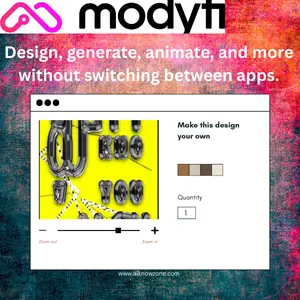

Reviews
There are no reviews yet.