
Loom AI
Discover how Loom AI enhances video communication with AI-powered features for better productivity and collaboration.
Description
Loom AI Review: Is It the Future of Video Messaging?
Okay, so you’ve probably heard the buzz about Loom AI, right? It’s been making waves as the tool that’s supposed to magically transform your video communication game, and honestly, I was skeptical. But after diving in and giving it a whirl, I’m here to give you the lowdown on whether it lives up to the hype. Essentially, Loom AI aims to streamline the video creation process with the power of artificial intelligence, making it easier than ever to record, enhance, and share video messages. What sets it apart is its ability to automatically generate titles, summaries, and even chapters, turning raw video footage into polished, shareable content in a fraction of the time. It’s all about making video communication faster, clearer, and more impactful, which, let’s be honest, is something we all desperately need in today’s fast-paced world. The promise of flawless videos without any extra effort? Sign me up!
Key Features and Benefits of Loom AI
Let’s get down to the nitty-gritty. Loom AI isn’t just about making videos; it’s about making them *better* and doing it *faster*. Here’s a breakdown of some of the key features and how they benefit users. I was particularly impressed with the auto-title feature, which saved me a ton of time brainstorming catchy names for my videos, and it almost always generated something relevant. Plus, the auto-summaries are a game-changer for sharing information quickly and efficiently. Think about sending a video update to your team and having a perfectly concise summary ready to go – it saves everyone time and ensures that the key points are crystal clear. These features are a testament to Loom’s commitment to unlocking effective communication.
- Auto Titles: Automatically generates a customized video title based on the content of your recording. This saves time and ensures your videos are easily searchable and engaging.
- Auto Summaries: Creates a concise summary of your video, perfect for sharing key takeaways and action items with your audience. This is great for quick updates and keeping everyone on the same page.
- Auto Chapters: Divides your video into chapters, making it easier for viewers to navigate and find the information they need. This is especially useful for longer videos or tutorials.
- AI Write Message: Helps you craft the perfect message to accompany your video, ensuring that your communication is clear and effective.
How Loom AI Works (Simplified)
Okay, so how does this Loom AI magic actually work? It’s surprisingly simple! First, you record your video using the Loom platform, just like you normally would. Once you’re done, Loom AI kicks in automatically. It analyzes the video transcript to generate a title, summary, and, if applicable, chapters. These AI features streamline workflows, helping you complete tasks faster. All of this processing happens in the background, so you can continue working on other things while Loom AI does its thing. You can then review and edit the generated content to ensure it’s exactly what you want before sharing your video. The beauty of it is that you don’t need to be a tech whiz to use it; it’s designed to be intuitive and user-friendly, so anyone can take advantage of its powerful features. It really does feel like having a virtual assistant for your video communication!
Real-World Use Cases for Loom AI
Alright, let’s talk about how Loom AI can actually make your life easier. I’ve been experimenting with it, and I’ve found some pretty cool ways to use it in my daily workflow. For instance, when I’m creating tutorials for my team, the auto-chapter feature is a lifesaver. It automatically breaks down the video into manageable sections, making it much easier for my colleagues to find the specific information they need. I remember one time when I was creating a training video on a new software update, and the auto-chapter feature organized it into sections on installation, basic usage, and advanced features, which saved my audience from watching the entire long video.
- Team Updates: Use Loom AI to quickly share project updates with your team, complete with auto-generated summaries to highlight key milestones and action items.
- Customer Support: Create informative video responses to customer inquiries, using auto titles and summaries to ensure clarity and efficiency.
- Training and Tutorials: Develop engaging training materials with auto-generated chapters, making it easier for learners to navigate and absorb information.
- Bug Reports: Streamline the bug reporting process by creating quick video demos of issues, accompanied by AI-generated descriptions and steps to reproduce.
Pros of Loom AI
- Significant time savings in video creation and editing.
- Improved clarity and organization of video content.
- Enhanced collaboration and communication within teams.
- User-friendly interface that’s easy to learn and use.
Cons of using Loom AI
- AI-generated content may require some editing for accuracy and tone.
- The AI features are currently only available on paid plans.
- Reliance on transcript accuracy, which can be affected by audio quality.
Loom AI Pricing
Loom offers various pricing plans, including a free plan with limited features. To access the Loom AI features, you’ll need to upgrade to the Business + AI plan or the Enterprise plan. The Business + AI plan includes all the AI features, while the Enterprise plan offers additional customization and support options for larger organizations. It’s worth checking the Loom website for the most up-to-date pricing information and to compare the different plans to see which one best fits your needs.
Conclusion
In conclusion, Loom AI is a powerful tool that can significantly enhance your video communication efforts. Its AI-powered features streamline the video creation process, making it faster, easier, and more effective to share information and collaborate with others. While the AI-generated content may require some tweaking, the time savings and improved clarity are well worth the investment. If you’re looking for a way to boost your productivity and improve your video messaging game, Loom AI is definitely worth considering. It’s particularly beneficial for teams, educators, and anyone who relies heavily on video communication in their daily work. Give it a try, and see how it can transform your video workflow! 🚀



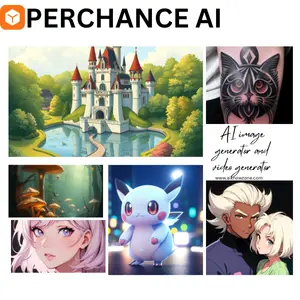

Reviews
There are no reviews yet.