
Magicroll
Discover how Magicroll, an AI-powered video editing tool, can simplify video creation and boost engagement effortlessly.
Description
Magicroll Review: Is This AI Video Editor Magic? ✨
Alright, folks, let’s dive into the world of Magicroll! 🎬 I recently got my hands on this AI-powered video editing tool, and I’m excited to share my experience. is designed to make video creation a breeze, even if you’ve never touched professional editing software before. The main goal? To transform raw footage into engaging, shareable videos with minimal effort. What sets it apart is its ability to automate tedious tasks like adding B-roll, generating captions, and applying custom effects. Essentially, aims to be your personal video editing assistant, freeing you up to focus on the creative aspects of your content. The promises are high: professional-grade videos in minutes, no prior experience needed, and a seamless workflow from upload to engagement. It’s a bold claim, so I put it to the test. From content creators looking to streamline their workflow to businesses wanting to boost their video marketing game, seems to cater to a broad audience. But does it live up to the hype? Let’s find out as we explore its features, benefits, and real-world applications! Is it truly the future of video editing, or just another flash in the pan? Keep reading to get the full scoop.
Key Features and Benefits of Magicroll 🔑
Magicroll isn’t just another video editor; it’s designed with some seriously cool AI-driven features that promise to make your life easier. These aren’t just bells and whistles; they’re practical tools that can significantly cut down your editing time and boost the quality of your videos. Let’s break down the highlights:
- Automatic B-Roll Generation: Say goodbye to endless stock footage searches! ⏳ automatically adds relevant B-roll to your videos, enhancing visual interest and keeping your audience engaged. The AI analyzes your content and seamlessly integrates appropriate footage.
- AI-Powered Captions: Captions are crucial for accessibility and viewer retention. generates near-perfect transcriptions with customizable styles, ensuring your videos are understood by everyone, even with the sound off. 💬
- One-Click Video Transformation: Turn raw clips into polished videos with a single click. handles the heavy lifting, automating the editing process and delivering professional-grade results in minutes. ✨
- Customizable Effects and Motion Graphics: Add a touch of flair to your videos with customizable effects and motion graphics. Tailor the visuals to match your brand and create a consistent look and feel across all your content.🎨
- Background Replacement: Instantly swap video backdrops, transforming static scenes into dynamic visuals. This feature lets you change the entire feel of your video with minimal effort, creating engaging and professional-looking content. 🖼️
How It Works (Simplified) ⚙️
Using is surprisingly straightforward. The process is designed to be intuitive, even if you’re not a tech whiz. First, you upload your raw video footage to the platform. Then, ’s AI analyzes the video and automatically adds B-roll, generates captions, and applies transitions. You have full control over the process, so you can customize the generated content to fit your preferences. Fine-tune captions, tweak the B-roll selections, and adjust the overall style to match your branding. Once you’re happy with the result, simply export the video in your desired format and share it with the world! 🌎
Real-World Use Cases for Magicroll 🌍
- Video Podcasts: As a podcaster, I often struggled with adding visuals to my audio content. allowed me to automatically generate B-roll and captions, turning my podcasts into engaging video content for YouTube and social media. It saved me hours of editing time! ⏱️
- Educational Videos: Creating tutorials can be time-consuming. With , I was able to quickly add relevant visuals and captions to my educational videos, making them more engaging and accessible to my students. Learning has never been so visually appealing! 📚
- Product Reviews: Showcasing products requires a lot of editing to keep viewers interested. helped me automatically insert product shots and highlight key features with motion graphics, resulting in more captivating reviews. Sales went up! 📈
Pros of Magicroll 👍
- User-friendly interface: Easy to navigate, even for beginners.
- Significant time-saving: Automates tedious editing tasks.
- High-quality B-roll generation: Enhances visual appeal.
- Accurate AI-powered captions: Improves accessibility.
- Affordable pricing: Offers a free trial and flexible subscription options.
Cons of using Magicroll 👎
- Dependency on AI: Requires a stable internet connection for processing.
- Limited customization options: Some users may want more control over the editing process.
- Occasional B-roll mismatches: The AI isn’t perfect and may sometimes select irrelevant footage.
Magicroll Pricing 💰
Magicroll offers a free trial for new users, giving you 10 magic coins (approximately 5 video clips) to play around with. Once your free trial ends, you can upgrade to a paid subscription. While the exact pricing tiers might vary, aims to provide affordable options for different user needs. Check their pricing page for the latest details!
Conclusion 🏁
In conclusion, is a powerful AI-driven video editing tool that simplifies the video creation process. It’s perfect for content creators, marketers, and educators who want to save time and create engaging videos with minimal effort. While it has some limitations, the benefits of automation and ease of use outweigh the drawbacks for most users. If you’re looking to streamline your video workflow and boost your content’s visual appeal, is definitely worth a try! So, give a whirl and see if it adds a little ✨magic✨ to your video editing routine!

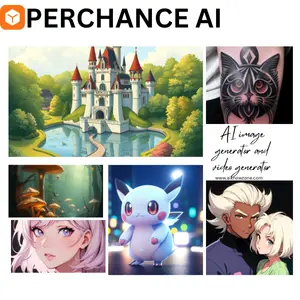


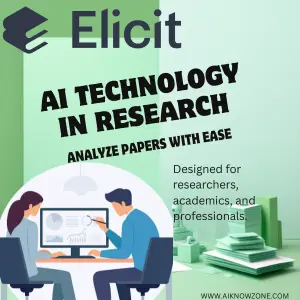
Reviews
There are no reviews yet.